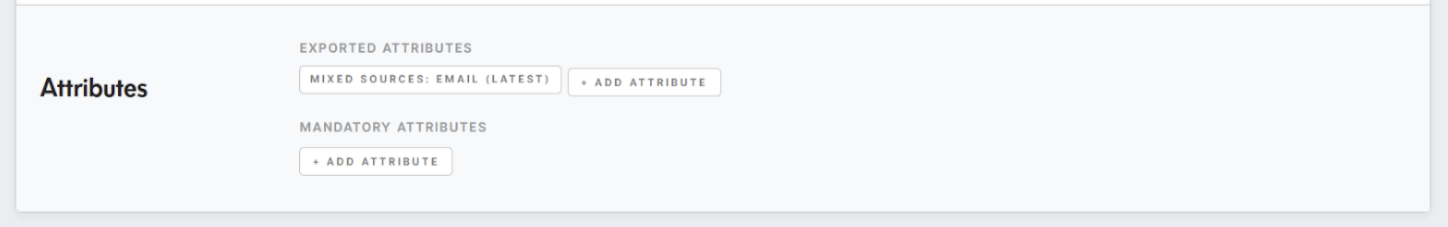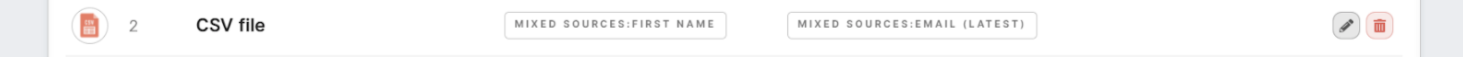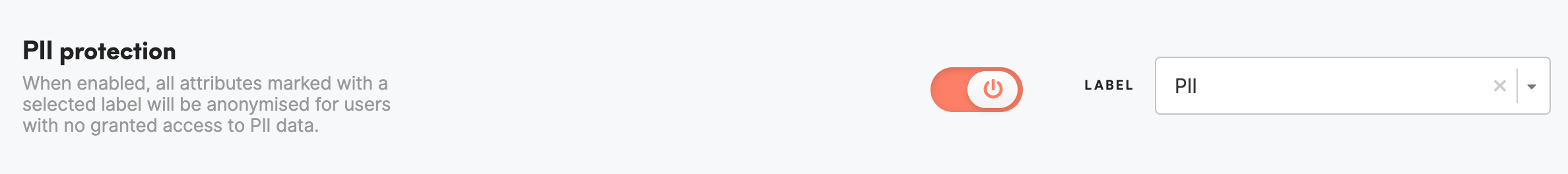Segment export: CSV exports
It is possible to export to CSV data of the segmented audiences.
Settings for the CSV export are in the Data tab/ Sources & Destinations tab:
- “Exported Attributes” are attributes that are defined to export to CSV, values will be present if known for exported customers.
- ” Mandatory Attributes” are attributes that must be present in order to export to CSV. Customers that mandatory attributes are not known for, will be excluded from export. Usually for CSV export “Mandatory Attributes” are not set.
Example:
If “Exported Attribute” will be “Name”, “Mandatory Attribute” will be “Email”.
Exported to CSV will be “Name” if known, but customers that have no known “Email” will not be exported.
|
logographs &#* |
If your data contains logographs like &#*, your file has likely been inaccurately encoded. CSV exporting works with utf8 encoding. Learn more: To understand how to set character encoding, please refer to this article, or any other available articles online. |
| PII data protection |
PII data will be always protected (not visible) for CSV exports if PII protection is set by the administrator (Administrations tab/ Settings tab), even if your user role enables viewing PII data. It is an additional protection of PII data since access to already exported CSV is hard to control.
If there is a need to export PII data to CSV, one should disable PII protection in the Administration tab/ Settings tab for a moment of export. Users whose user roles do not enable the viewing of PII data will not be able to view or export PII data while PII protection is off.
|