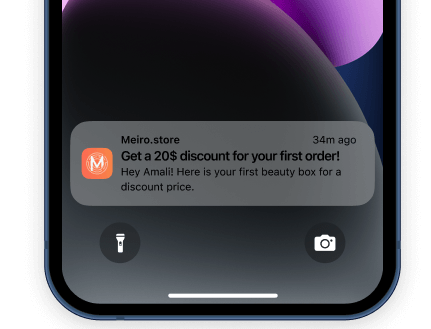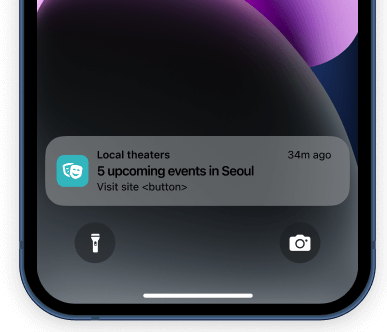Mobile Push: use cases
The Mobile Push tab enables designing mobile push notification and displaying it to the selected segments of customers by rendering the notification to their mobile phones.
You can activate the mobile push to the segments depending on the product preferences of the users, the period of their activity, demographic data, and geolocation, you can make the message more personal by using the name of the receiver and offering personal promo codes.
In this Section you will find Use Cases that can be used in Mobile Push:
- Welcome notifications
- Sales and promotions
- Nudge notifications
- Transactional notifications
- Recommended notifications
- Product updates Notifications
Welcome Notifications
The initial push notifications sent to the clients are of utmost importance, as statistic says that 75% of people who downloaded apps become inactive within 30 days, while among those who open an app 11 times in the first month, only 14 percent will churn.
The goal of welcome notifications is to make users familiar with your useful content and offer them a welcome discount or personal promo codes. The primary impressions of the app must be pleasant if you want them to initiate enduring engagement with your company.
-
Welcome discount
The goal is to initiate a purchase by offering your customers a discount for the first order.
| Settings of Message Body | Mobile Push delivered |
|
Get a 20$ discount for your first order! Hey {{customer.name}}! Here is your first beauty box for an amazing price. |
-
welcome content
The aim is to show users content they might be interested in. Their welcome message will vary based on used attributes.
The goal is to get more subscribers gathered through all channels. Render push notifications to offer exclusive content to your audience through newsletter communications.
How to set (example):
-
Create Segment for the audience that are not subscribed to newsletter campaigns.
-
Create Mobile Push for this just created segment
-
Send Mobile Push
-
personal promo code
The purpose is to stimulate customers to buy new products by giving them an individual promo code through the push notification.
Sales and Promotions
Promote limited offers to your customers that might push them to buy at a short notice. Make the most of Mobile Push to notify the clients before or during your promotion campaigns and time-limited deals.
-
Price drop
The goal is to inform your customers about decreased prices and seasonal promotions to create a sense of urgency and inspire them to make impulse purchases.
-
holiday special offers
A good holiday marketing strategy includes maximum coverage of all possible interactions between your customers and the company. The goal is to notify your audience about upcoming holiday campaigns (special offers for Halloween, Black Friday, Cyber Monday, Christmas, etc.).
-
reward program
The aim is to inform your customers about the potential receiving of reward points or if they are about to expire. The loyalty program can inspire your customers to purchase products systematically.
Nudge Notifications
Using Mobile Push allows you to guide the customers from received notifications to the necessary and immediate actions. Nudge Notifications can deliver desired results from receivers, which makes it to be a required tool for driving the efficiency of any company. Nudge Notifications aim to keep customers engaged with the product and application, or offer them the extra push to complete pending action.
-
churn prevention
One of the main reasons why your customers are forgetting about your service, product, or company at all, is the lack of reminders coming from you. The best practice is to recall your fading customers who have not logged in 7 days by sending them a personalized Mobile Push.
-
recover abandoned baskets
The goal of an abandoned basket notification is to show the customer the product, which was recently added to the shopping basket but was not purchased. This will remind the customers of their purchase intention and guide them to finish the checkout process.
-
prompt to fill the registration form in the app
Offer your clients a bonus for filling out the registration form. Gather information about your customers that will help you to improve targeting your audience.
Transactional Notifications
Mobile Push can notify customers with a message about a status of an order, delivery updates, changes with account balance, authentication with an unknown device, changed password, etc. These push notifications can take diverse forms across industries and engagement channels but are perfectly fitted into the buying process and banking system.
-
order confirmation
The aim is to notify a customer that an order was successfully sent and will be processed soon by the company.
-
approval of the loan
The aim is to notify customers about the status of their requests and inform them if there were any actions taken.
-
password was changed
The goal is to notify customers if the new passcode was approved by the system so that users know what credentials can be used to sign in next time.
Recommendation Notifications
Mobile Push can notify the customers by offering them products that might be of their interest, relying on consumer preferences and purchase history. Recommendations tailored to customers' interests are increasing the likelihood to purchase.
-
product highlight
The goal is to point attention to the product your customer might get interested in.
-
seasonal recommendations
Offer your customers to check a seasonal collection of the product.
-
new arrival/service
The aim is to inform your customers about new product or service.
-
other app's features
The aim is to offer your customers about your other Apps that might be useful to them.
Product Updates Notifications
Mobile Push comes in useful to notify customers about significant changes in the company’s product.
-
new article
The goal is to highlight the most noteworthy content from a much wider collection of daily news. Show your customers that you respect their time by alerting them about updates to the material that is concidered to be newsworthy.