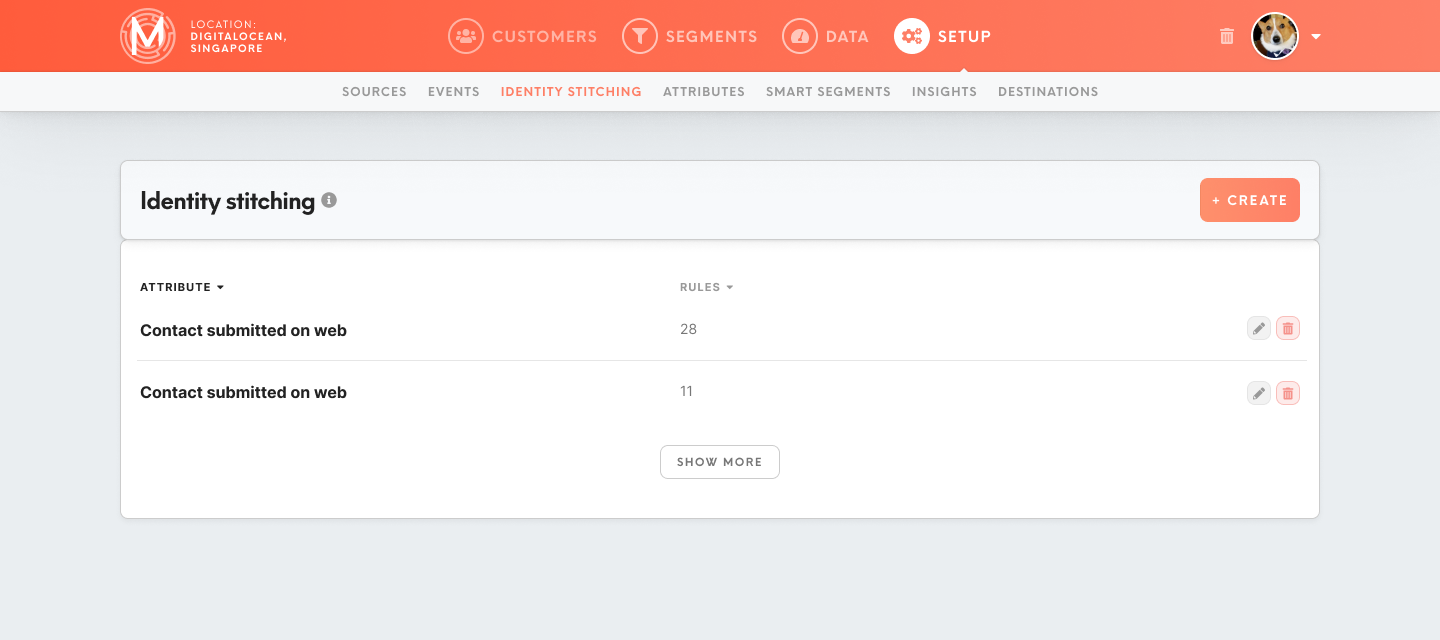Setup guide: identity stitching
Setup guide is for setting up Meiro Business Explorer, usually it is done by the Meiro team.
WithinIn the Identity Stitching tab it is possible to: create, edit and delete rules that will apply to identity stitching.
Each customer database is different, therefore it is important to approach each identity stitching individually. Meiro algorithm will calculate customer identities based on rules defined on what identifiers to choose and where they can be found.
Warning: Changed rules will be applied to new events (not historical ones).
Warning: To set identity stitching, it is important to define events first.
Remember: Changes will be saved after clicking on the Save button.
Learn more: To learn about identity stitching, please refer to this article.
To create a rule, please click on the Create button and fill the form:
| Attribute | Select an attribute for the rule. |
| Event | Select events where this attribute can be found. |
| Value | Define the value that will be stitched further and wherein the payload it will be located. |
Remember: It is possible to set multiple rules for one attribute.