How to set the new user role
1. Create user: go to the Roles tab and click on the Create New Role button.
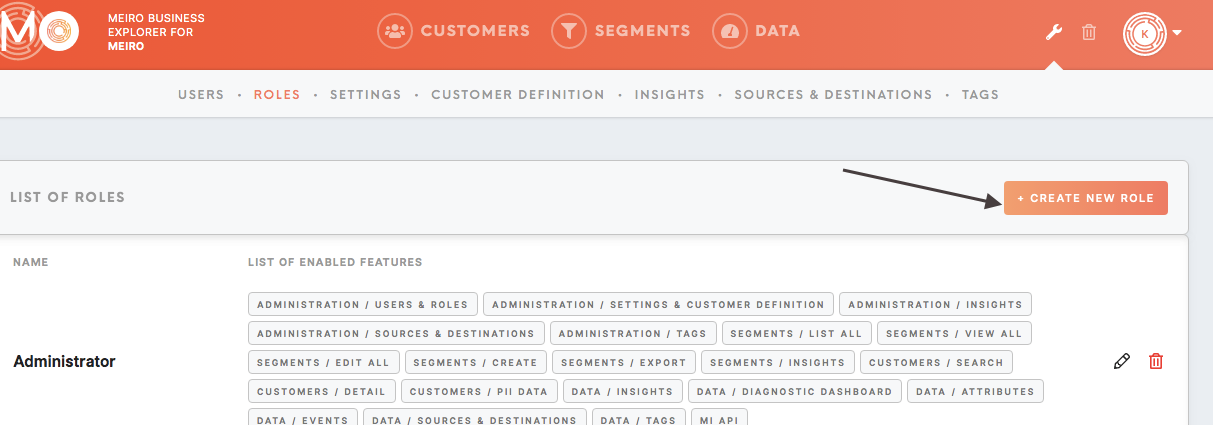
2. Select permissions: choose permissions you wish to grant by moving toggle on/off button.
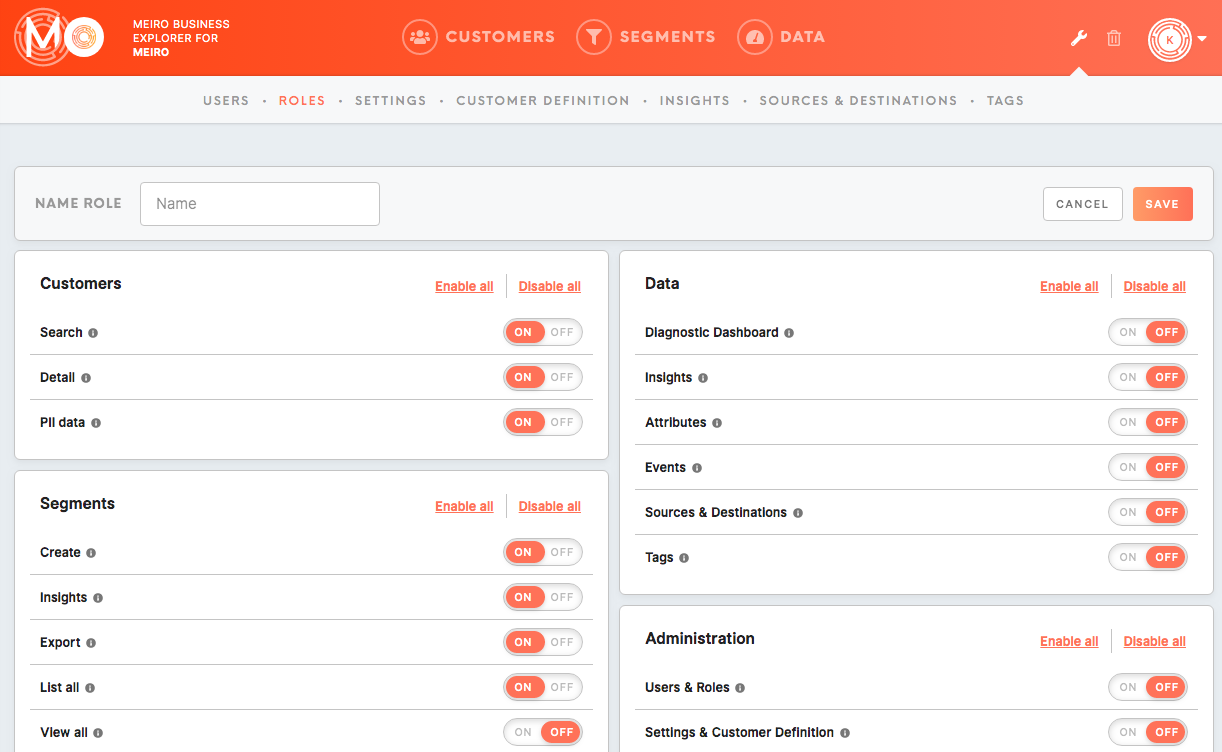
3. Name and Save your new user role.
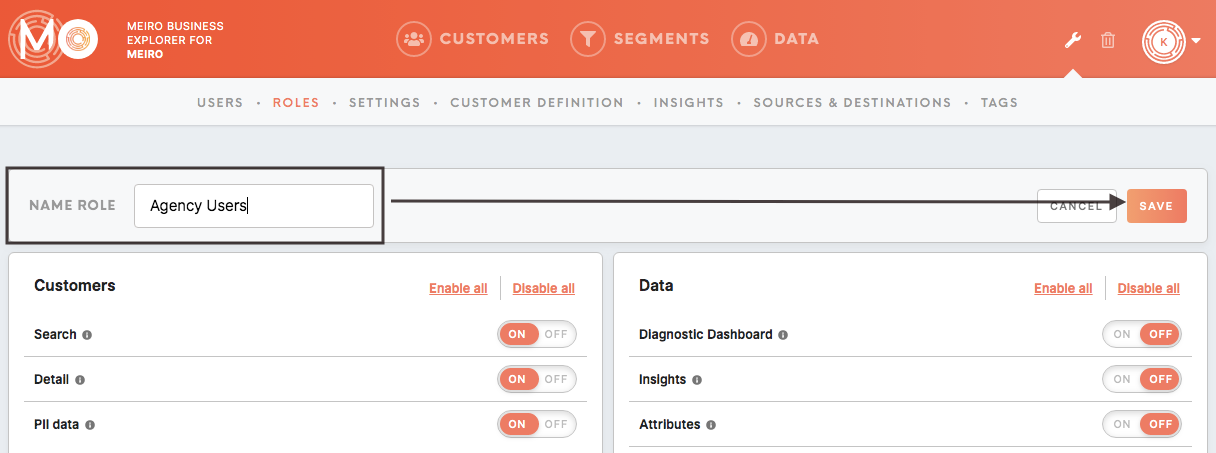
4. Go to the Users tab and assign users roles of your choice.