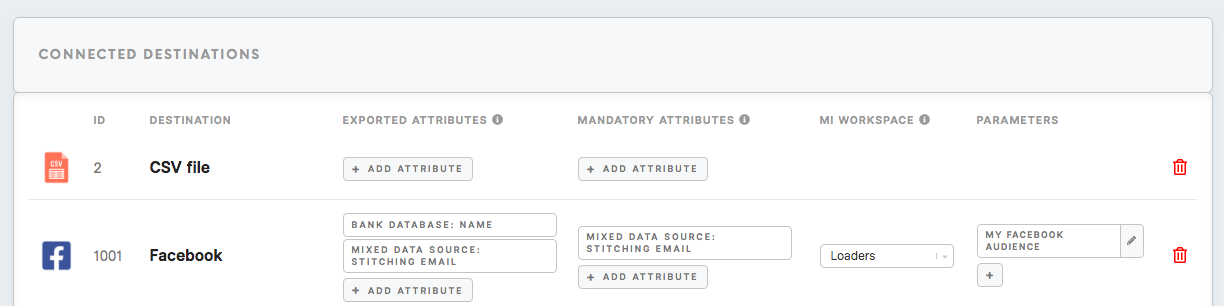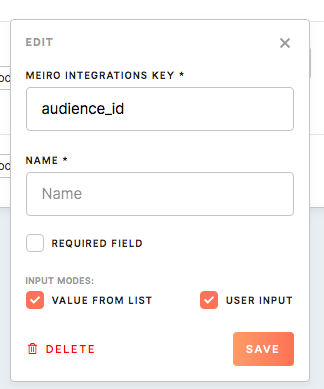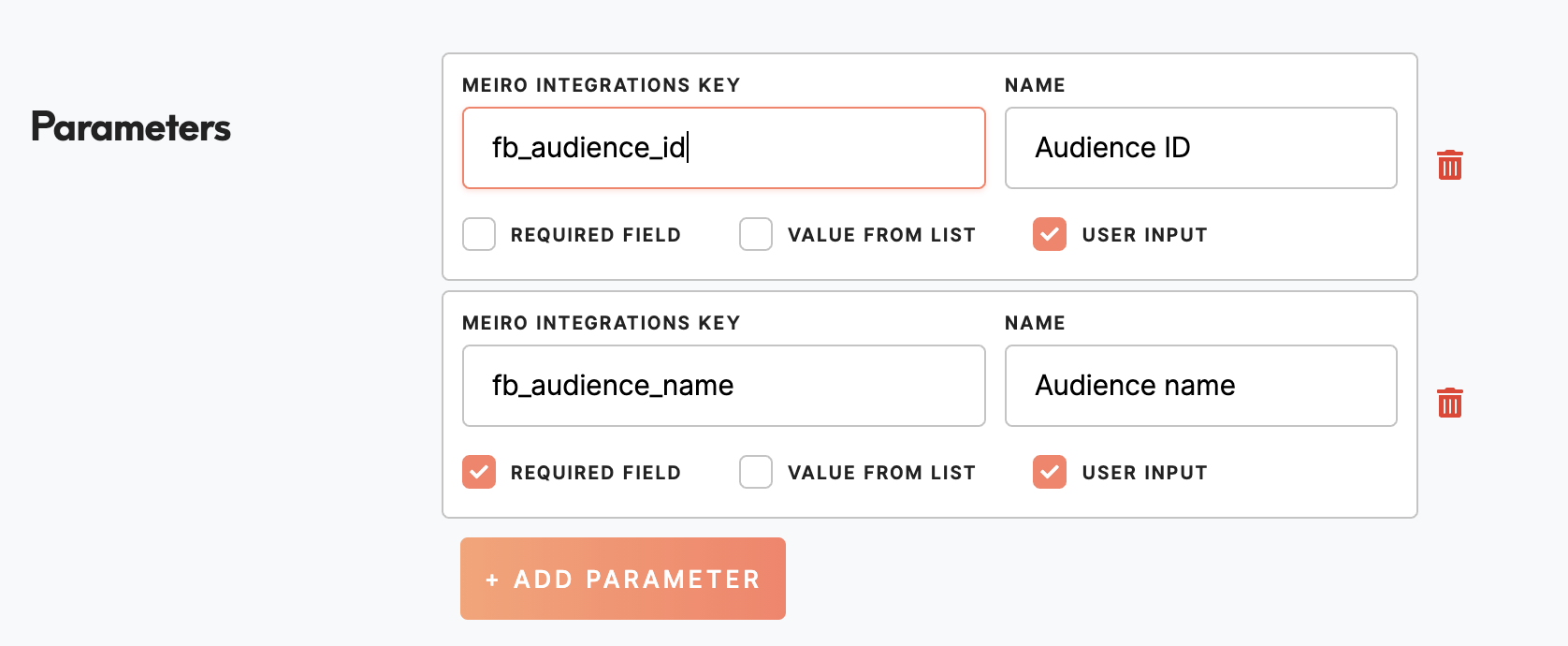Set export destination to Facebook Audience
Facebook Audience export will need to be set first by the user with access to the Administration tab/ Source & Destinations tab. Go to the Setup tab/ Sources & Destinations tab.
Warning: ExportPrerequisite is that export destination needs to be first created by the Meiro team within Meiro Integrations.
Go to the Setup tab/ Sources & Destinations tab.
1.
|
Exported attributes (required) |
Exported attributes are attributes that will be exported to the destinations. The full list of expected attributes includes: first_name, last_name, phone_number, email, mobile_advertiser_id Facebook loader requires the following attributes to create an audience: email. and/or phone number, and/or advertising_id. First name and last name are optional, but the more information is available - the better. Refer to the Best practices when using customer information for a Custom Audience article by Facebook.
|
|
Mandatory attributes (required) |
Mandatory attributes are attributes that must be present in order to export to the destinations. For Facebook export that will be: an email address, phone number or advertising_id.
|
|
MI workspace (required) |
MI workspace is the workspace that has been set for the destination in Meiro Integrations. To run exports you need to know the name of the workspace. You should get the name of the respective workspace from Meiro analyst.
|
|
Parameters (required) |
Facebook
Meiro Integrations
|
5. Ready to set
Now your destination is ready to use within segments.
Remember: You can set up multiple audiences to export different segments with different setups.
Learn more: To learn how to set Facebook exports within segments, please go to this article.