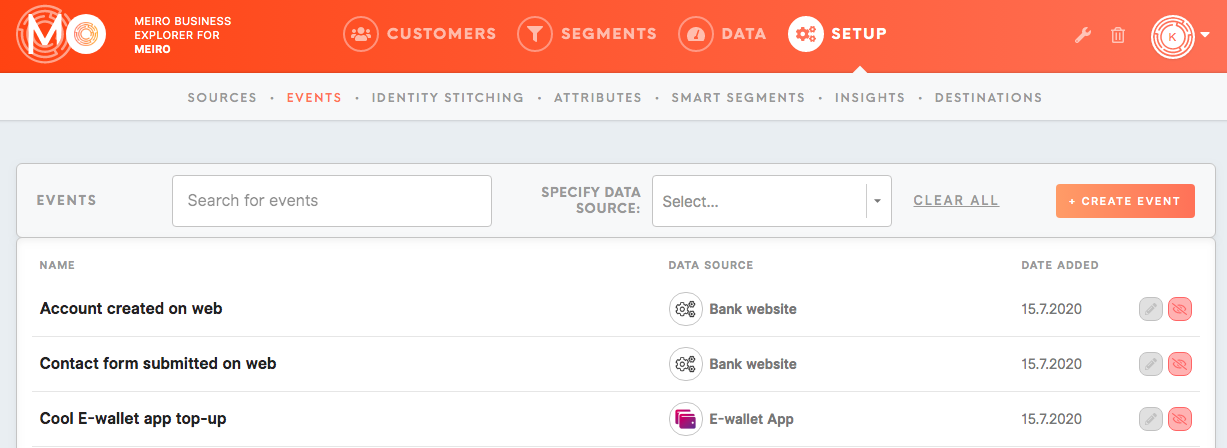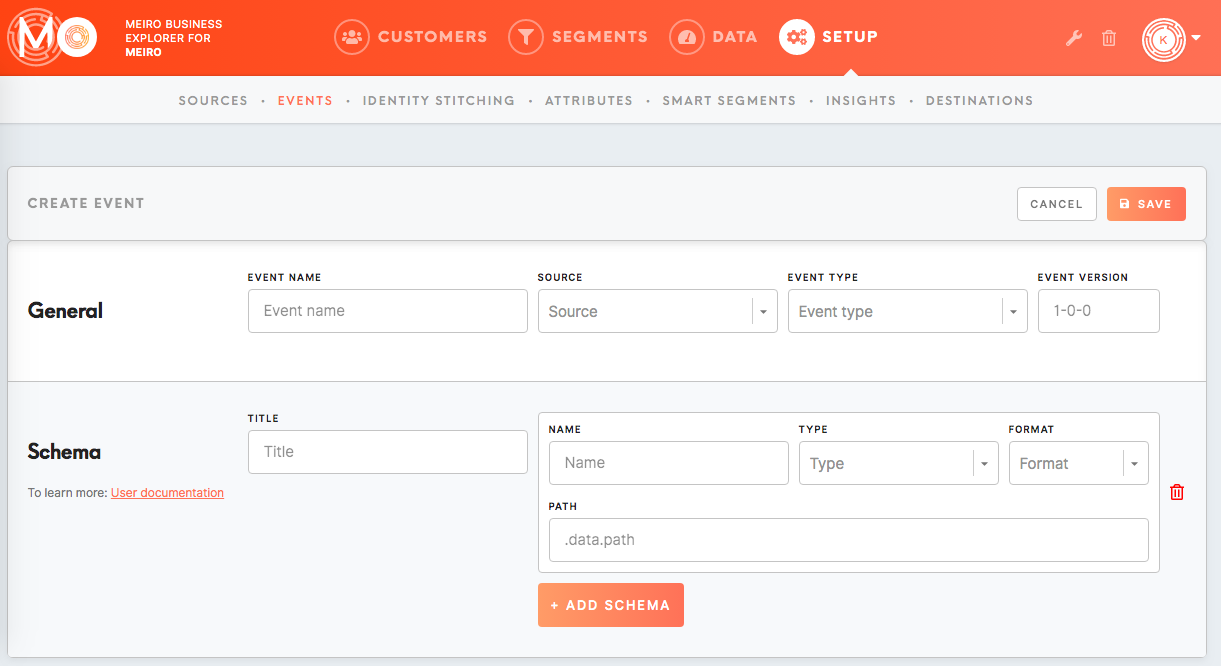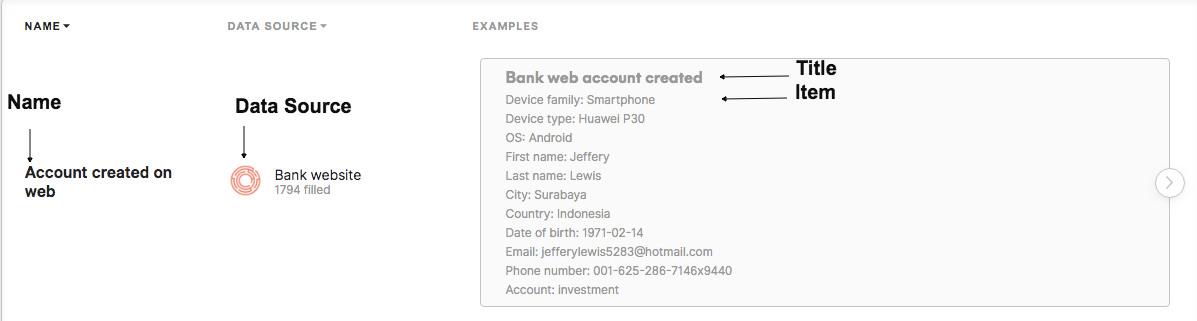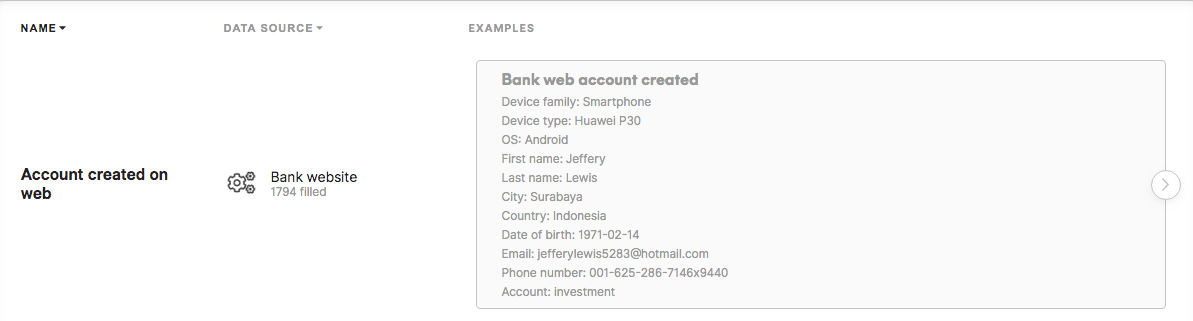Set events
Within the Events tab, it is possible to set attributesevents that will be used through Meiro Business Explorer.Explorer Events(the basis for identity stitching, attribute calculation, displayed for each customer in the Customer Detail tab/ Timeline).
Full list of events will be listedvisible in the Data tab/ Events tabtab. and are visible for each customer in the Customer Detail/ Timeline.
1. Create
To create an event, please click on the Create Event button.
2. Fill in the form
2.1 General
Event NameName: Specify the name of the event. It is a mandatory field, can be edited later.
Source (not editable later): Pick the right data source. It is a mandatory field. It will notnot be possible to edit it later.
Event Type (not editable later): It is an input field where you can specify the type of event or drop-down to select event type from available event types (for example page view, transactions).
Event Version (not editable later): Create here event version that you can refer to it later.
2.2 Schema
The schema describes the way how event payload should be displayed in the user interface,interface mainly(for each customer in the Customer Detail/ Timeline.Timeline).
ItTitle: has a customizable title in which you can use \"${place_holder}\" to display value directly from payload. Then, underneath, you can list as many items from payload as you want. You can name them, set JSON Path to the value in payload, select type as one of string, datetime or number, and set a format of the display as ul (bullet list), p (paragraph) or ahref (clickable URL).
Title
Set the title of your payload for your event. The event title is the morefurther detailedspecification name forof the event. For example event type "Order Status Updated" maybe have the title "The customer's order changed the status to Awaiting bank payment" to specify event further.
Add items for your event that you wish to display and set their (as it is set in the Meiro Integrations):
Name: Name
Human-readableyour event. It will be visible under this name ofacross Meiro Business Explorer. If needed it is possible to edit the attributename forlater the item event.on.
Type
Type: Set the item type (string, DateTime,datetime, number). For example, it can be a list of products or a simple product.
Format
Format: Setitemavailable format:formats (text, link, list).
ul(bullet list)p(default, no formatting)ahref(render value as clickable URL)
Path:
Path
JSON path that points to value in payload corresponding to this attributeevent.
3. Example
An example of an event fromdisplayed in the Data tab/ Events tab:tab:
For this event:
Event Name: Account created on web
Source: Bank website
Event type: picked from the drop-down list (in this case "account-created")
Version: assing to this version of the event (for example 1-0-0)
Schema title: Bank web account created
Schema name: Device family
Schema type: string
Schema format: text
Path: JSON path to this event