Set destinations
To be able to export segments it is important to set data destinations. List of set destinations can be seen in the Data tab/ Sources&Destinations tab.
In the Destination tab, it is possible to:
- Create, edit, delete the destinations.
1. To create a destination, please click on the Create button.
2. Fill in the destination form.
General
Destination ID
Please insert Destination ID that is a unique id assigned to the destination that can be referred to through Meiro products. Warning: The source ID will no be possible to edit later on, therefore please pay attention to what ID is inserted.
Name
Insert a name for the destination. This is how it will appear in the Data tab/ Sources&Destinations tab.
Select Destination
Select the destination to which it is referring to from a currently available.
Icon
Select an icon as well as it's color (if needed). Under this icon, the destination will be visible through the product.
Description
It is optional to add a description for the destination

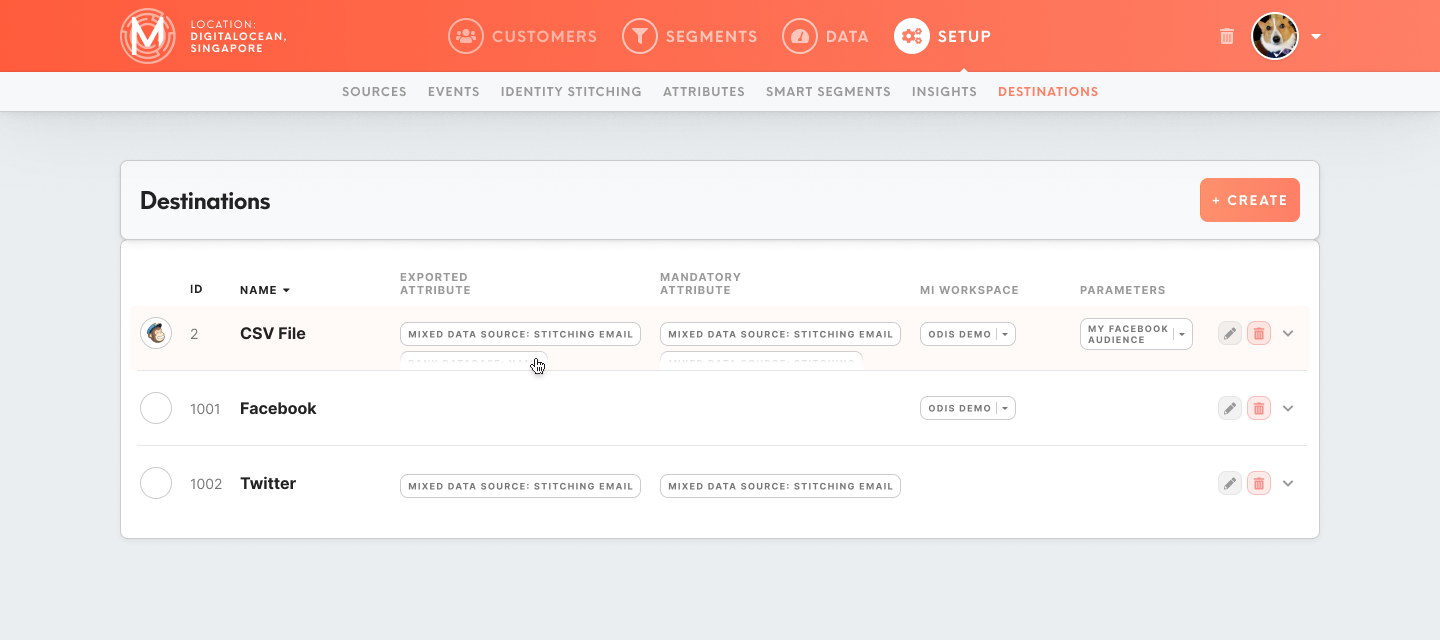
.png)