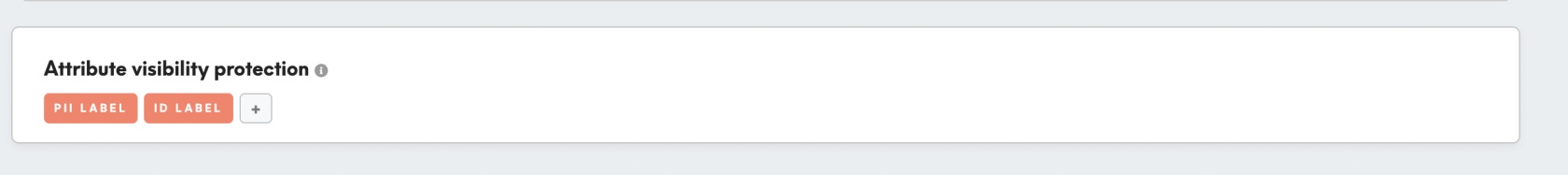Available roles permissions
By default, there is only the administrator role created. Besides that, roles can be fully customized with a chosen set of permissions.
Permissions
|
Customers |
Search |
This permission enables users to access the Customers tab and to search for customers' entities. |
|
Detail |
This permission enables users to see the Customer Detail page. Please note that if the access to Customers/ Search will not be allowed, then the Customers Detail tab will be possible to see only within segments available according to the permissions set. |
|
|
Create events |
This permission enables users to create customer events using the API |
|
|
Segments |
Create custom segment |
This permission enables creating segments in the Custom Segments tab. |
|
Insights |
This access enables exporting segments to destinations. You can specify exactly which destination your user will have access to. In this way, you can grant access only to destinations that are needed for your users. |
|
|
Export to all |
This access enables exporting segments to destinations. You can specify exactly which destination your user will have access to. In this way, you can grant access only to destinations that are needed for your users. |
|
|
List all custom segments |
This permission enables users to see a list of all segments (for all filters: My Segments, Shared With Me, Others) including the ones one does not have access to. |
|
|
View all custom segments |
This permission enables users to view details of all segments (for all filters: My Segments, Shared With Me, Others). Users will be able to edit segments only with edit access granted, by default users will have view-only access. |
|
|
Edit all custom segments |
This permission enables users to edit all available segments (for all filters: My Segments, Shared With Me, Others). For users with this access is not possible to set a "view-only" level of access to the segment. | |
| List featured segments |
This permission enables users to see a list of all featured segments. Users have access to segments he created, even if this access is disabled |
|
|
This permission enables users to view all featured segment details. |
||
|
Create/ edit featured segments |
This permission enables users to create and edit all featured segments. |
|
|
View tags |
This permission enables users to view/ edit the Tags tab within the Segments tab. |
|
|
Edit tags |
This permission enables users to edit the Tags tab within the Segments tab. |
|
|
Data |
Diagnostic Dashboard |
This permission enables users to view the Diagnostic Dashboard tab. |
|
Insights |
This permission enables users to view the Insights tab, under the Diagnostic Dashboard tab. Please note that to see insights for each segment, access Segments/ Insights must be enabled. |
|
|
Attributes |
This permission enables users to view the Attributes tab within the Data tab. |
|
|
Events |
This permission enables users to view the Attributes tab within the Data tab. |
|
|
Sources & Destinations |
This permission enables the Sources & Destinations tab within the Data tab. |
|
|
Licence Usage |
This permission enables access to the Licence Usage section in Diagnostic Dashboard. |
|
|
Reporting
|
View Reports |
This permission enables users to view the Reporting tab. |
|
Edit Reports |
This permission enables users to edit the Reporting tab in the Setup tab. |
|
|
Personalization
|
View web banners & promo codes |
This permission enables users to view the pop up, embedded web banners & promo codes tab. |
|
Edit web banners & promo codes |
This permission enables editing pop up, embedded web banners & promo codes tab. |
|
|
Administration
|
Users Activity |
This permission enables users to view the Users Activity tab within the Administration tab. |
|
Users & Roles |
This permission enables users to view and edit the Users tab within the Administration tab. |
|
|
Settings |
This permission enables users to view and edit the Settings tab. |
|
|
Logs |
Access is needed for admins to see the application logs link (Users Settings tab). |
|
|
Setup tab |
Implementation | This permission enables the implementation of Meiro Business Explorer (access to tabs in the Setup tab like: Sources, Events, Identity Stitching, Attributes, Labels, Destinations). |
|
|
Insights |
This permission enables users to view and edit the Insights tab within the Administration tab. |
|
|
Smart Segments | This permission enables setting up Smart Segments that will be visible in the Segments tab/ Smart Segments tab. |
Attribute visibility protection
Specify attribute labels for which this user role will not view values in:
- Customer Search results, & Customer Profiles,
- Attribute examples in the Attribute tab, events examples in the Events tab,
- Insights tab (both in Data, as well as in the segments)
- Conditions in segment details,
- Exports to the CSV
Warning: Please be mindful to whom administration access has been granted. In the Administration tab multiple aspects of product and security settings can be set, therefore by default should be available only to users that will maintain Meiro Business Explorer.
Learn more: To learn how to create roles, please go to this tutorial.