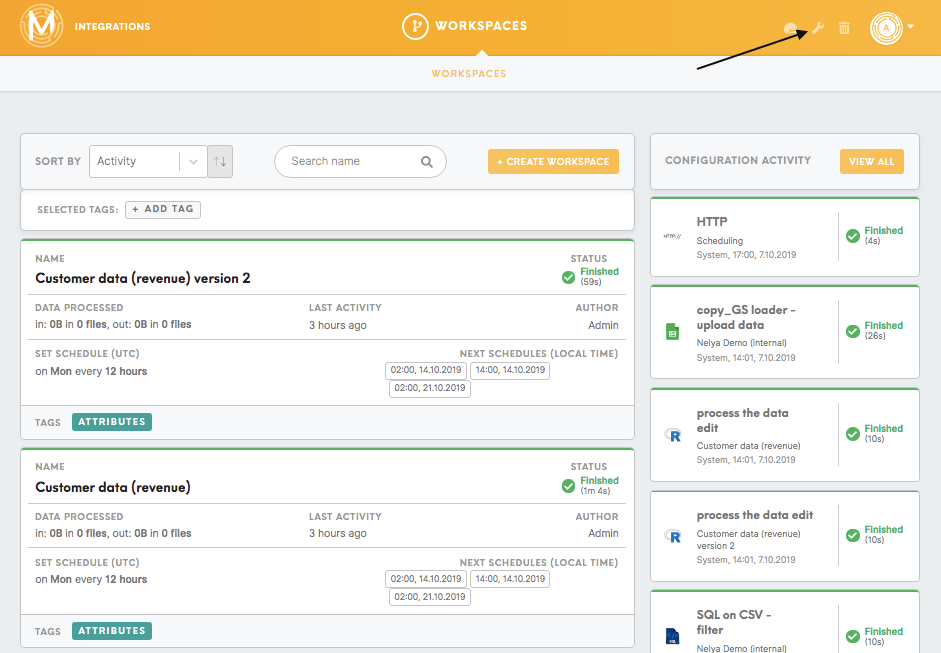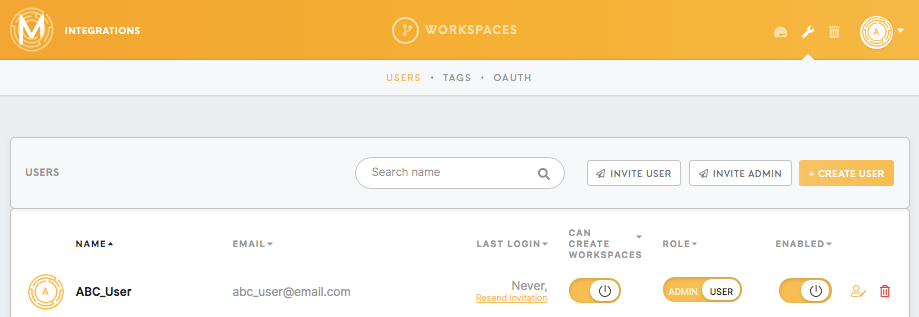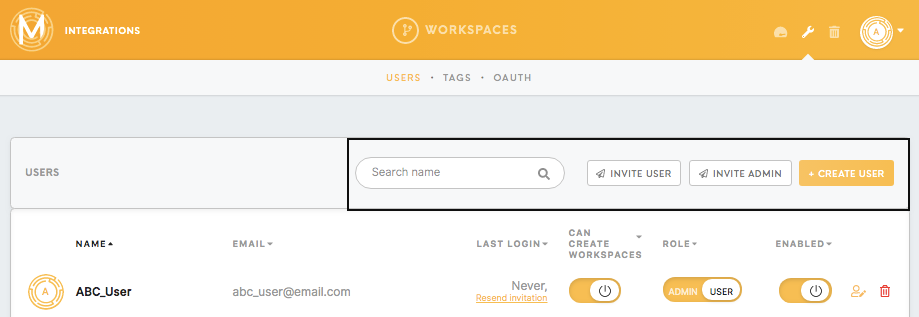Tab: Administration
The Administration page is visible to a user with an admin level of access and is split into three sections:
Users tab
On the Users page, you can view the total list of users who have been authorized access to Meiro Integrations.
- Name
The name of the user.
The email of the user that also acts as a login credential for Meiro Integrations.
- Last Login
The Last Login shows when the user last logged in. For the newly created user, it may show “Never” and option to “Resend an invitation”.
- Can Create Workspaces
An Admin can choose if the user can/ cannot create a workspace.
- Role
The role of a user is defined by the admin. The role comes in 2 types:
-Admin: An admin has access to the entire Meiro Integrations, including every other user’s workspaces.
-User: A user simply has access to his/her own workspace and cannot see others workspaces unless he/she was invited to view other workspaces.
- Enabled
An Admin has the authority to either enable or disable a user. When the user is enabled, as per the user’s role, the user has access to Meiro Integrations and when the user is disabled, the user is not removed but temporarily loses all access to Meiro Integrations.
An admin can modify the User’s details (like changing the name and email) by clicking on the Edit icon and the user can be permanently deleted by clicking on the Trash icon.
Additional features on this page include:
-Search name
The Search name box lets you search for a user by the user’s name.
-Invite User
This lets you invite a new user to Meiro Integrations by providing the name of the user and the email.
-Invite Admin
This lets you invite a new user with admin level of access to Meiro Integrations by providing the name of the user and the email.
-Create User
This lets you create a new user by providing the name of the user, email and password (by the default the newly created user will have admin level of access).