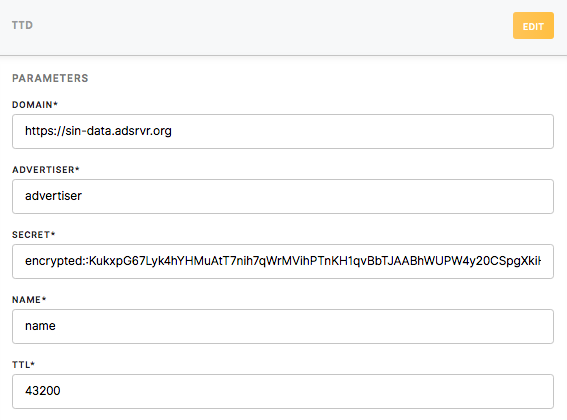Loader Trade Desk
Overview
The Trade Desk is a global technology company that markets a software platform used by digital ad buyers to purchase data-driven digital advertising campaigns across various ad formats and devices.
Learn more about Trade Desk on the official website.
It is possible to connect data from Meiro Integrations to the Trade Desk through the Trade Desk loader. The data is sent in CSV format to the Trade Desk.
Data In/Data Out
Data In
The files that need to be uploaded should be located in the `in/tables/` folder or its subfolders.
Otherwise (if data is located in `in/files/`) this component will return an error.
Data Out
N/A
Learn more about folder structure in configuration here.
Parameters
To run a Trade Desk is important to set the component’s parameters. All parameters are mandatory
| Domain (mandatory) | The domain where you wish to load your data from Meiro. The Trade Desk’s delivery domain for ads is adsrvr.org |
| Advertiser (mandatory) | Advertiser ID can be found in the Trade Desk Preferences menu (top left corner, in the First Party Data Credential section. It is an alphanumeric code. |
| Secret (mandatory) | Secret Key can be found in the Trade Desk Preferences menu (top left corner, in the First Party Data Credential section. It is an alphanumeric code (around 30 characters). |
| Name (mandatory) | Name of the table under which export will be visible within the Trade Desk. |
| TTL (mandatory) |