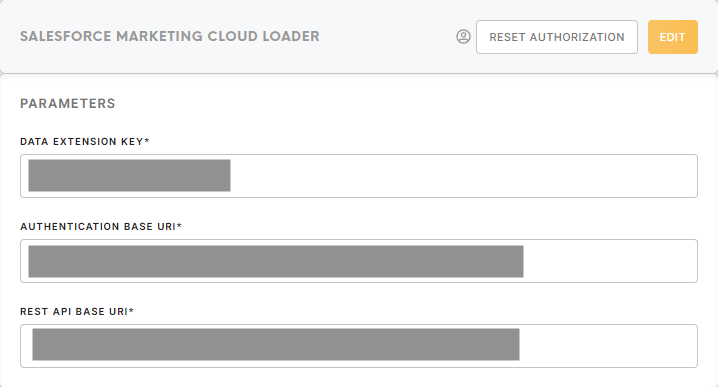Loader Salesforce Marketing Cloud
Salesforce Marketing Cloud is a comprehensive digital marketing platform designed to streamline and enhance the management of customer engagement across multiple channels. It provides a suite of tools for creating, automating, and analyzing marketing campaigns, allowing businesses to deliver personalized and targeted content to their audience.
Business value in CDP
This integration empowers marketers to leverage the wealth of data stored in the CDP within the Marketing Cloud environment, facilitating more personalized and effective marketing campaigns that resonate with individual customer needs and preferences. Overall, Salesforce Marketing Cloud is a powerful tool for optimizing marketing strategies and driving customer engagement through data-driven insights.
Steps to set up Salesforce Marketing Cloud
Follow this step-by-step guide to configure the component:
- The first step is to set up the loader within Meiro Integration by following the instructions given in this article.
- Connect Meiro CDP to Salesforce Marketing Cloud. Described here.
- Grant API access to the user profile on Salesforce Marketing Cloud. Follow instructions on how to do this.
- Set up the loader as a destination in CDP below in this article.
- Continue with exporting your segmented customer profiles. Refer to this article.
Setting up the loader in MI
This component imports contacts (email addresses with attribute values) to Salesforce Marketing Cloud Data Extension.
Data In/ Data Out
|
Data In |
Loader requires
The rest of the columns ( The structure of the Example:
|
||||||||||||||||||||
|
Data Out |
N/A |
Learn more: about the folder structure please go to this article.
Parameters
|
Client ID (required) |
ID of installed OAuth application for the client. |
|
Client Secret (required) |
Secret key of installed OAuth application for the client. |
Remember: Both information can be found in Salesforce Marketing Cloud with the following steps:
Setup -> Platform tools -> Installed Packages -> {{YOUR_APPLICATION_NAME}}
|
Data Extension Key (required) |
ID (key) of Data Extension where the audience from |
Remember: Data Extension key can be found in Salesforce Marketing Cloud with the following steps:
Email Studio -> Email -> Subscribers -> All Subscribers -> Data Extensions -> {{YOUR_DATA_EXTENSION}}
Learn more: about documentation for creating data extension: here
|
Authentication Base URI (required) |
URI used for refreshing access token. |
|
Rest API Base URI (required) |
URI for REST API endpoint call. |
Remember: Both information can be found in Salesforce Marketing Cloud:
Setup -> Platform tools -> Installed Packages -> {{YOUR_APPLICATION_NAME}}
Remember: Data given in imports.csv will be loaded to the Salesforce Marketing Cloud using the UPSERT method. Data of existing email (in Data Extension) will be rewritten based on the email.