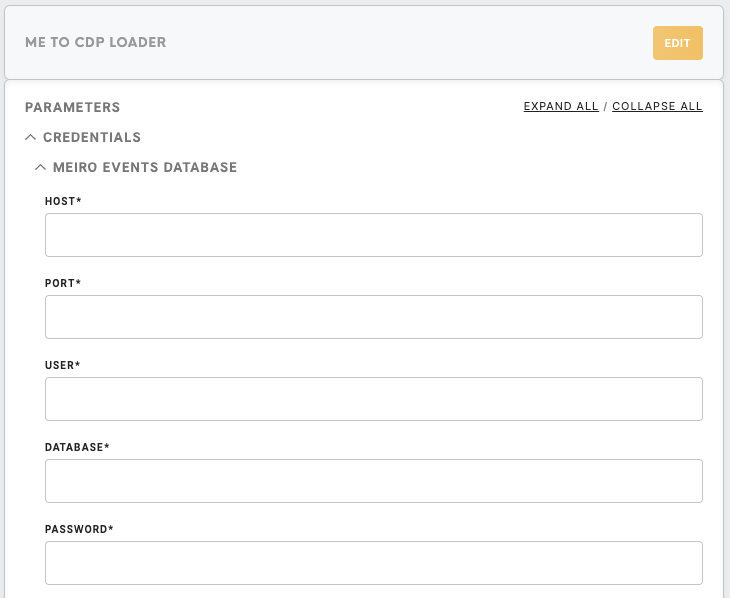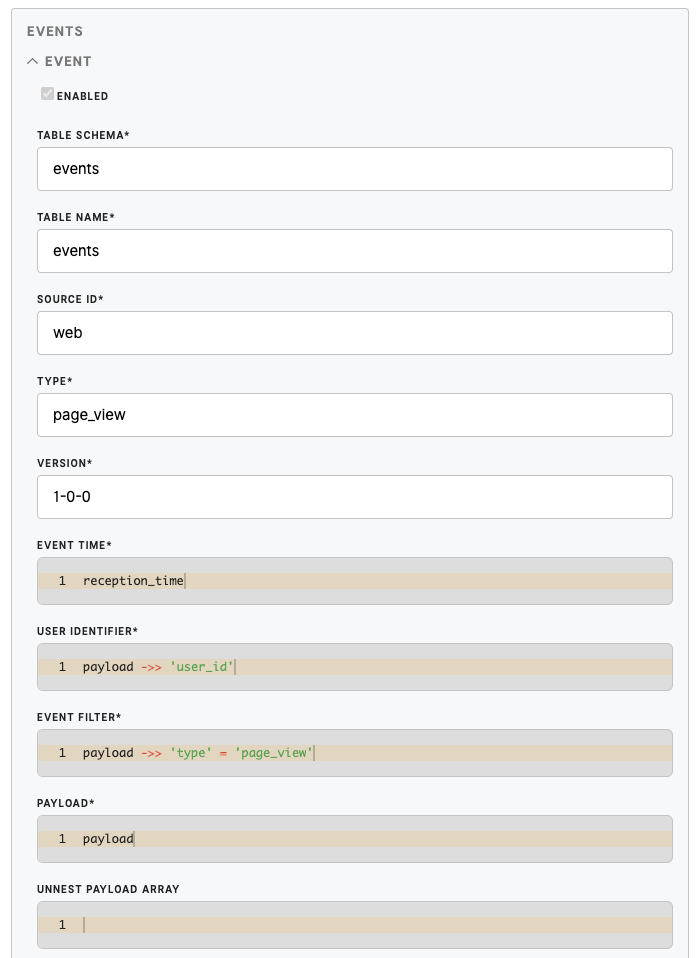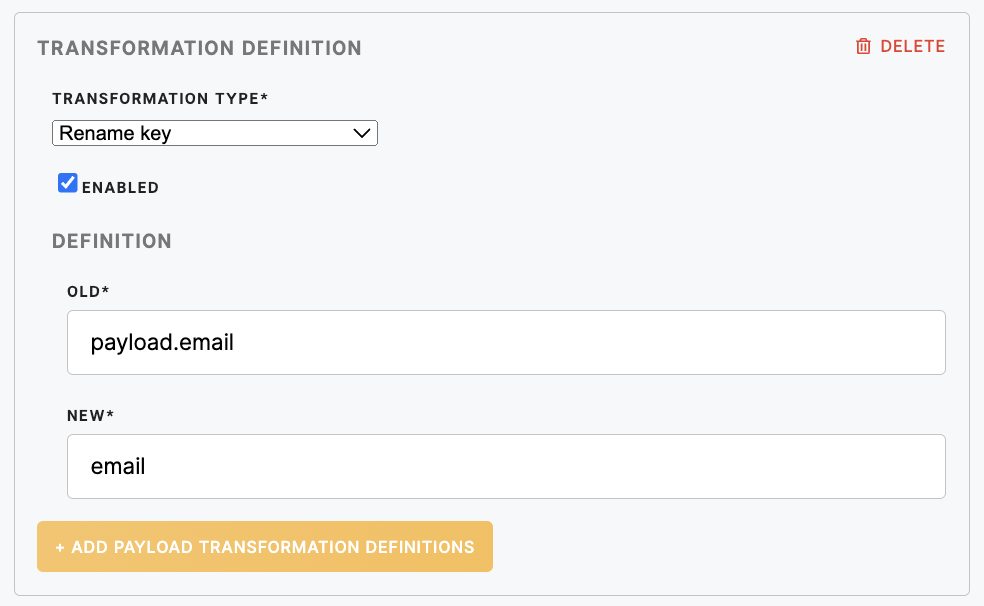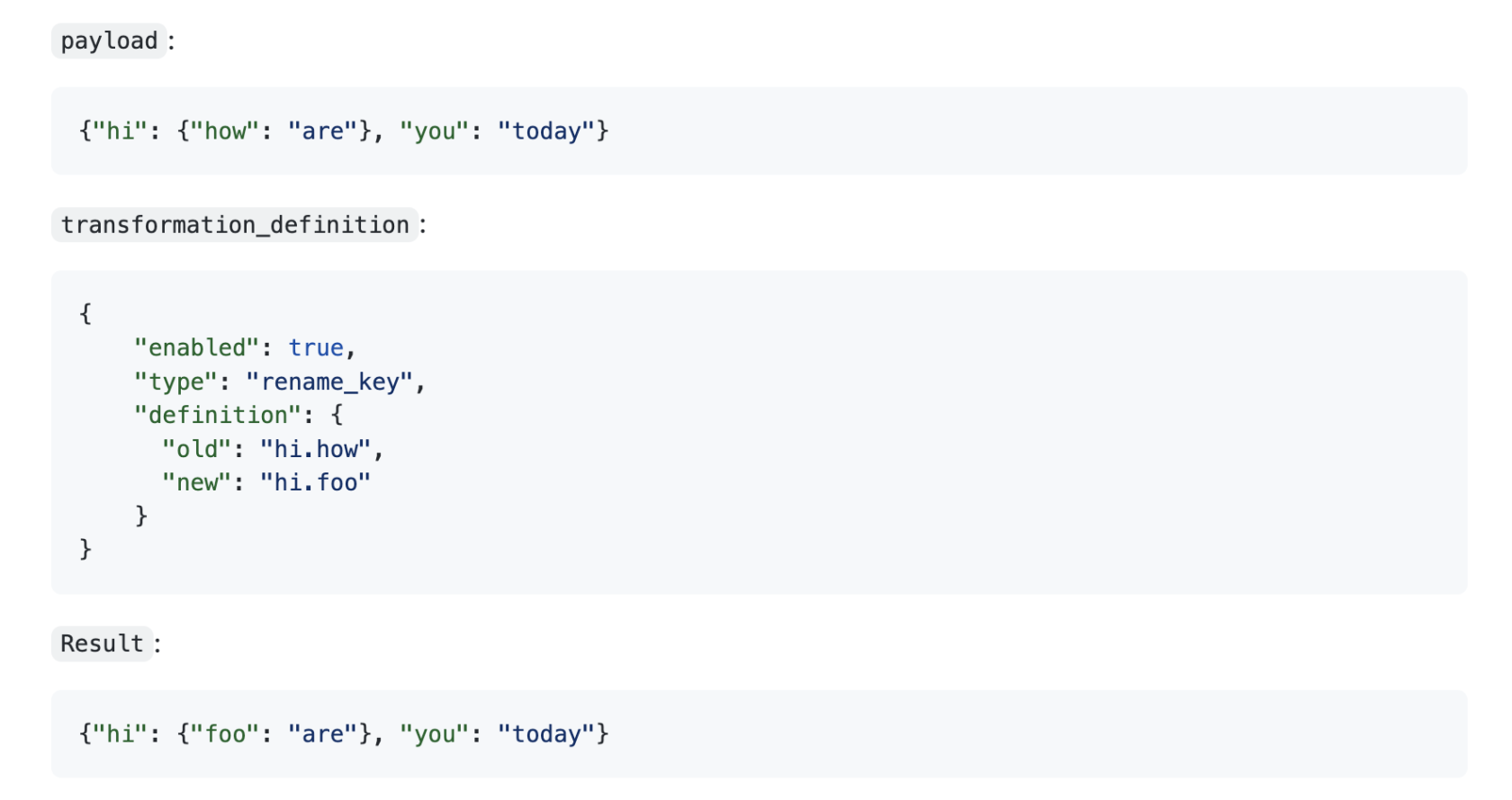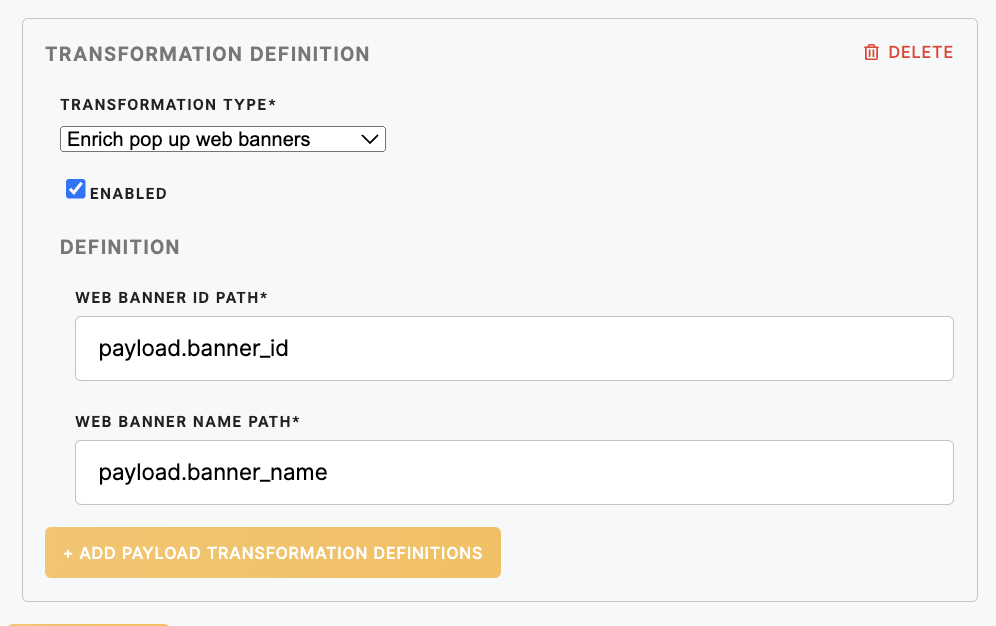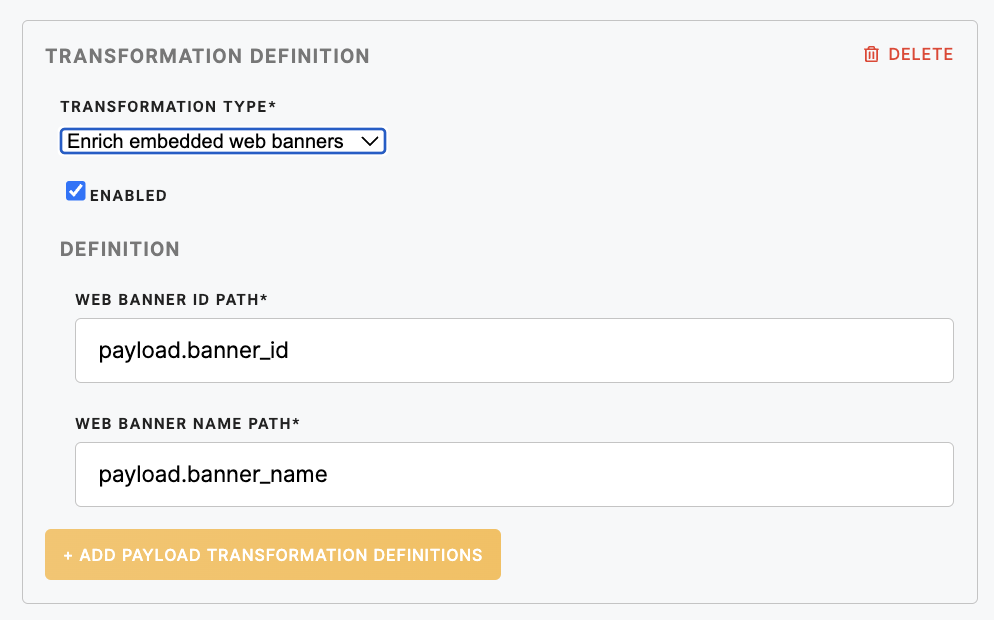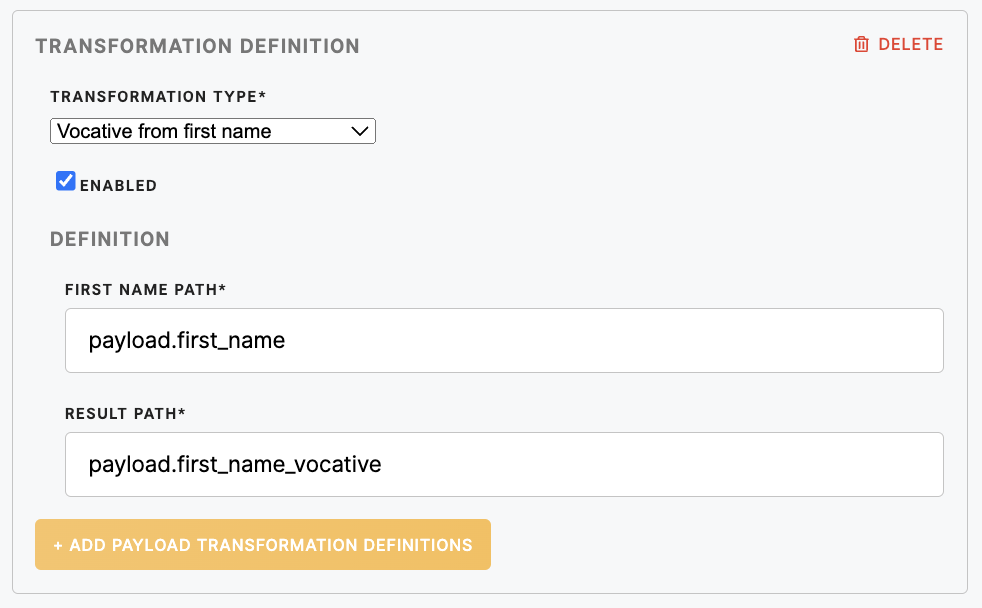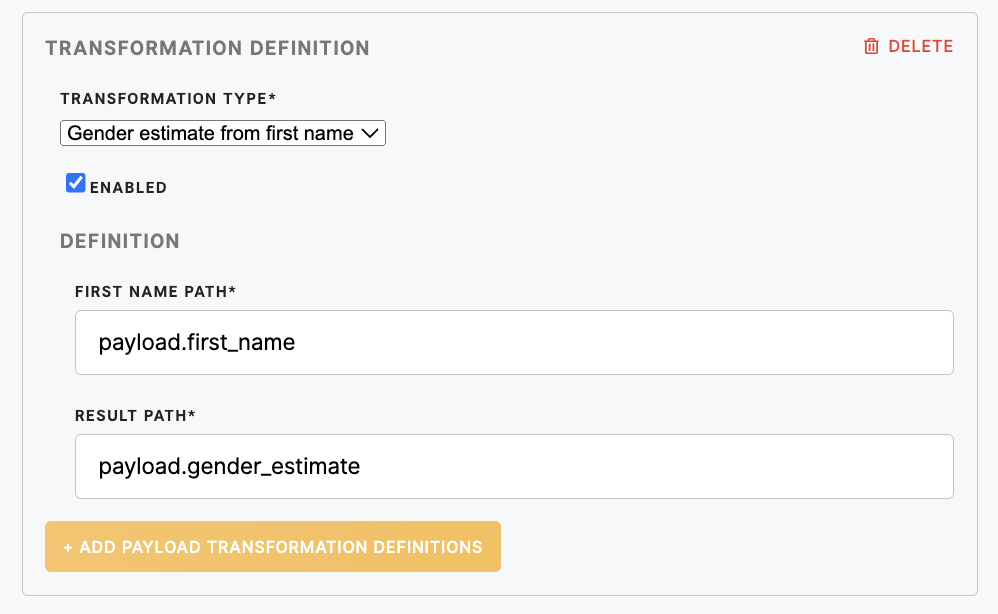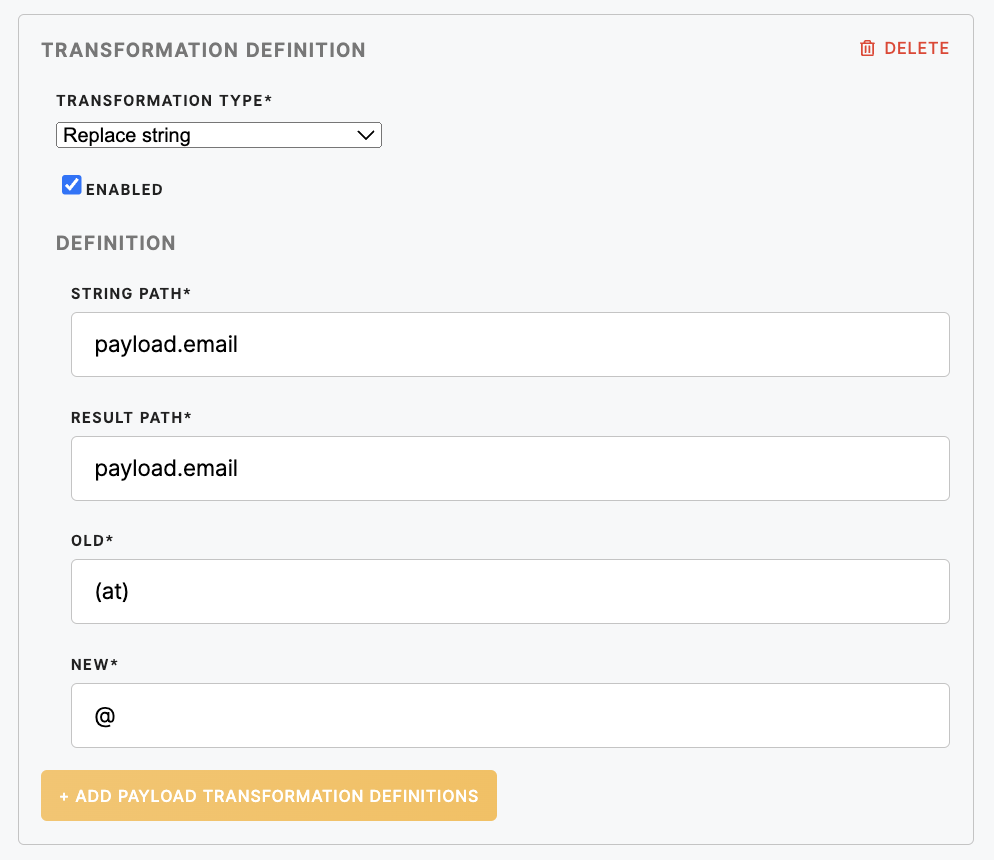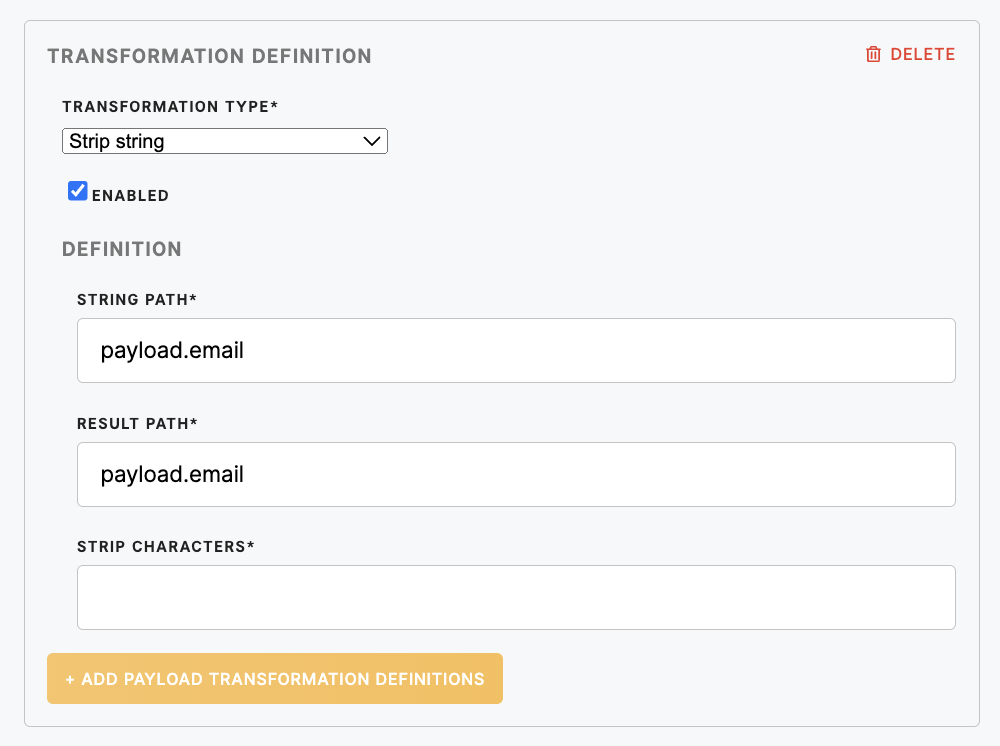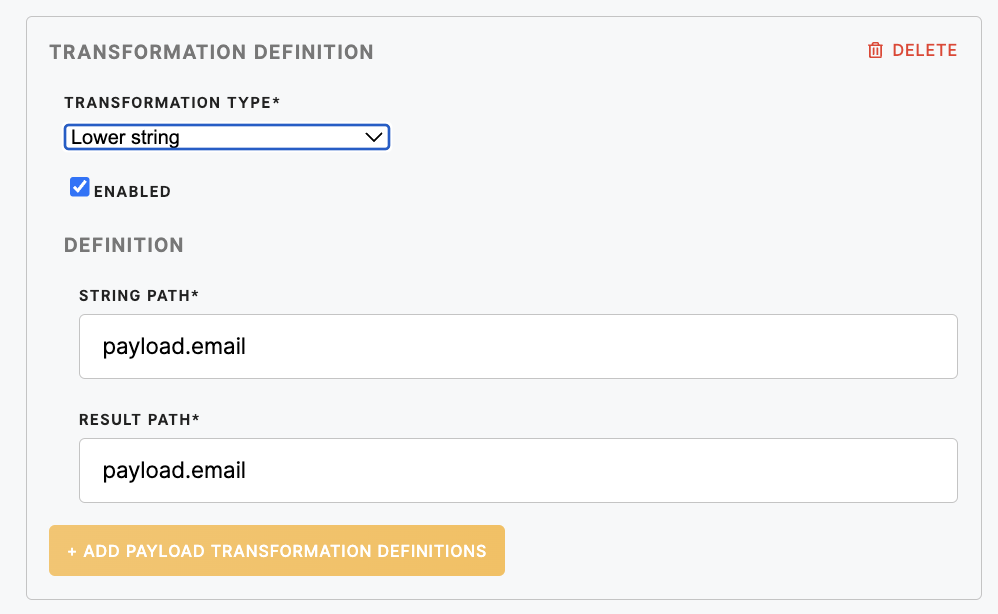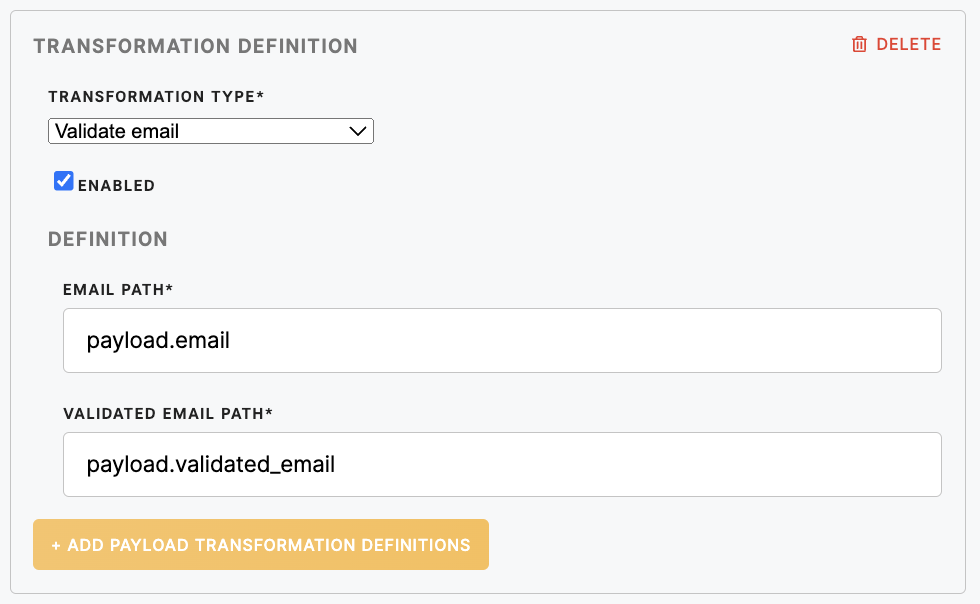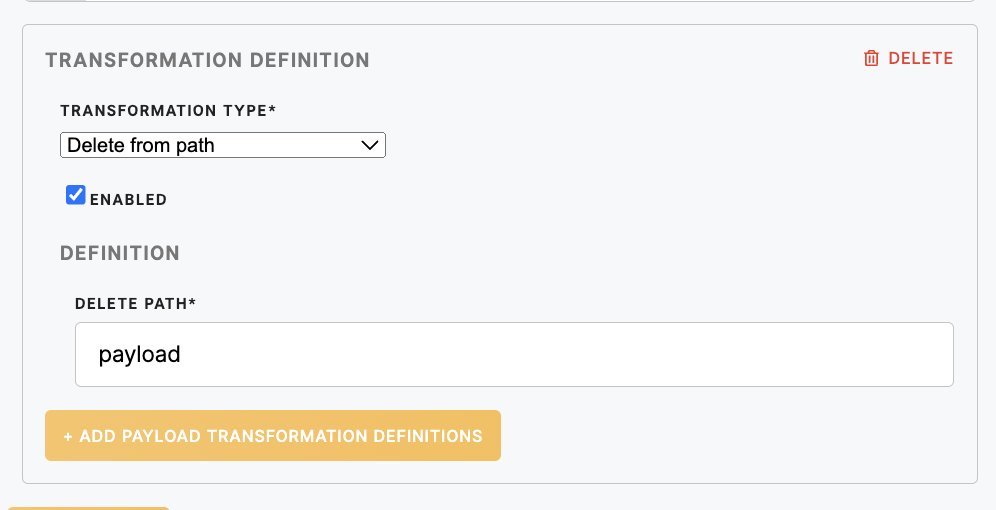Loader ME to CDP
Loader ME to CDP extracts raw customer events from the Meiro Events (ME) database, transforms the payload based on payload transformation definitions, and uploads the transformed customer events to a CDP database.
Data In/Data Out
| Data In |
The component loads its configuration from the |
| Data Out | If the dry run mode is activated, then after applying Payload Transformation Definitions, results are saved into the CSV file located at /data/out/tables/events.csv. |
Learn more: about the folder structure here.
Parameters
Credentials
Meiro Events Database
|
Host (required) |
The host address of the Meiro Events database where it is running. |
|
Port (required) |
The port number used to connect to the Meiro Events database. |
|
User (required) |
The username or user ID used to authenticate and authorize access to the Meiro Events database. |
|
Database (required) |
The name of the Meiro Events database to connect to. |
|
Password (required) |
The secret string of characters used to authenticate and authorize access to the Meiro Events database. |
Meiro CDP Login
|
URL (required) |
URL of CDP instance |
|
Username (required) |
Email used for logging in to CDP instance. Warning: user has to have ACL permissions to create customer events; otherwise, the component fails. |
|
Password (required) |
Password for CDP login |
|
Dry run (optional) |
If the parameter is set to In If the parameter is set to In |
|
First run time window (required) |
A parameter in natural language format (e.g., "30 seconds ago") is used as a Remember: the |
Example of valid configurations:
{
"parameters": {
"credentials": {
"me_db": {
"host": "me.meiro.io",
"port": "1234",
"user": "meiro",
"database": "meiro_events",
"#password": "sessame"
},
"cdp": {
"url": "https://cdp.meiro.io/",
"username": "cdp@meiro.io",
"#password": "sessame"
}
},
"dry_run": false,
"first_run_time_window": "30 seconds ago",
"events": []
}
}Events
Below is an array of definitions used for the extraction raw customer events from the ME database and transformation of customer event payload.
|
Enabled (required) |
|
|
Schema (required) |
ME database schema where customer event is stored |
|
Table name (required) |
Table name where customer event is stored |
|
Source id (required) |
Source ID that event is assigned (must correspond with |
|
Type (required) |
Event type (must correspond with |
|
Version (required) |
Event version (must correspond with |
|
Event time (required) |
SQL definition of |
|
User identifier (required) |
SQL definition of |
|
Event filter (required) |
SQL definition of |
|
Payload (required) |
SQL definition of |
|
Unnest payload array (optional) |
SQL definition for |
Example of the event definition without unnest_payload_array specification:
{
"enabled": true,
"schema": "events",
"table_name": "events",
"source_id": "me_web",
"event_type": "me_page_view",
"version": "1-0-0",
"event_time": "payload ->> 'timestamp'",
"user_identifier": "payload ->> 'user_id'",
"event_filter": "payload ->> 'type' = 'page_view'",
"payload": "payload",
"payload_transformation_definitions": []
}Example of definition translated into following SQL query:
WITH events_events AS (
SELECT
reception_time as "reception_time",
payload as "payload"
FROM events.events
WHERE reception_time >= {{some_timestamp}}::timestamp
)
SELECT
'me_web' as "source_id",
'me_page_view' as "type",
'1-0-0' as "version",
payload ->> 'timestamp' as "event_time",
payload ->> 'user_id' as "user_identifier",
payload as "payload"
FROM events_events
WHERE payload ->> 'type' = 'page_view'Where {{some_timestamp}} will be replaced by the current timestamp.
Example of the event definition with unnest_payload_array specification:
{
"enabled": true,
"schema": "events",
"table_name": "magnews_events",
"source_id": "mn",
"event_type": "mn_sent",
"version": "1-0-0",
"event_time": "reception_time",
"user_identifier": "payload ->> 'MESSAGE.TO'",
"event_filter": "payload ->> 'EVENT.TYPE' = 'Sent'",
"payload": "payload",
"unnest_payload_array": "payload -> 'json' -> 'data'",
"payload_transformation_definitions": []
}Example of definition translated into following SQL query:
WITH events_magnews_events AS (
SELECT
reception_time as "reception_time",
payload as "payload"
FROM events.magnews_events
WHERE reception_time >= {{some_timestamp}}::timestamp
),
unnested AS (
SELECT
reception_time as "reception_time",
jsonb_set(
jsonb_set(
jsonb_set(
jsonb_set(
jsonb_set(
jsonb_set(
jsonb_array_elements(payload -> 'json' -> 'data'),
'{method}',
payload -> 'method'
),
'{cookies}',
payload -> 'cookies'
),
'{headers}',
payload -> 'headers'
),
'{endpoint}',
payload -> 'endpoint'
),
'{parsed_url}',
payload -> 'parsed_url'
),
'{remote_addr}',
payload -> 'remote_addr'
) as "payload"
FROM
events_magnews_events
WHERE
"reception_time" >= '2023-01-01 00:00:00' :: timestamp
)
SELECT
'mn' as "source_id",
'1-0-0' as "version",
'mn_sent' as "type",
(reception_time):: timestamp as "event_time",
(payload ->> 'MESSAGE.TO'):: text as "user_identifier",
payload as "payload"
FROM
unnested
WHERE
payload ->> 'EVENT.TYPE' = 'Sent'Component translates query using jsonb_array_elements SQL function to explode an array of payloads.
It also appends default fields: method,cookies,headers,endpoint,parsed_url,remote_attr into the payload so all data might be used in event_filter or in payload_transformation processing.
Transformation definitions
This section describes how the extracted raw customer events undergo transformation using JSON payloads. Key features of transformation:
- The order of transformations is important, as each transformation is applied one by one to the payload in the respective order.
- All JSON (payload)
pathsmust be defined using dot notation (e.g.,payload.payload.email). - The component supports data transformation only in
key: valueobject. It does not support analyzing and iterating throw array objects. - The user must ensure that a new payload
pathis possible to create. Example of the newly created path:
It is not possible to create new_path_incorrect, because email key is already occupied by string object. It is not possible to create another nested object, and the component ends up with an error.
Allowed payload transformations
The ME to CDP component supports several transformations, which might be used in any order and as many times as you want to reach the required result of the payload. All transformations could be disabled using:
{
"enabled": false
}Rename key
This feature allows the component to extract a value from a specified old path, create a new path, place the extracted value in the new path, and delete the old path. This helps organize and restructure the data within the payload, improving data quality and consistency.
Value mapping
The component first extracts the value from the target_old_value path. It then searches for a matching value in the value_maps array, comparing the extracted value with the old value from each value_map. If a match is found, the component takes the corresponding new value from the value_map, creates a new path named target_new_value, and places the new value from the value_map there. This process is similar to a join operation in a database.
Enrich pop up web banners
The component first extracts the banner_id value from id_path. It then searches for matching banner_name from the refreshed web banner data downloaded from the CDP instance. If a match is found, the component creates a new path called name_path in the payload and places the banner_name value there.
Enrich embedded web banners
Same logic as in Enrich pop up web banners applied to payloads where embedded web banners data must be enriched.
Vocative from first name
This feature is designed for projects based in the Czech Republic, where vocative forms of names are commonly used. The component extracts the first name from the specified path using the first_name_path. Then tries to use vocative library to transform first_name. The transformed name is then placed in a new path specified by result_path.
Gender estimate from first name
This functionality is mainly for projects in the Czech Republic because it uses a vocative library that works mostly with first names in the Czech calendar. Component extracts first_name from first_name_path path. Then try to use vocative library to estimate gender from first_name. It creates a new path in result_path and places estimated gender there.
Replace string
Component extracts string object from string_path path. Then apply python replace method on an extracted object with old and new as an argument. It creates a new path result_path and places transformed string there.
Strip string
Component extracts string object from string_path path. Then apply the python replace method on an extracted object with old and new as an argument. It creates a new path result_path and places transformed string there.
Lower string
Component extracts string object from string_path path. Then applies the python lower method on an extracted object without any arguments. It creates a new path in result_path and places transformed string there.
Validate email
Component extracts string object from string_path path. Then applies the python lower method on an extracted object without any arguments. It creates a new path in result_path and places transformed string there.
Delete from path
Component checks if delete_path exists and removes it.