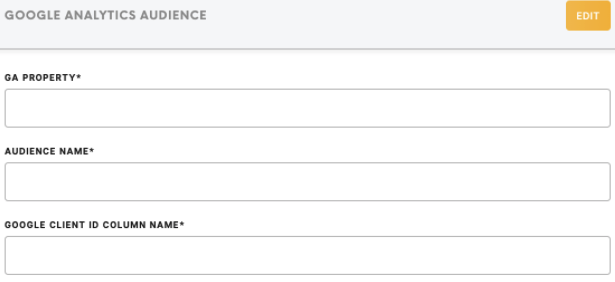Loader Google Analytics Audience
Data In/ Data Out
|
Data In
|
A CSV file named export.csv, file should be in folder data/in/tables/.
export.csv should only have two columns.
-1st column with customer_entity_id
-2nd column with google_client_ids tagged to the customer and the values need to be in JSONjson array format.
Example of export.csv. Column names need not follow examples given.
|
customer_entity_id
|
google_client_ids
|
|
002ca22b2249514125f34a4caace2c8c
|
["1146720615.1594475259"]
|
|
10278832e8dd78d0095bf0022b7cb77d
|
["328282852.1594253327", "343221314.1594879134"]
|
|
|
Data Out
|
N/A
|
Learn more: about the folder structure please go to this article.
Parameters
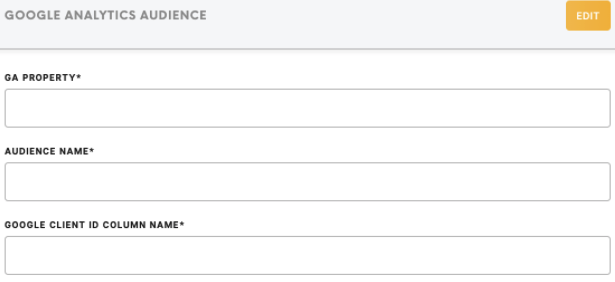
|
GA Property (required)
|
Google Analytics Tracking ID
To find it Login to your Google Analytics account -> Admin -> Account Settings -> Tracking Info -> Tracking Code -> Tracking ID
|
|
Audience Name (required)
|
The name of the audience segment you will be loading.
|
|
Google Client ID Column Name (required)
|
The name of the column containing Google Client IDs in export.csv
|