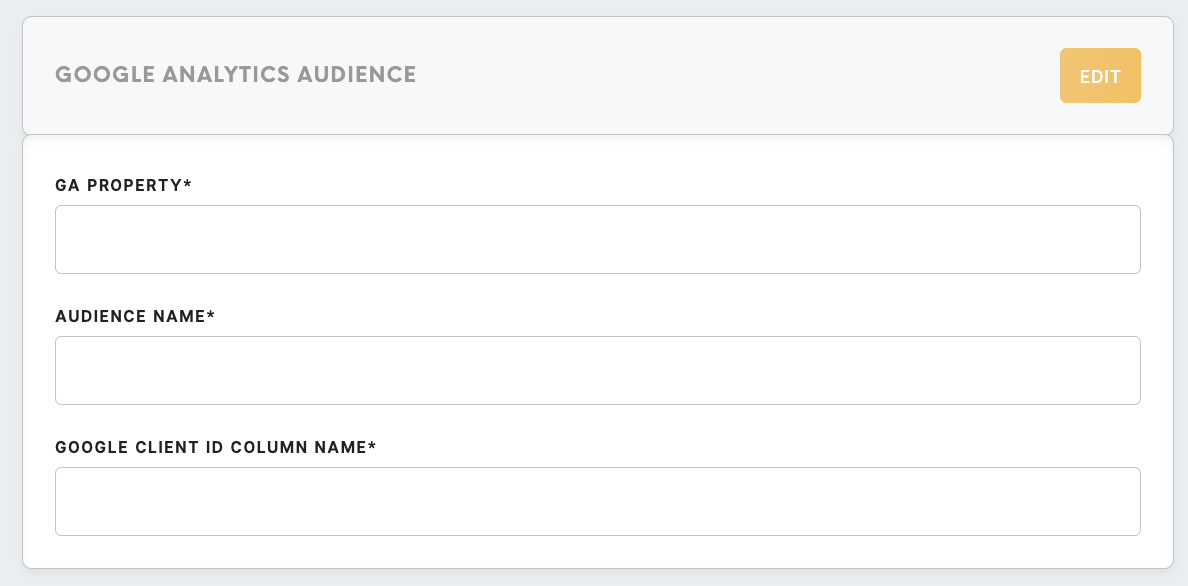Loader Google Analytics Audience
The Google Analytics Audience feature is a powerful tool that enables businesses to transfer segmented audiences from Google Analytics to a range of Google platforms. This integration enhances the precision of targeting and engagement strategies, providing businesses with valuable insights and data to refine their marketing approaches. With this feature, businesses can optimize campaigns and create tailored content that resonates with their intended audience. This seamless integration extends across diverse platforms, including YouTube Ads, Google Hotel Center, and Google Merchant Center, among others.
Business value in CDP
By exporting segmented audiences into the Google Analytics destination, businesses unlock the potential to target users across diverse Google platforms precisely. This integration empowers tailored advertising content to reach the right audience on platforms like YouTube Ads, maximizing engagement and ad impact. By leveraging the valuable insights and data from Google Analytics, businesses can make informed decisions about their advertising content and refine their approaches to better resonate with their intended audience. This ultimately leads to improved marketing ROI and the ability to drive meaningful customer interactions and conversions across multiple platforms.
Difference between Google loaders
| Feature Comparison | Google Ads Customer Match Audience | Google Analytics Audience | Google Analytics 4 Audience |
|---|---|---|---|
| Purpose | Create custom audiences in Google Ads | Audience segmentation | Advanced audience creation |
| Audience Creation | The audience is created using data from external data sources (e.g., email, phone numbers) |
Audiences are based on website and app interactions, such as pages visited, events triggered, or acquisition sources. |
Audiences can be created based on user properties, events, or combinations of both, allowing for more granular and specific targeting |
| Data Source | External CSV table containing customer data | Website and app data collected through the Google Analytics tracking code | Website and app data collected through the GA4 tracking code |
| Use Cases for CDP | Tailors advertisements for audience segments, making it an ideal tool for personalized ad campaigns using external customer data | Informs marketing strategies based on user behavior, allowing businesses to understand and target specific segments in their audience for improved engagement | Enables highly targeted and dynamic ads, leveraging the comprehensive user properties and events tracked in GA4. Ideal for businesses seeking advanced audience customization through a CDP |
Channels for Activation
By exporting your segmented audience into the Google Analytics destination, you unlock the potential to precisely target and engage with users across various Google platforms like YouTube Ads, Google Hotel Center, Google Merchant Center, and more. This integration provides a seamless data flow and insights, optimizing your marketing strategies for improved audience reach and engagement.
-
YouTube Ads: This integration enables precise targeting by exporting segmented audiences from Google Analytics, ensuring tailored video content reaches the right viewers on YouTube, maximizing engagement and ad impact.
-
Google Hotel Center: Optimize your hospitality-focused campaigns by managing crucial data within Google Ads, streamlining strategies for pricing, availability, and promotions, and ensuring effective hotel marketing.
-
Google Merchant Center: Seamlessly upload store and product data across Google services, empowering Shopping campaigns and dynamic remarketing while amplifying product visibility across diverse Google platforms.
Learn more: about integrations with Google Analytics and Google Ads here.
Steps for setting up Google Analytics Audience Loader
Follow this step-by-step guide to configure the component:
- The first step is to set up the loader within Meiro Integration by following the instructions given in this article.
- Set up the loader as a destination in CDP. Read here.
- Continue with exporting your segmented customer profiles. Refer to this article.
Setting up the loader in MI
For setting Google Analytics Audience as a destination within Meiro Integration, use the Google Analytics Audience loader component.
Data In/ Data Out
|
Data In |
A CSV file named export.csv, file should be in folder
-1st column with -2nd column with
|
||||||
|
Data Out |
N/A |
Learn more: about the folder structure please go to this article.
Parameters
|
GA Property (required) |
Google Analytics Tracking ID |
|
Audience Name (required) |
The name of the audience segment you will be loading. |
|
Google Client ID Column Name (required) |
The name of the column containing Google Client IDs in |