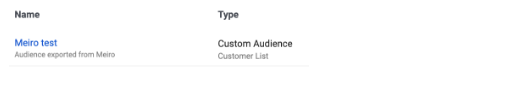Loader Facebook Audience
Overview
Facebook loader component is used for setting Facebook as a destination within Meiro Integrations.
Requirements
To use the Facebook loader one needs to authorize the Facebook account. Authorization can be done in 2 ways:
- The user who has access to an Ad account in Facebook Business Manager and has access to Audiences click on the “Authorize” button in the same browser where one logged in in his Facebook Ad account.
- Authorization link can be copied by an analyst working in Meiro Integrations and sent for authorization to a person who has the required level of access and should open the link in the same browser where one logged in in his Facebook Ad account.
Learn more: about Ad account permissions here
Data In/ Data Out
Data In
It is required to have data in the bucket Data In in CSV format in data/in/tables/folder, the name of the file should be “imports.csv”.
In order for loading data properly make sure that column names are in the right format.
Learn more: about column formatting please refer to the Facebook help website.
All column names must be present (even if left empty) in this order:
extern_id,first_name,last_name,phone_number,email,mobile_advertiser_id
At least one of the identifier columns should be filled in: email, phone_number, mobile_advertiser_id
External_id can not be empty, to fill in this column you can use customer_entity_id, which will be available after exporting a segment from CDP.
Customer Audience has 2 steps: create the audience itself, then fill it with the right data. When it fails on step 2 as for example data was structured in an invalid way (with other order of columns), the audience is still created but without the data.
Data Out
N/A
Read more: about the folder structure here.
Parameters
AD Account ID (required)
Refers to the ID of the ad account. It is possible to add only one ID within one component. Ad account ID should start with “act_”.
Learn more: about how to find ad account ID please refer to this article.
Audience Params section
Name (Optional)
Name of the audience in Facebook Ad. As input should be used as a reference to a workspace variable. The name of the workspace variable you choose should be the same value you choose as the Meiro Integrations key when setting up parameters in BE for the Facebook destination.
Workspace variable name:
Meiro Integration Key in BE for Facebook Destination:
Description (Optional)
Description of the Audience in Facebook Ad account will be shown as additional information in the description of the Audience in the Facebook Ads account.
Audience ID (Optional)
Audience ID number in Facebook Ad account, unique for each Audience. If filled in, then the Facebook loader will update the existing Audience with this ID.
If one leaves this field empty, the component will create a new Audience.