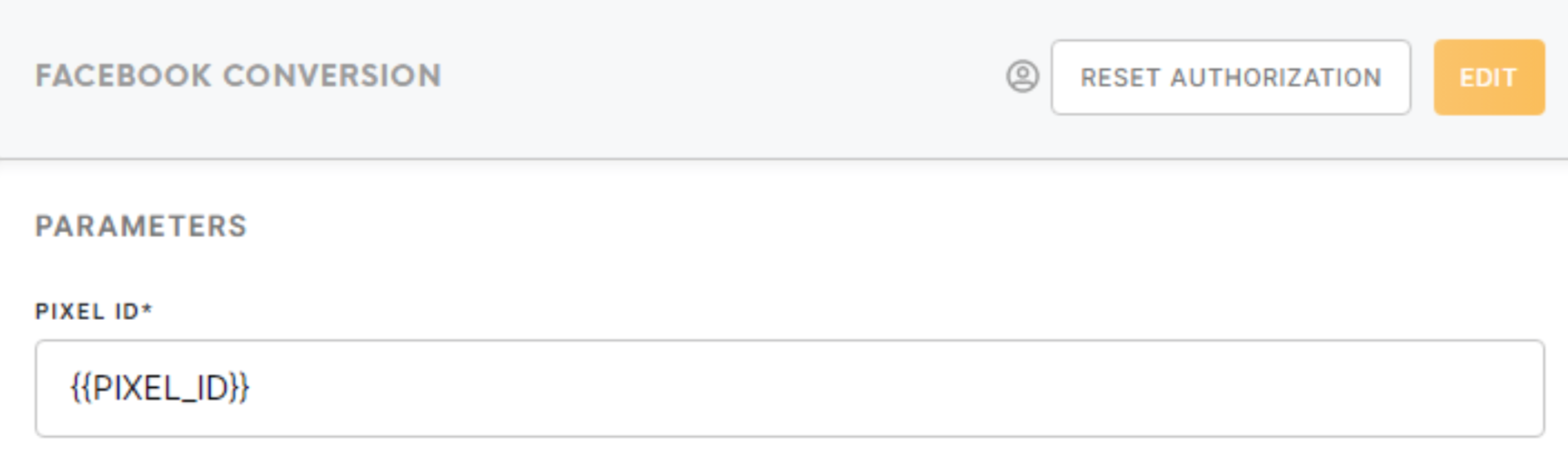Loader Facebook Conversion API
Overview
This component adds events to the Facebook Conversion API.
Requirements
To use the Facebook loader, one needs to authorize the Facebook account. Authorization can be done in 2 ways:
- The user who has access to an Ad account in Facebook Business Manager and has access to Audiences click on the “Authorize” button in the same browser where one logged in in his Facebook Ad account.
- Authorization link can be copied by an analyst working in Meiro Integrations and sent for authorization to a person who has the required level of access and should open the link in the same browser where one logged in in his Facebook Ad account.
- Users would then have to set up a Facebook pixel with conversion API.
Learn more: How to set up a Facebook pixel with conversion API here.
Learn more: How to verify that the events have been received on Facebook here.
Data In/Data Out
|
Data In |
Upload all files into /data/in/files |
|
Data Out |
N/A |
Learn more: about column formatting please refer to the Facebook help website.
Learn more: about the folder structure here.
Parameters
|
Pixel_ID (required) |
This is the Pixel ID of the Facebook Pixel you created. Conversion API events will be sent to this Pixel. Learn more: about Facebook Pixel with Conversion API here. |