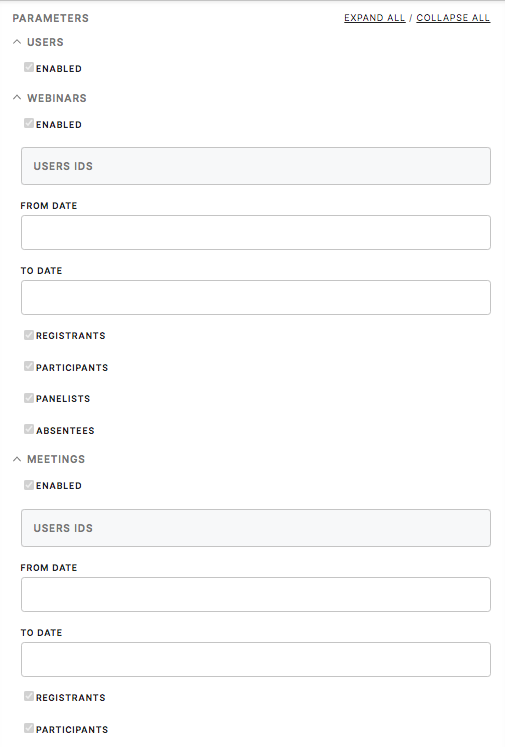Connector Zoom
Zoom connector enables to load the data from the Zoom platform for you users, meeting, as well as webinars.
Requirements
Prerequisite is to set up authorization to Zoom account one wishes to withdraw data from. Therefore it is important to hold credentials for this step.
Data In/Data Out
Data In
N/A
Data Out
All the data is saved in CSV format in /data/out/files/ folder.
To learn more about folder structure in configurations, please go to this article.
Parameters
Users
Enabled
Mark enabled if you wish to load data about users Users data will be loaded in JSON format under
out/files/users.ndjson.
Webinars
Enabled
Mark enabled if you wish to load data about users Users data will be loaded in JSON format under
out/files/webinars.ndjson
User IDs
It is possible to specify further which User Ids to load. It is an optional field.
From/ To Date
It is possible to specify the timeframe of the loaded data. It is an optional field.
Registrants
Mark Registrants to withdraw data about your registered audience. Data will be loaded in JSON format under
out/files/webinar_registrants.ndjson
Participants
Mark Participants to withdraw data about your participants' audience. Data will be loaded in JSON format under
out/files/webinar_participants.ndjson
Panelists
Mark Panelists to withdraw data about your panellists' audience. Data will be loaded in JSON format under
out/files/webinar_panelists.ndjson
Absentees
out/files/webinar_absentees.ndjson
Meetings
Enabled
Mark enabled if you wish to load data about users Users data will be loaded in JSON format under
out/files/meetings.ndjson
User IDs
It is possible to specify further which User Ids to load. It is an optional field.
From/ To Date
It is possible to specify the timeframe of the loaded data. It is an optional field.
Registrants
Mark Registrants to withdraw data about your registered audience. Data will be loaded in JSON format under
out/files/meeting_registrants.ndjson
Participants
Mark Participants to withdraw data about your participants' audience. Data will be loaded in JSON format under
out/files/meeting_participants.ndjson