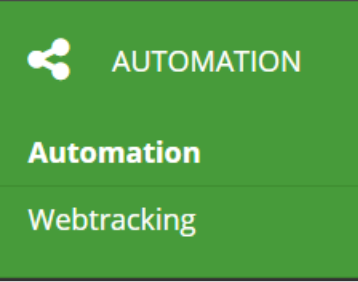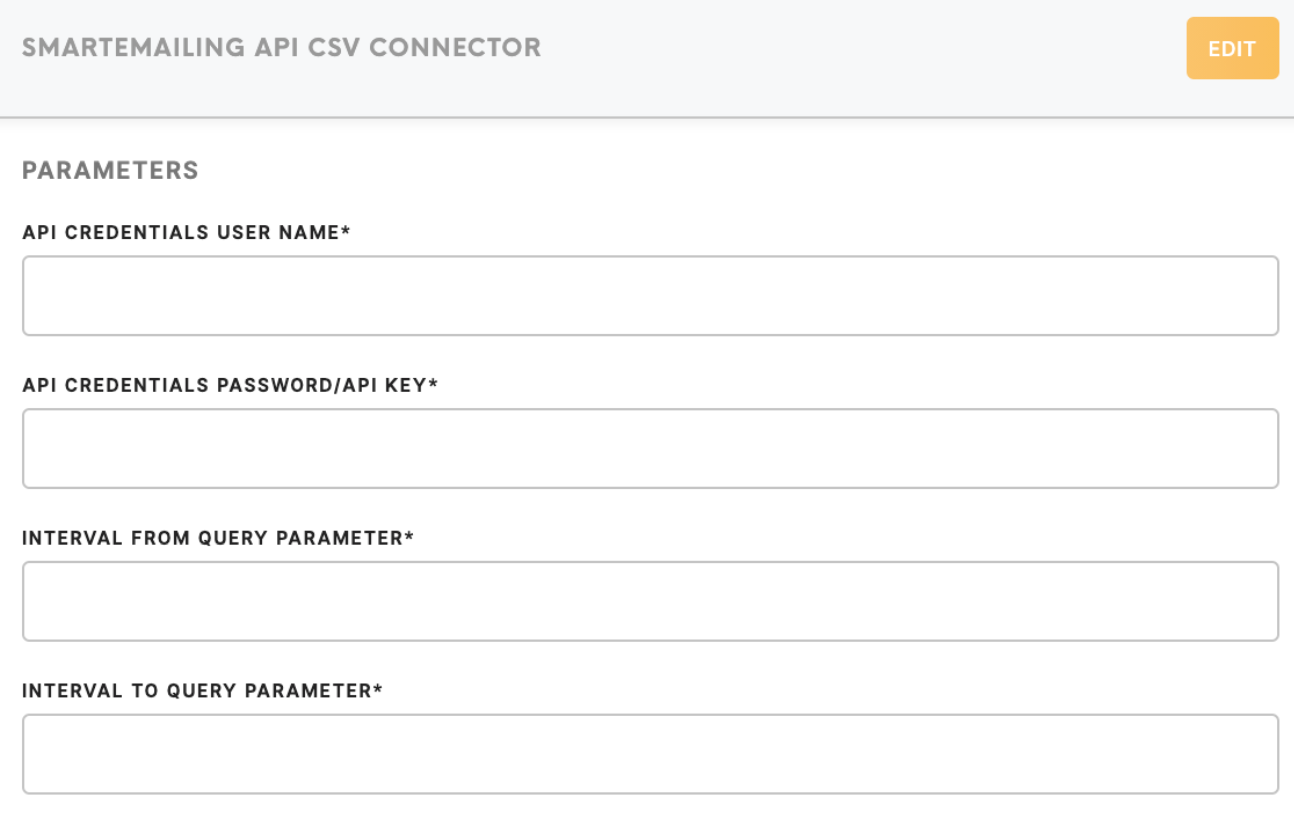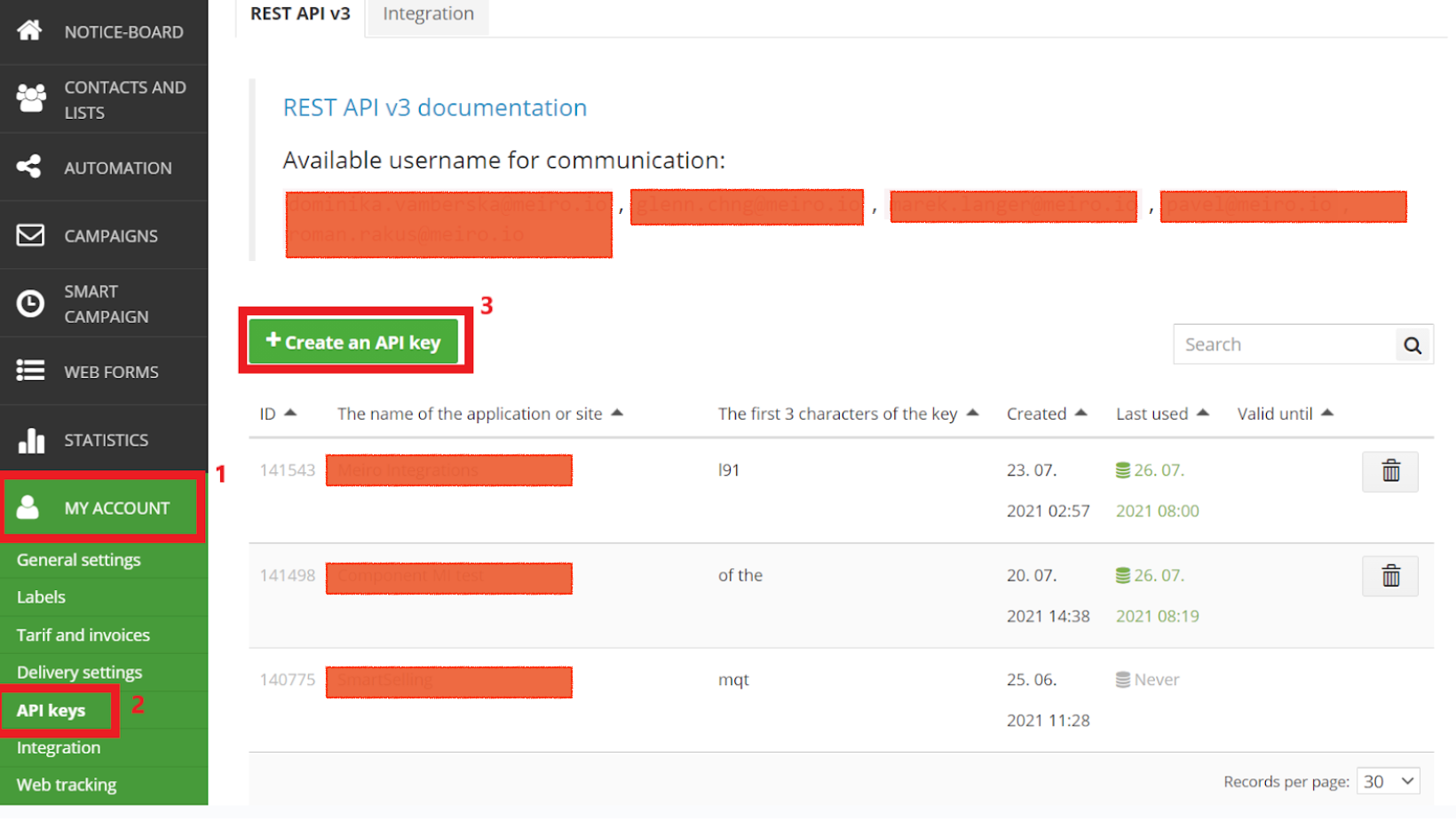Connector SmartEmailing API CSV
The SmartEmailing API CSV connector downloads from Automation (Automatizace) section of SmartEmailing:
- Campaign details
- Contacts with bounced, opened, clicked, unsubscribed campaign emails
Data In/Data Out
|
Data In |
N/A |
|
Data Out |
File will be saved as CSVs in |
Learn more: about the folder structure here.
Parameters
|
API Credentials User Name (required) |
Account User Name. |
|
API Credentials Password/API Key (required) |
Account API Key. You can create an API key in your SmartEmailing account by going to My Account (Muj Ucet) -> API Keys (API Klice) -> Create an API Key (Vytvorit API Klic)
|
|
Interval from Query Parameter (required) |
Query events that happened after this timestamp.
|
|
Interval to Query Parameter (required) |
Query events that happened before this timestamp.
Warning: SmartEmaliing uses Prague’s time. To query the most recent data, use ‘now + 2 hours’ instead of ‘now’. (Prague time zone with DST of GMT +2 instead of GMT time zone) |