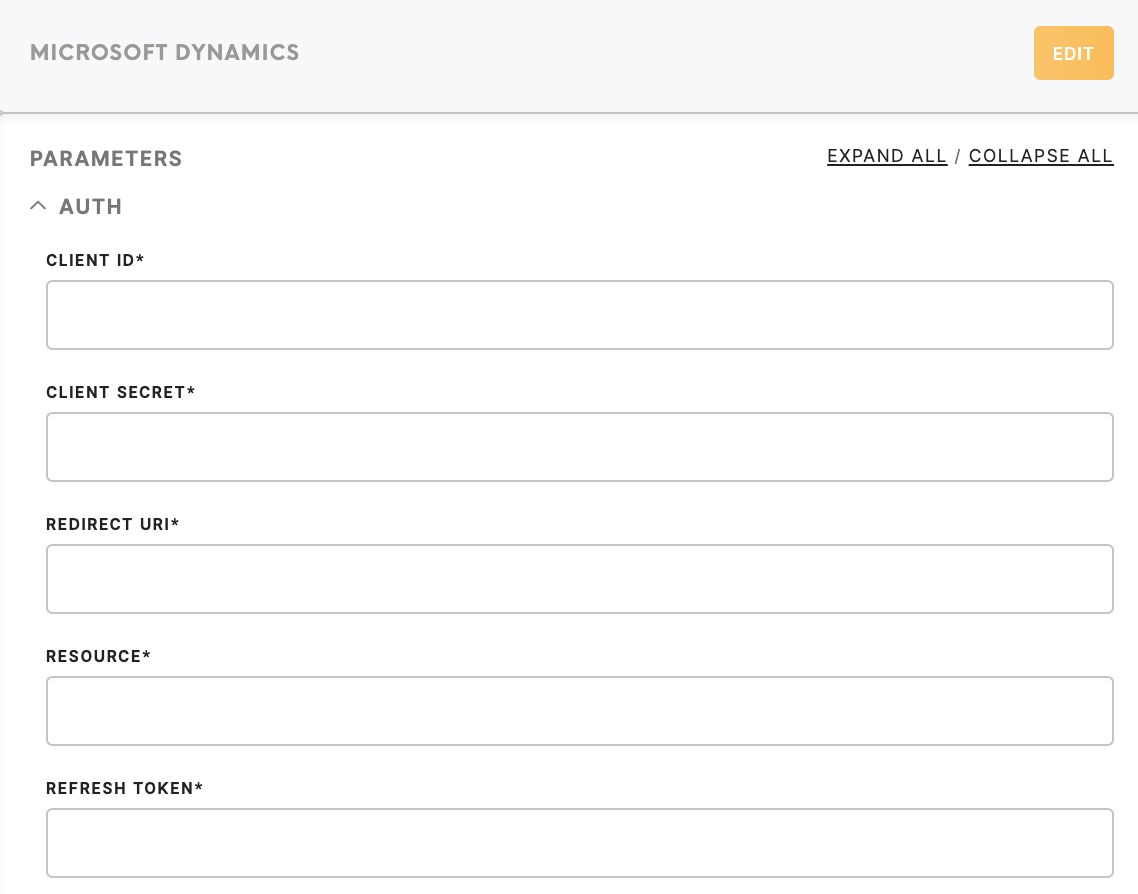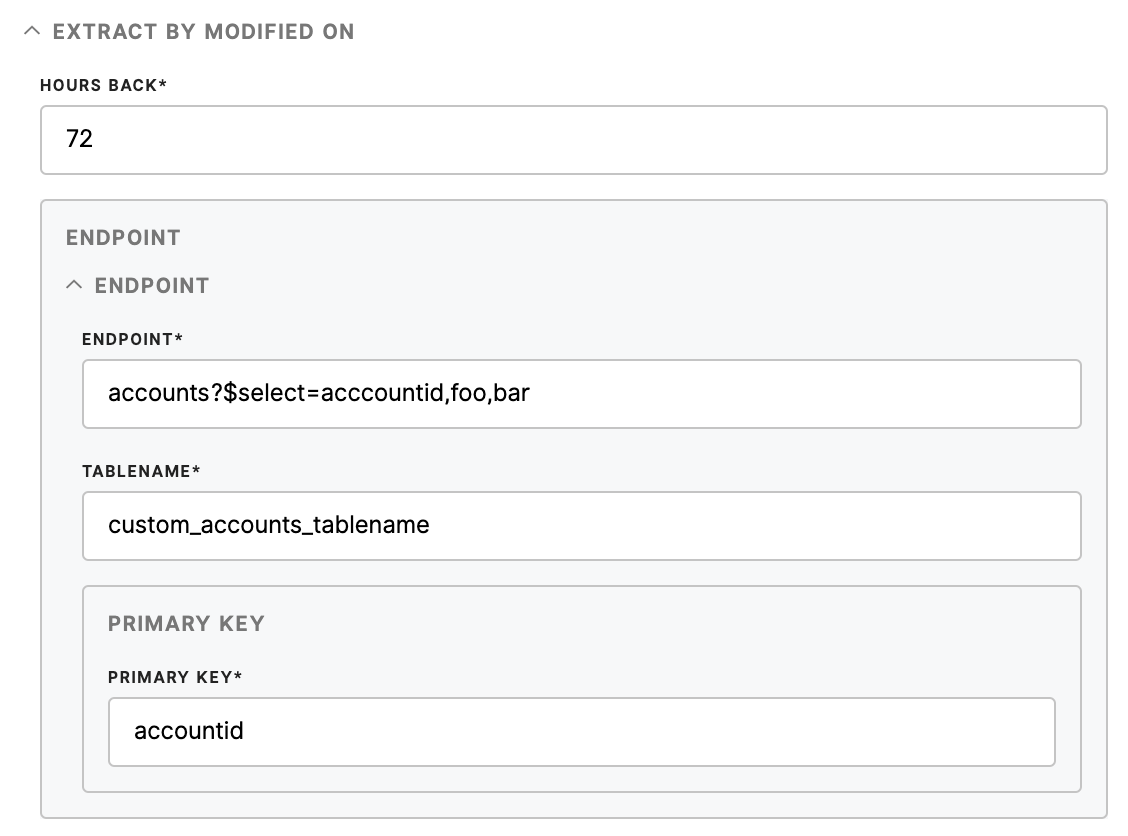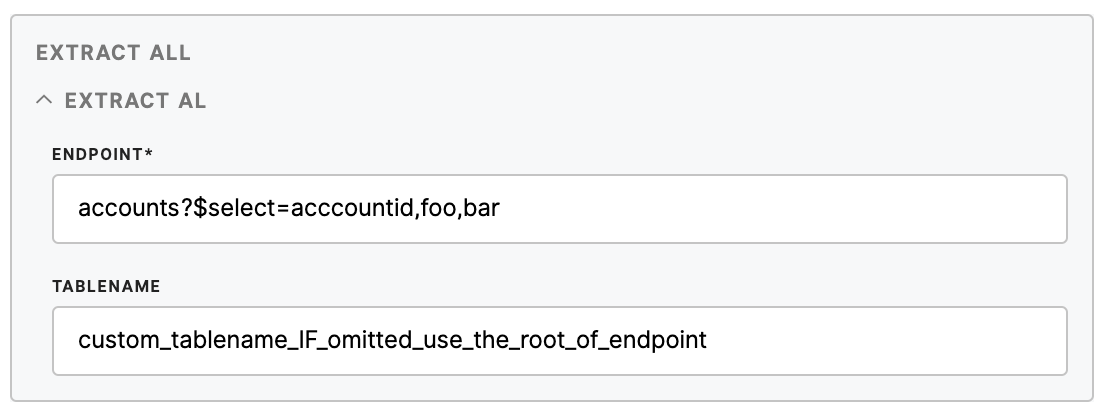Connector Microsoft Dynamics
This connector enables you to connect to Microsoft Dynamics 365 CRM.
Data In/Data Out
| Data In | N/A |
| Data Out |
Output CSV file will be named as specified in the Endpoint and Extract All sections. All data queried will be output into CSV tables in
|
Learn more: about the folder structure here.
Requirements
It is needed to generate a token, Client ID and Client Secret to access the account.
Parameters
It is recommended to use the JSON mode of the form.
Auth
| Client ID (required) |
Client ID needs to be generated in the Microsoft application. The Client ID name that was used. Client ID needs to be generated in the Microsoft application.
Learn more: about Client ID here |
| Client Secret (required) |
Client Secret needs to be generated in the Microsoft application. The Client Secret is obtained upon registering your app here. |
| Redirect URI (required) |
It is the location where the authorization server sends the user once the app has been successfully authorized and granted an authorization code or access token.
Learn more: about Redirect URI, please refer to this article. |
| Resource (required) |
The URL of your CRM Instance.
|
| Refresh Token (required) |
Refresh tokens are the credentials that can be used to acquire new access tokens. Follow the procedure here to obtain the refresh token. |
Extract by modified on
| Hours Back (required) |
The number of hours for which history will be downloaded. Hours Back can be set to a value of “infinity” to download the whole history. Otherwise, it can be specified to the particular number of hours.
|
| Endpoint (required) |
This describes the entity you want to download from the CRM. You can choose to download only a few hours/ days/ weeks of data.
|
| Tablename (required) |
Specify table
E.g.
|
| Primary Key (required) |
The Primary Key indicates which column from the downloaded table (endpoint) is unique (used as Primary Key) for the incremental load. |
Extract all
|
Endpoint (required) |
This describes the entity you want to download from the CRM. the whole table will be downloaded.
Learn more: How to query data here.
|
| Tablename (optional) | Name of table to extract. |
Example
Example of configuration that downloads:
- All incident reports
- Contacts updated in the last 72 hours
- Gender option sets (a key-value pair describing possible gender values for contact entity).
To get a list of all endpoints/entities in your CRM, please go to this article.
{
"parameters": {
"auth": {
"client_id": "{{CRM_CLIENT_ID}}",
"#client_secret": "{{#CRM_CLIENT_SECRET}}",
"redirect_uri": "{{CRM_REDIRECT_URI}}",
"resource": "{{CRM_RESOURCE}}",
"#refresh_token": "{{#CRM_REFRESH_TOKEN}}"},
"extract_all": [{"endpoint": "incidents",
"primary_key": ["incidentid"]}],
"extract_by_modifiedon": {
"hours_back": "72",
"endpoints": [{"endpoint": "contacts",
"primary_key": ["contactid"]}]},
"extract_option_set":
[
{"entity": "contact","attribute": "gendercode","tablename": "gendercode_optionset"}
]
}
}