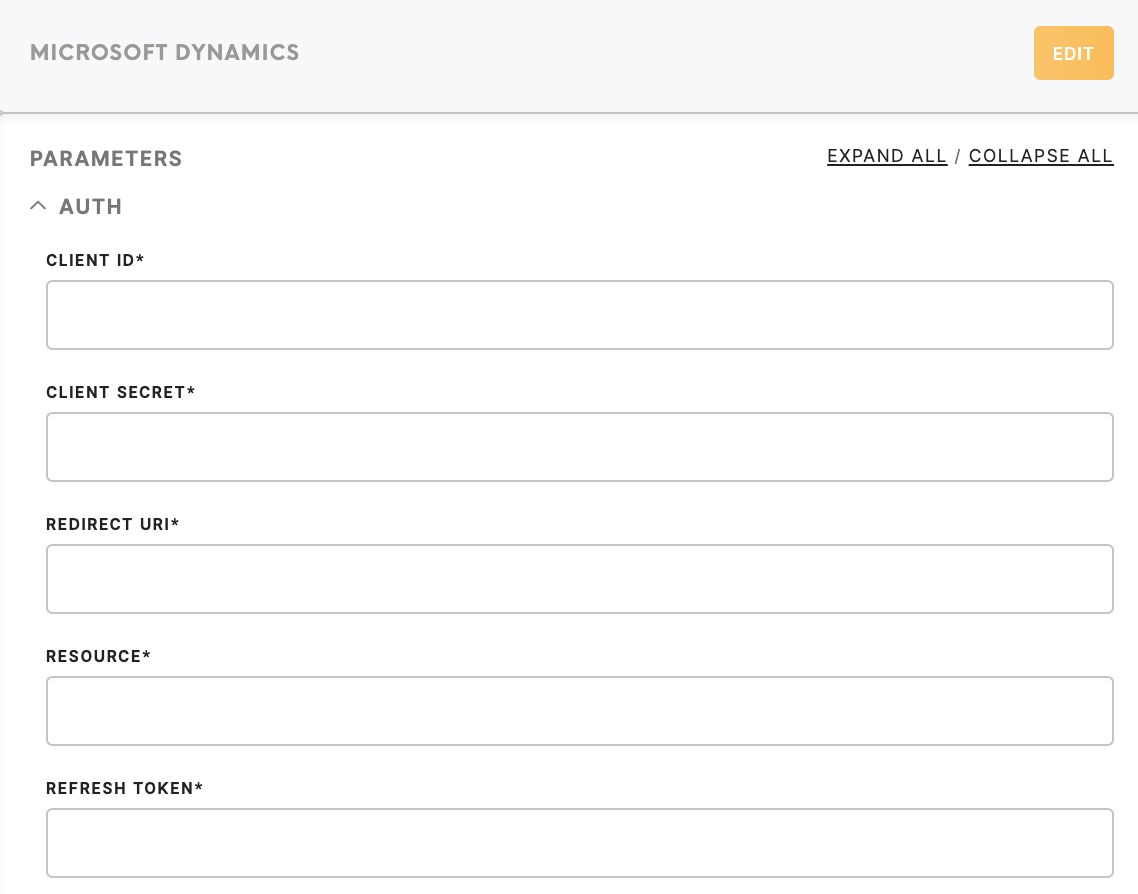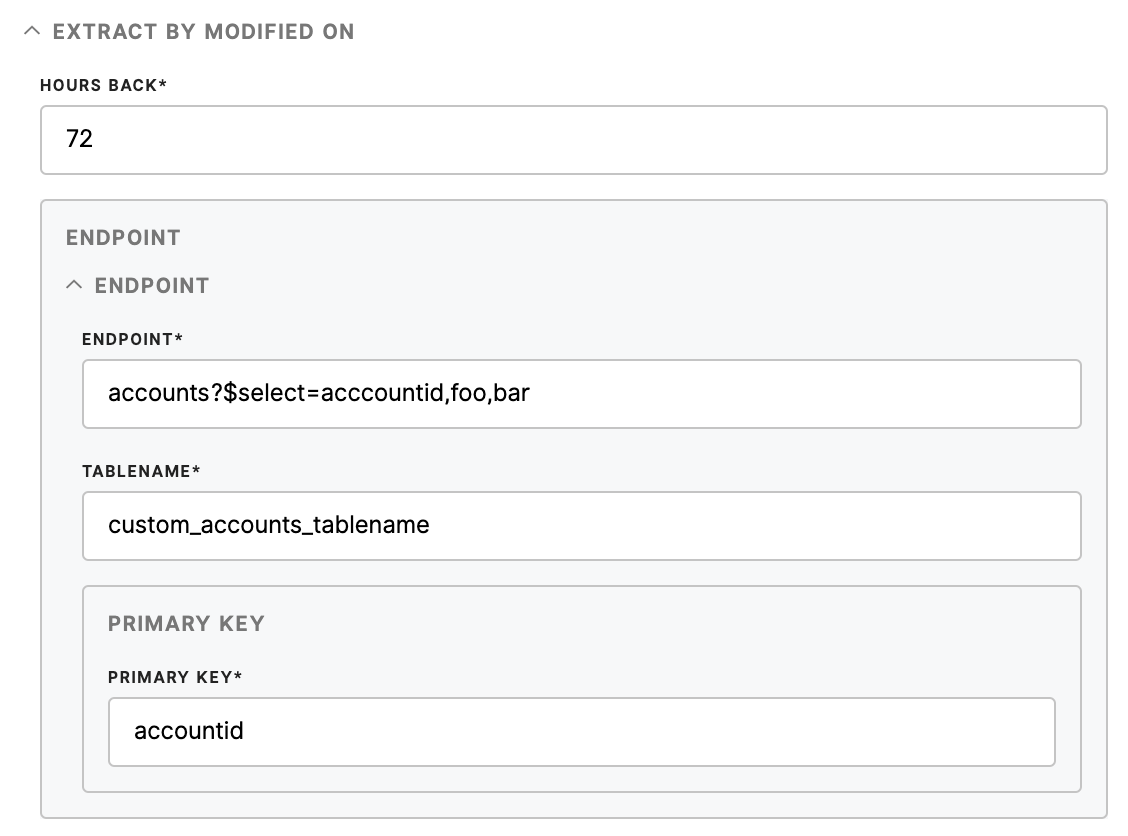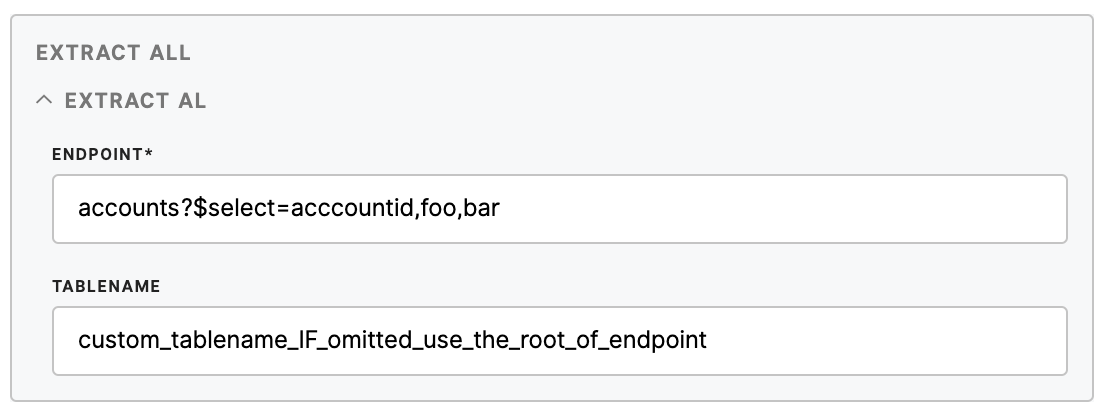Connector Microsoft Dynamics
This connector enables you to connect to Microsoft Dynamics 365 CRM.
Data In/Data Out
| Data In | N/A |
| Data Out |
Output CSV file will be named as specified in the Endpoint and Extract All sections. All data queried will be output into CSV tables in
|
Learn more: about the folder structure here.
Requirements
It is needed to generate a token, Client ID and Client Secret to access the account.
Parameters
It is recommended to use the JSON mode of the form.
Auth
| Client ID (required) |
ID name that was used.
Learn more: about Client ID here |
| Client Secret (required) | Client Secret is obtained upon registering your app here. |
| Redirect URI (required) |
It is the location where the authorization server sends the user once the app has been successfully authorized and granted an authorization code or access token.
Learn more: about Redirect URI, please refer to this article. |
| Resource (required) |
The URL of your CRM Instance.
|
| Refresh Token (required) |
Refresh tokens are the credentials that can be used to acquire new access tokens. Follow the procedure here to obtain the refresh token. |
Extract by modified on
| Hours Back (required) |
|
| Endpoint (required) |
This describes the entity you want to download from the CRM. You can choose to download only few hours/days/weeks of data.
Learn more: How to query data here.
|
| Tablename (required) | Specify table name. Otherwise, it will be fetched from the Endpoint |
| Primary Key (required) |
Primary key indicates which column from the downloaded table (endpoint) is unique (used as primary key). |
Extract all
|
Endpoint (required) |
This describes the entity you want to download from the CRM and it will download the whole table.
Learn more: How to query data here.
|
| Tablename (optional) | Name of table to extract. |
The form for this component is complicated, so it’s best to switch to JSON mode.
Below is an example configuration that downloads all incident reports, contacts updated in the last 72 hours and gender optionsets (a key-value pair describing possible gender values for contact entity). To get a list of all endpoints/entities in your CRM see this.
{
"parameters": {
"auth": {
"client_id": "{{CRM_CLIENT_ID}}",
"#client_secret": "{{#CRM_CLIENT_SECRET}}",
"redirect_uri": "{{CRM_REDIRECT_URI}}",
"resource": "{{CRM_RESOURCE}}",
"#refresh_token": "{{#CRM_REFRESH_TOKEN}}"},
"extract_all": [{"endpoint": "incidents",
"primary_key": ["incidentid"]}],
"extract_by_modifiedon": {
"hours_back": "72",
"endpoints": [{"endpoint": "contacts",
"primary_key": ["contactid"]}]},
"extract_option_set":
[
{"entity": "contact","attribute": "gendercode","tablename": "gendercode_optionset"}
]
}
}