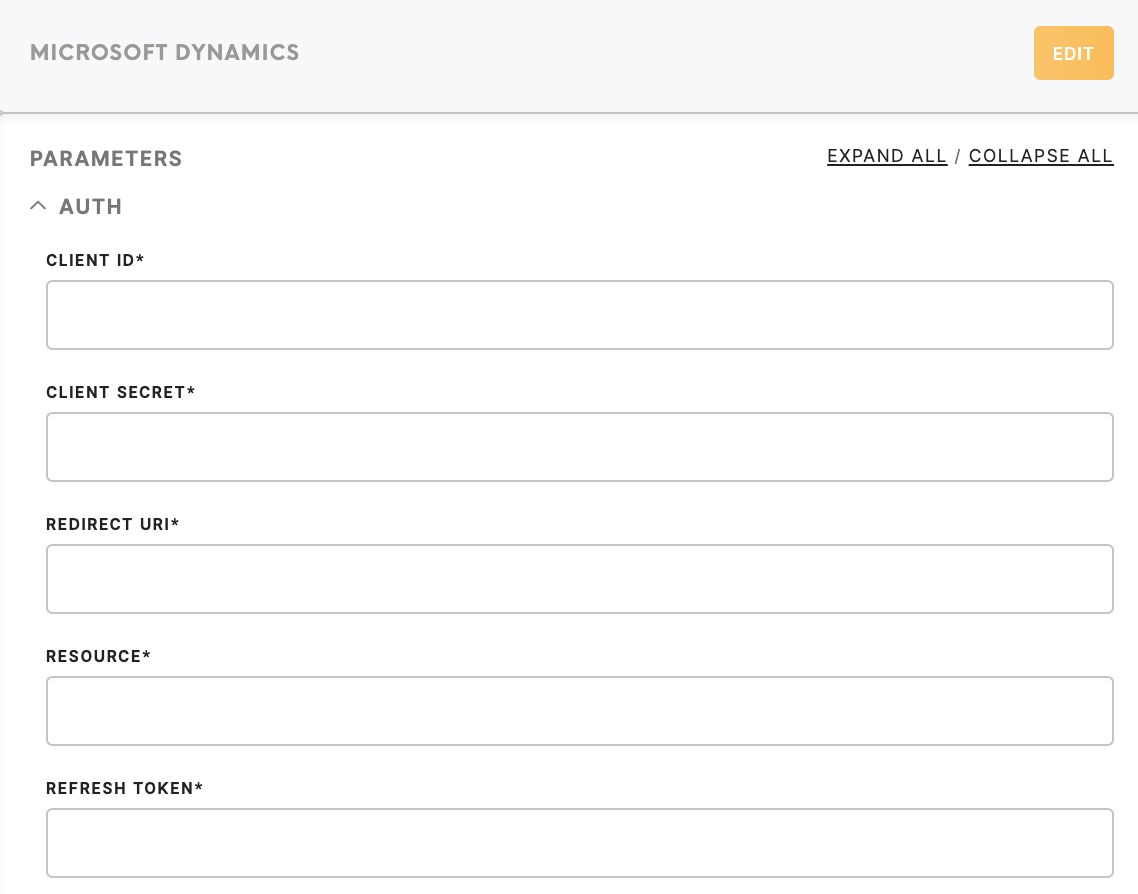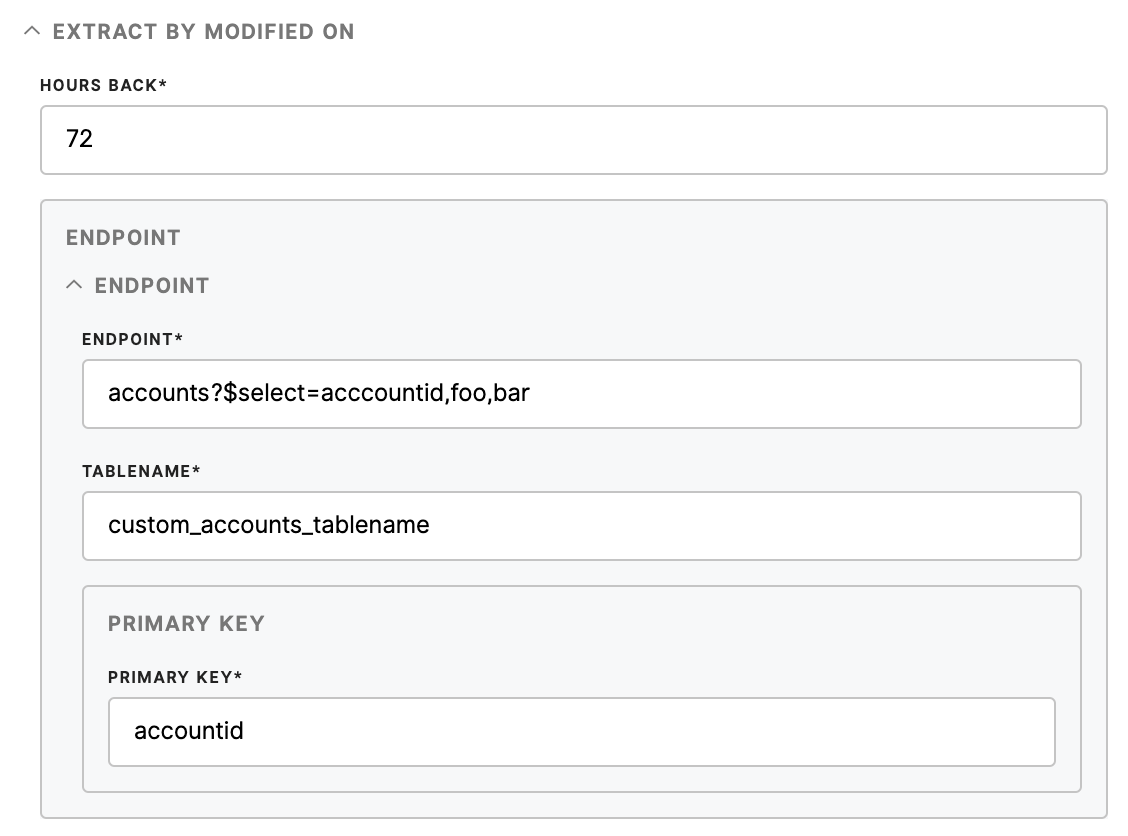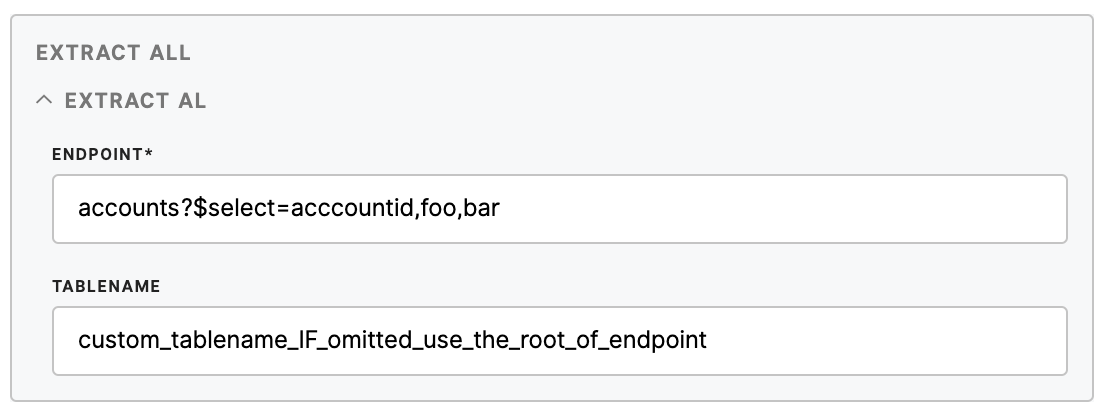Connector Microsoft Dynamics
ThisMicrosoft Dynamics is a comprehensive suite of business applications designed to streamline and integrate various aspects of an organization, including customer relationship management (CRM) and enterprise resource planning (ERP). It encompasses solutions such as Dynamics 365 Sales, Finance, and Supply Chain Management, providing tools to manage sales, customer service, financials, and operations.
When utilized as a connector enables you to connectexport todata from Microsoft Dynamics 365to CRM.a CDP, it enables seamless data transfer and synchronization between the CRM and CDP. This integration enhances the efficiency of marketing and customer engagement strategies by ensuring that up-to-date and accurate customer information is readily available in the CDP, fostering personalized and targeted communication.
Data In/Data Out
| Data In | N/A |
| Data Out |
All data queried will be output into CSV tables in the
|
Learn more: about the folder structure here.
Prerequisites
It is needed to generate a token, Client ID and Client Secret to access the account.
Parameters
It is recommended to use the JSON mode of the form.
Auth
| Client ID (required) |
Client ID needs to be generated in the Microsoft application. The Client ID name that was used. Client ID needs to be generated in the Microsoft application.
Learn more: about Client ID here |
| Client Secret (required) |
Client Secret needs to be generated in the Microsoft application. The Client Secret is obtained upon registering your app here. |
| Redirect URI (required) |
It is the location where the authorization server sends the user once the app has been successfully authorized and granted an authorization code or access token. Learn more: |
| Resource (required) |
The URL of your CRM Instance. |
| Refresh Token (required) |
Refresh tokens are the credentials that can be used to acquire new access tokens. Follow the procedure here to obtain the refresh token. |
Extract by modified on
| Hours Back (required) |
The number of hours for which history will be downloaded. Hours Back can be set to a value of “infinity” to download the whole history. Otherwise, it can be specified to the particular number of hours. |
| Endpoint (required) |
This describes the entity you want to download from the CRM. You can choose to download only a few hours/ days/ weeks of data. |
| Tablename (required) |
Tablename is the name of the output table if one wants to customize it. If not entered, the endpoint will be used. If left empty, the default value will be used which is derived from the query (i.e. |
| Primary Key (required) |
The Primary Key indicates which column from the downloaded table (endpoint) is unique (used as Primary Key) for the incremental load. |
Extract all
|
Endpoint (required) |
This describes the entity you want to download from the CRM. the whole table will be downloaded. Learn more: How to query data here. |
| Tablename (optional) |
Tablename is the name of the output table if one wants to customize it. If not entered, the endpoint will be used. If left empty, the default value will be used which is derived from the query (i.e. |
Example
Example of configuration that downloads:
- All incident reports
- Contacts updated in the last 72 hours
- Gender
To get a list of all endpoints/entities in your CRM, please go to this article.
{
"parameters": {
"auth": {
"client_id": "{{CRM_CLIENT_ID}}",
"#client_secret": "{{#CRM_CLIENT_SECRET}}",
"redirect_uri": "{{CRM_REDIRECT_URI}}",
"resource": "{{CRM_RESOURCE}}",
"#refresh_token": "{{#CRM_REFRESH_TOKEN}}"
},
"extract_all": [
{
"endpoint": "incidents",
"primary_key": [
"incidentid"
]
}
],
"extract_by_modifiedon": {
"hours_back": "72",
"endpoints": [
{
"endpoint": "contacts",
"primary_key": [
"contactid"
]
}
]
},
"extract_option_set": [
{
"entity": "contact",
"attribute": "gendercode",
"tablename": "gendercode_optionset"
}
]
}
}