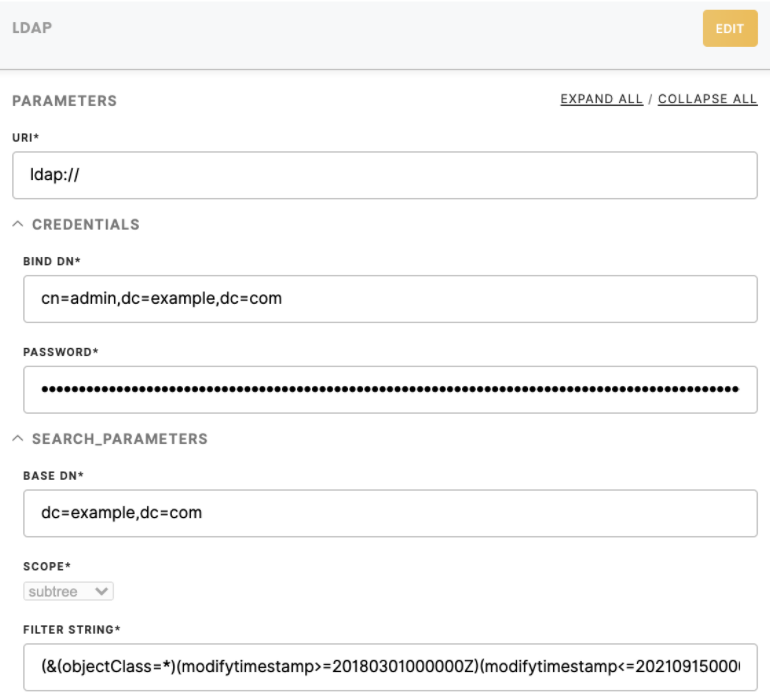Connector LDAP
This component connects, searches and gets data from the LDAP server.
Data In/ Data Out
|
Data In |
N/A |
|
Data Out |
Connector inserts output data into a
Data from the file can be loaded using the following Python code:
Data structure loaded from pickle file is a list of tuples, where each result tuple is of the form (
Attribute types are used as string dictionary keys and attribute values are stored in a list as dictionary values. |
Learn more: about the folder structure please go to this article.
Parameters
| URI (required) |
URI to LDAP server |
Credentials
|
Bind DN (required) |
Bind DN to authenticate against |
|
Password |
Password for the specified Bind DN |
Search Parameters
|
Base DN |
The LDAP Base DN to start searching from |
|
Scope |
Can be base, one-level, or subtree:
|
|
Filter String |
LDAP Filter
To filter by timestamps like for example eg.
|
Learn more: about LDAP filtering here.