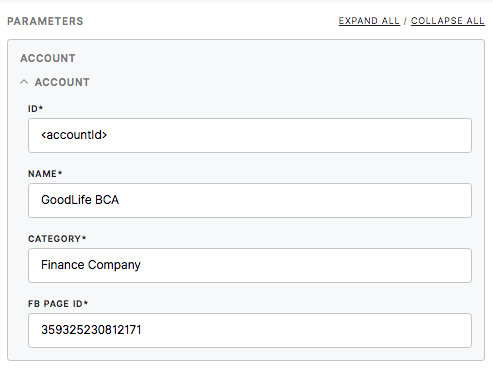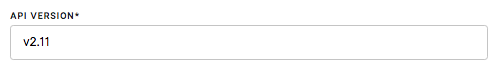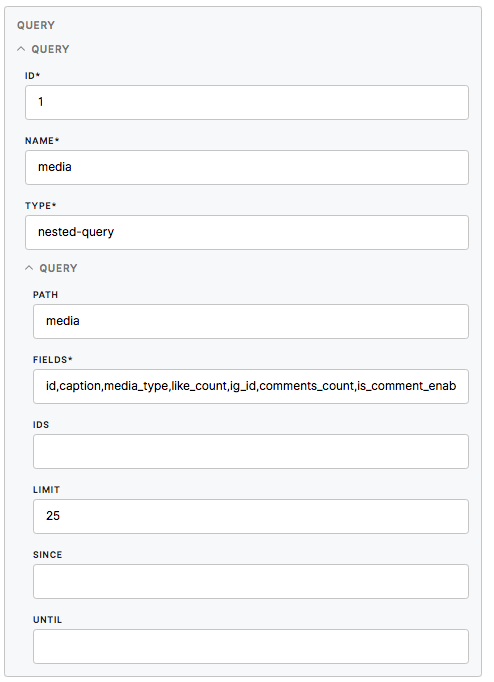Connector Instagram
Overview
The Instagram connector allows you to integrate your Instagram account with Meiro Integrations and extract insights about your profile, your posts and how your customers are engaging with your account.
Instagram is a photo and video-sharing social networking service that is owned by Facebook.
Requirements
To set up and run an Instagram connector, you will need:
- The Instagram account that you want to extract your Instagram account data from.
- A Facebook account is authorised to access this Instagram account.
- The ID of the Instagram account that you want to access.
- The ID of the Facebook page that is linked to the Instagram account that you want to extract data from.
Features
The Instagram connector is built on the base of the Instagram Graph API.
This API offers an extensive list of parameters and fields that you can extract from its endpoint for reporting and analytics.
Data In/Data Out
Data In
N/A
Data Out
When successfully run, all data queried will be output into CSV tables in data/out/tables folder.
You can read more about the folder structure here.
Authorization
In order to connect to the Instagram Graph API and successfully extract data from your Instagram account, the account needs to be authenticated and be granted various permissions from Facebook in order to gain access.
You can learn more about access and authentication here.
Parameters/ Account
ID (required)
Specify the ID string of the Instagram account that you want to extract data from.
You can learn how to identify your Instagram ID here.
Name (required)
This is where you specify the name of the Ad account.
Category (required)
This is where you specify the category of the business that you are running on your Instagram account.
FB Page ID (required)
This is where you specify the ID of the Facebook page account that is linked to the Instagram account.
You can locate this ID by logging into your Facebook account, clicking on the drop-down arrow and clicking on Business Manager.
API Version (required)
Set this field to the latest version that the Instagram Graph API is currently running on.
Query
ID (required)
This is where you number your queries. For example, if this is the first query that you are creating, you can set it as 1.
Name (required)
This field describes the query that you want to make. Whatever name you have decided to use in this field will also be prefixed to the queried table-names in the Data Out bucket.
Type (required)
This field refers to the type of query you want to make. Currently, the only type of query that exists is nested-query and this field is therefore defined as such by default.
You can read more about making nested queries here.
Path (optional)
This field refers to the endpoint URL part of the request that is made to the Instagram Graph API.
The absolute URL looks something like this: https://graph.facebook.com/<api_version>/<endpoint>.
For example, if you want to query data about your media, you would define this field as media.
If this field is left empty, the API would extract from the root node which would be the page itself.
You can view a list of the supported Instagram Graph API endpoints here.
Fields
This is where you specify a set of parameters that you want to specifically query from your endpoint.
For example, data about a single ad contains fields such as id, name and ig_id. You can list these fields in this section and separate them with commas.
You can also add additional parameters within these fields by separating them with periods followed by the parameter name and the value in brackets.
An example query that includes additional parameters would look something like this:
insights.metric(impressions,reach,engagement,saved)
IDs (required)
This field specifies the account(s) that the query will be applied to. You can specify one or more Instagram account IDs (separated by commas).
Limit
This field refers to the Instagram Graph API request parameter limit and returns the maximum number of objects that can be returned on a single page of request. It is defined as 25 by default but the maximum limit that can be specified is 100.
Since
This field corresponds to the Instagram Graph API’s time range parameters. You can use this field to specify a range of the data that you want to collect from your endpoint and can be specified relatively (e.g.10 days ago) or absolutely (in the DD-MM-YYYY format). Leaving this field empty will not affect your queried data.
Until
This field functions in a similar way as the Since field and also corresponds to the Instagram Graph API’s time range parameters.
Use this field to specify until which particular date you want to extract your data. This field can also be specified relatively (e.g.10 days ago) or absolutely (in the DD-MM-YYYY format).
Leaving this field empty will also not affect your queried data. There is not enough data to render the chart.