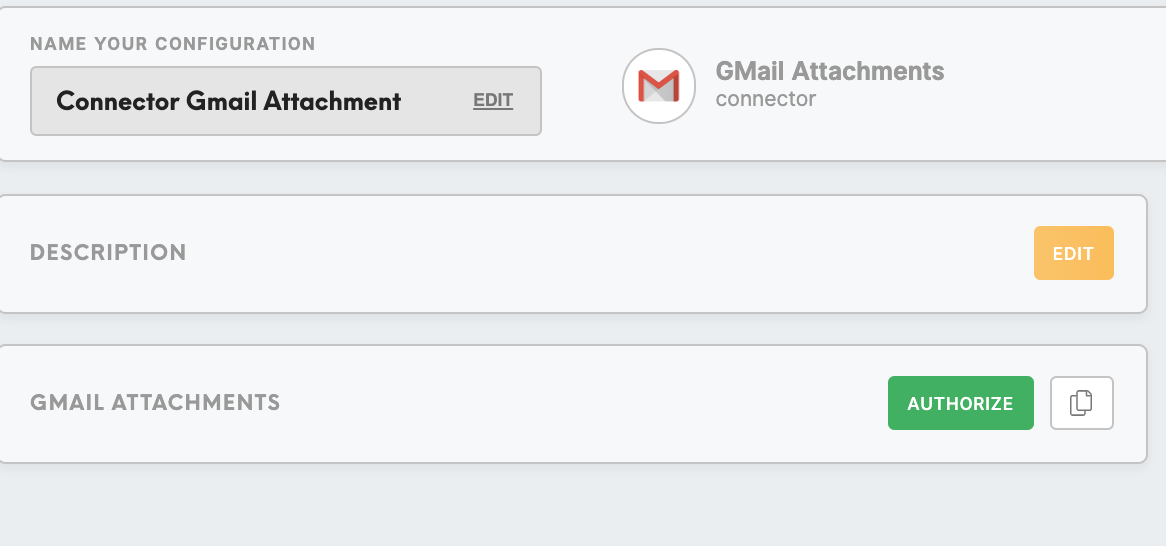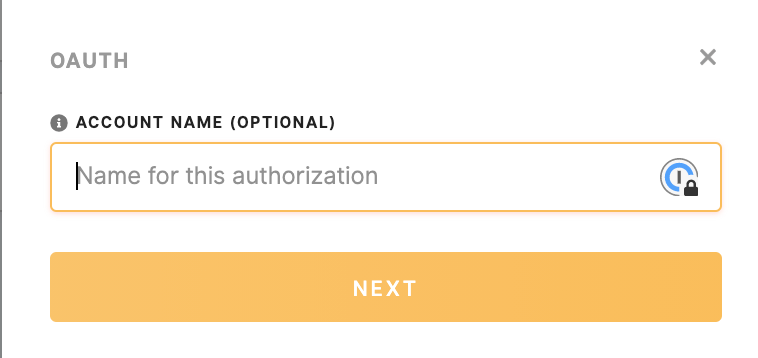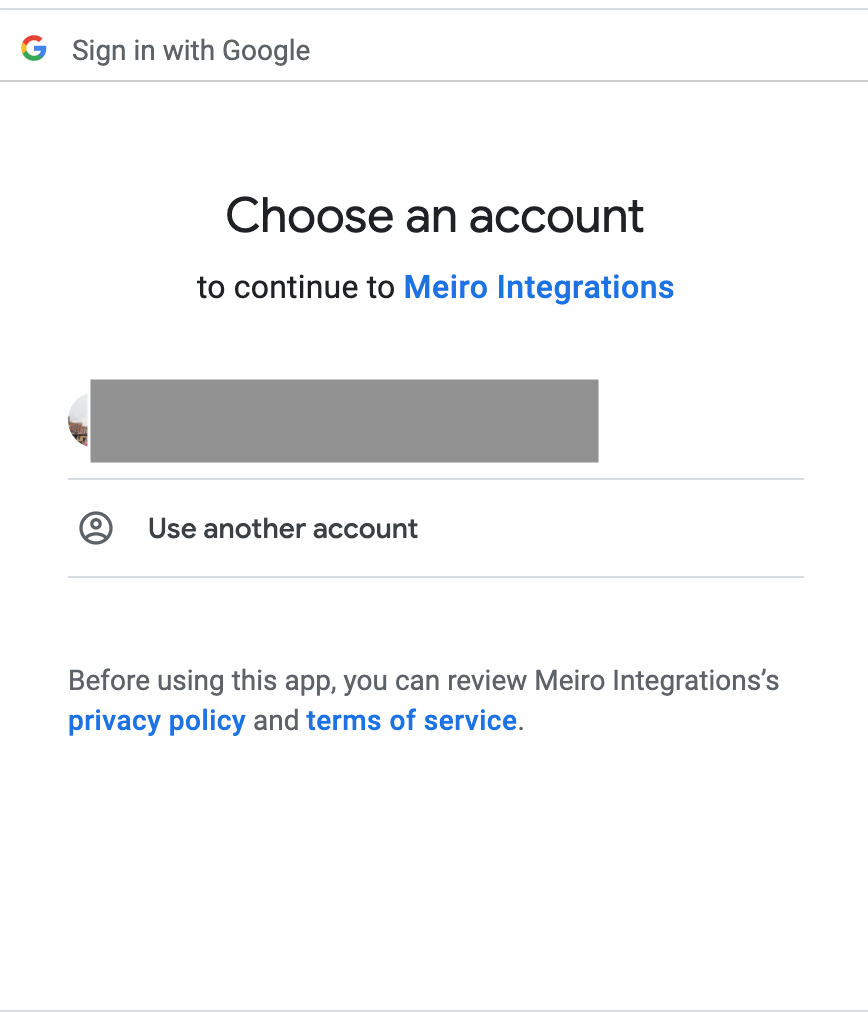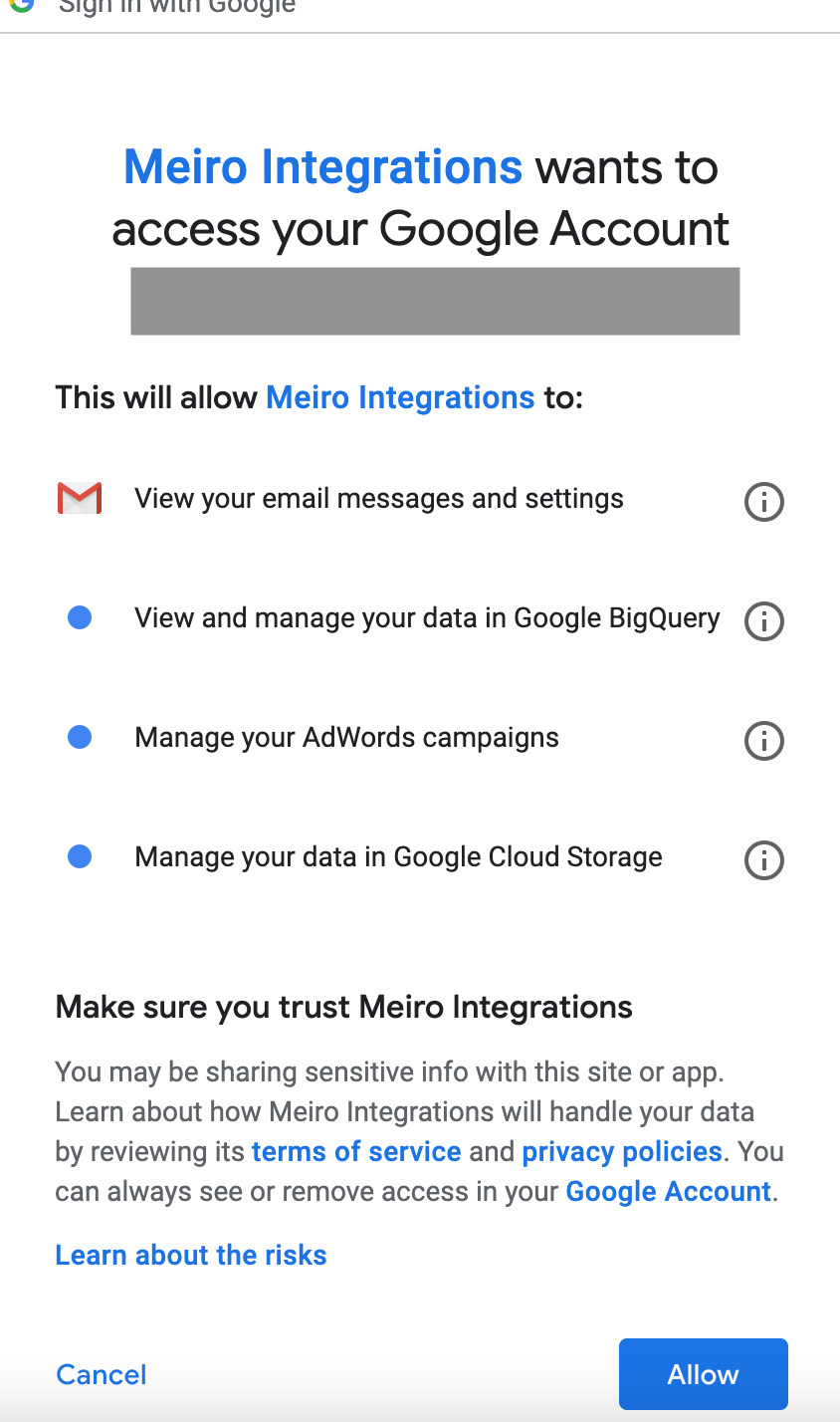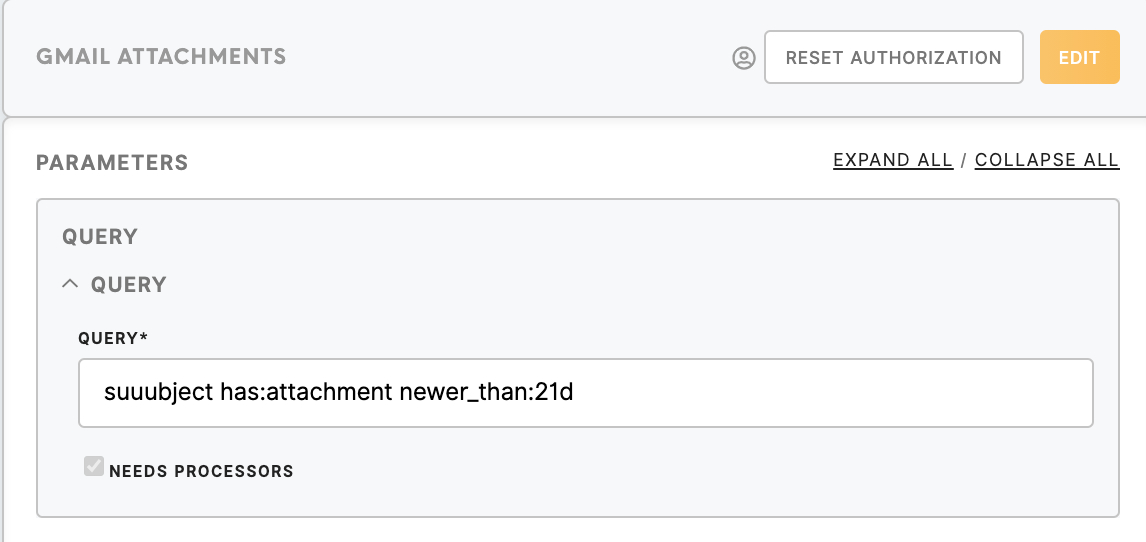Connector Google Gmail Attachments
Data In/Data Out
| Data In | N/A |
| Data Out | Your results will be saved in the Data Out bucket data/out/files |
Learn more: about the folder structure here.
Authorization
After creating the Gmail Attachment connector, you will first need to authorize it to access your Google account.
Parameters
| Query (required) |
A request for data results. The example above is trying to search for gmails with the word Learn more: about Gmail search operators here. |
| Need Processors |
Need processors should be false is the attachment is a valid CSV. Data will be saved in Need processors should be true if it is any other file type(xls, zip). Data will be saved in |