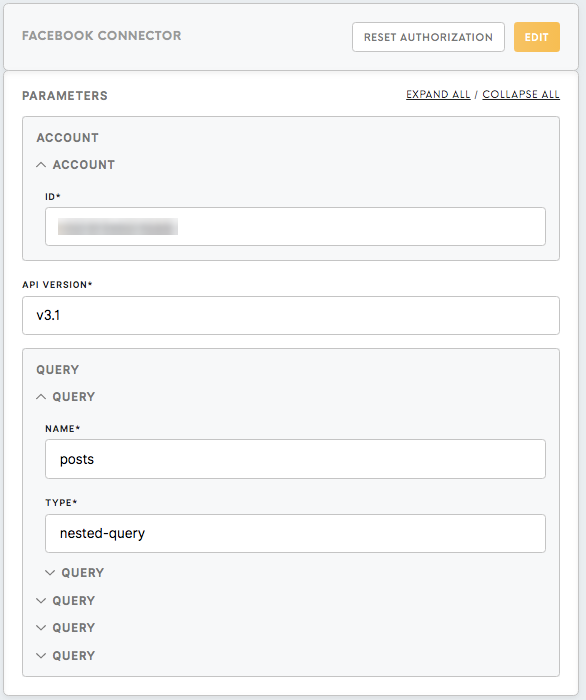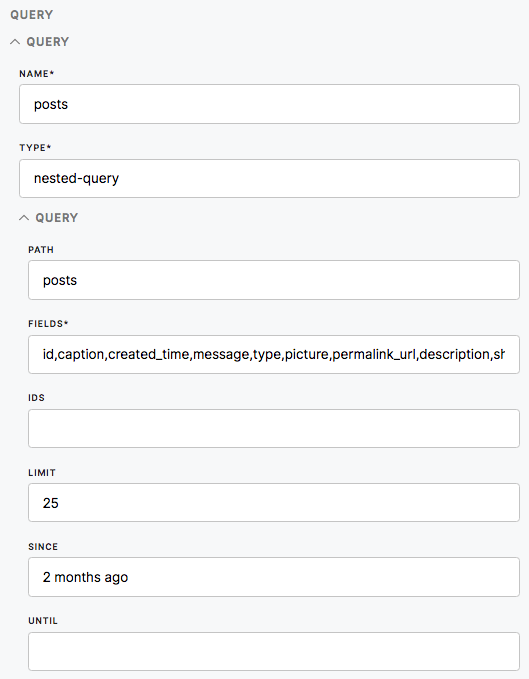Connector Facebook
The Facebook Connector allows you to connect to a Facebook business account and get data out the Facebook platform. It is based on the Facebook Graph API.
Requirements
To set up the Facebook connector, you will need admin/ editor access to the business account you want to obtain data from.
Useful Links: Graph API Explorer
Data In/Data Out
| Data In | N/A |
| Data Out | CSV files in the out/tables folder. |
Learn more: about the folder structure please go to this article.
Parameters
|
Account/ ID (required) |
The ID of the business account you want to download data from. It is possible to add more than one account. To find your Facebook ID: refer to this link. |
| API |
API version you prefer to use. Please update the API version to the newest available, otherwise, the component will return an error.
|
| Name (required) |
The chosen name of the query.
For the name of the query that differs from the
For the name of the query same as the |
|
Type (required)
|
In the Facebook Graph API every endpoint represents a node in a graph. An example of a node could be:
Explore the Graph API Explorer tool.
In the Facebook connector, only the nested-query type is supported. Nested query allows extracting the whole subtree of the node connected to the chosen endpoint. For example, the call |
| Path (optional) |
Typically it is endpoint feed. The absolute URL is like
It can be an empty string if we want to start extracting from the "root" node that is the page itself.
|
| Fields (required) | Fields parameter of the graph API nested-query. |
|
IDS (optional)
|
A comma-separated list of IDs (typically page-ids) will be prepended with the path. It is also a parameter of the Graph API.
If empty, then all IDs from the accounts object will be used. |
| Limit (optional) |
The size of one response. The default value is 25, maximum 100.
Useful when Facebook API returns an error that the request is "too big" - in such case use a smaller limit.
This parameter also affects the total number of requests made to Facebook API. |
|
Since (optional)
|
Relates to the created_time of path parameter i.e., if the path is "posts" then it takes all posts with created_time since the specified date in since parameter. If the path is empty then it does not have any effect. Can be specified relatively, e.g. 10 days ago.
|
| Until (optional) | Same as since above but specifies a date until data with created_time date. |