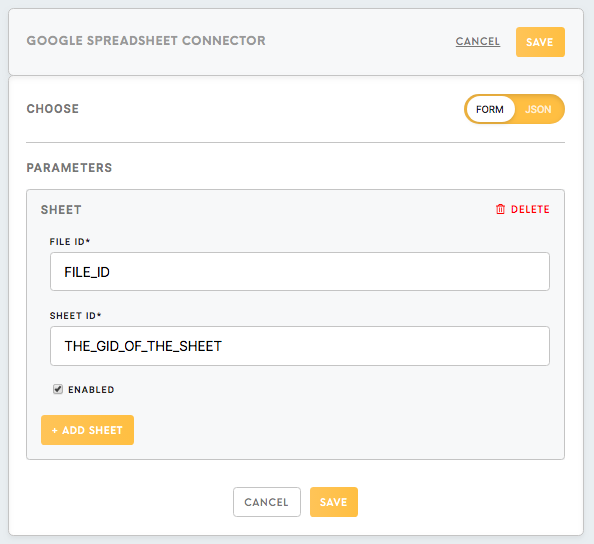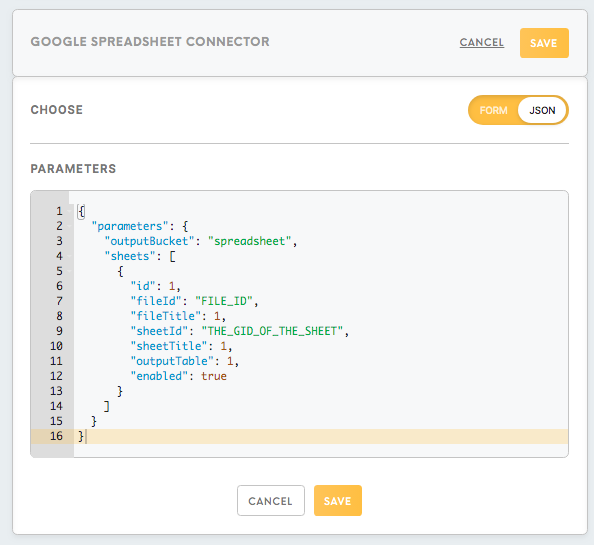Configuration file
Inside a configuration, you can see the form/JSON tumbler, that switches the view in which all the settings of this configuration are presented.
- Form
The form is a human-friendly view of the parameters of the configuration.
- JSON
JSON points to all the parameters of the configuration in JSON format.
JSON is a lightweight data-interchange format with a tree-like structure, which makes it convenient for keeping the configuration parameters.
All the parameters are kept in config.json file in JSON format. The structure of config.json depends on the component.
For example, parameters of the Google Spreadsheet connector will be presented in JSON format in the following way:
Path and access
The config.json file is kept in the root directory of the configuration. Each configuration has its own config.json file, as all of them are independently running Docker containers.
To access the configuration file in the script in processors, use an absolute path /data/config.json. After reading the file, you can access all the properties as in normal JSON file. You can find an example of accessing the parameters in the Python from Git Processor and R from Git Processor.