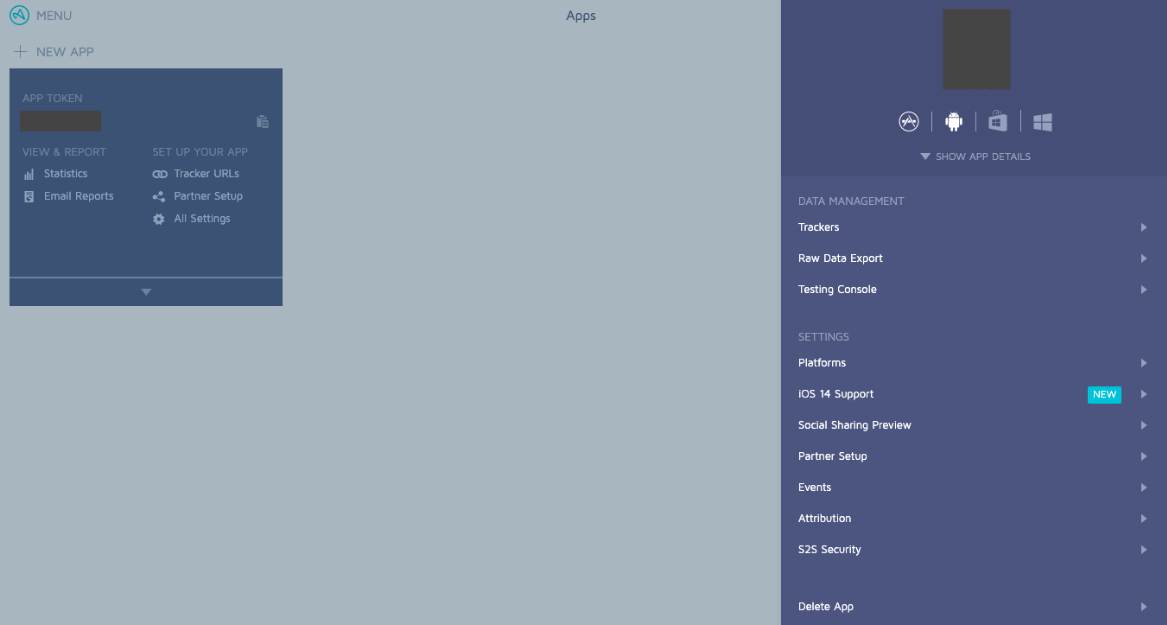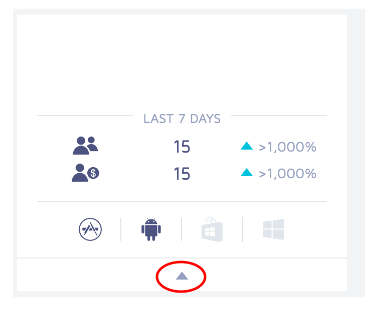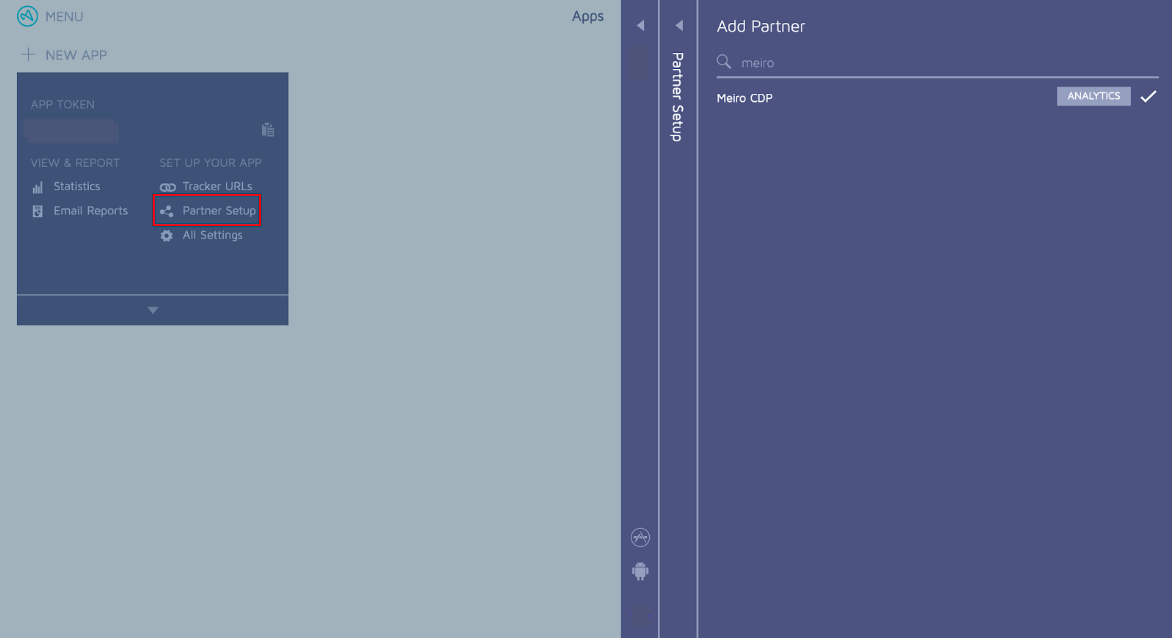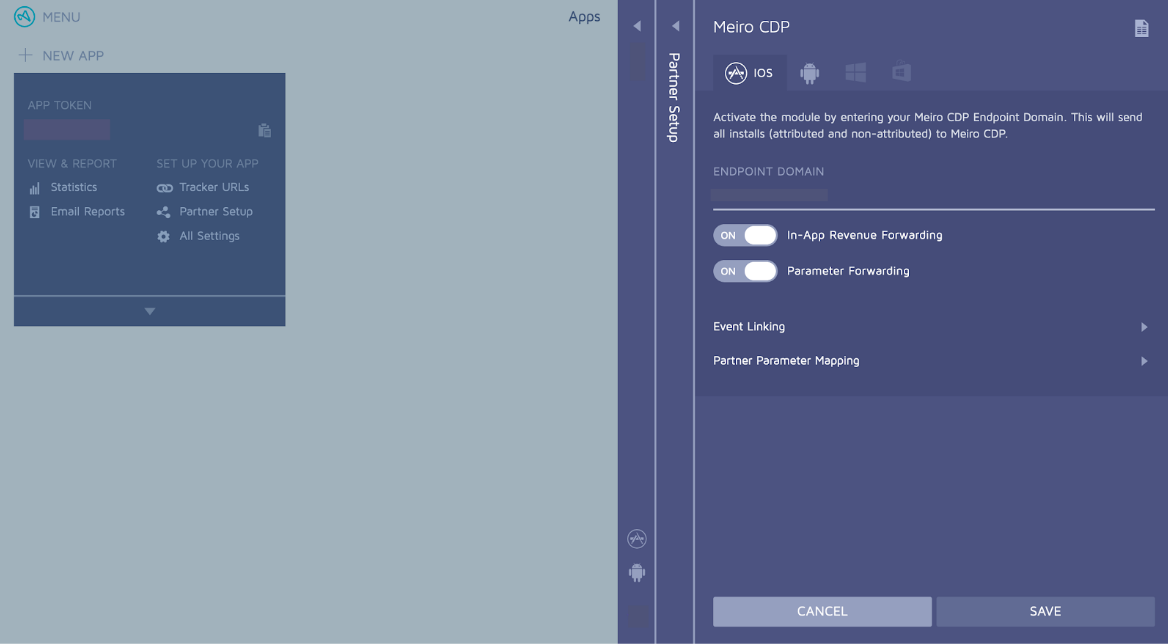How to set up Meiro module in Adjust dashboard
Adjust is a mobile attribution and analytics company. Integrating Meiro with Adjust will help you to work with the data collected through Meiro Events within the Adjust environment.
Learn more: To learn more about Adjust, please go to this website.
You can set Meiro for Adjust within the Adjust application.
Log in to Adjust account >on Adjust Dash > Open Settings > Partners > New Partners > Select Meiro
How to set up Meiro module in Adjust dashboard
Clients who use Adjust’s solution for mobile analytics are able to integrate Adjust with Meiro CDP.
Learn more: To learn more about Adjust, please go to this website.
First, Meiro will need to set up a webhook to receive raw data from Adjust. Once this is done, you can set up Meiro as a partner from the Adjust dashboard.
Log in to your Adjust account dashboard. Go to the application you would like to connect to Meiro CDP, select Option.
From Option, click Partner Setup > Add Partner. Search for “Meiro” > Click on “Meiro CDP”
Next, enter the Endpoint Domain which is the domain of the webhook server which your Meiro representative will provide to you.
Click Save, and Meiro has been successfully set up.
Warning: If you have both an iOS and Android App, please remember to complete this set up for both.