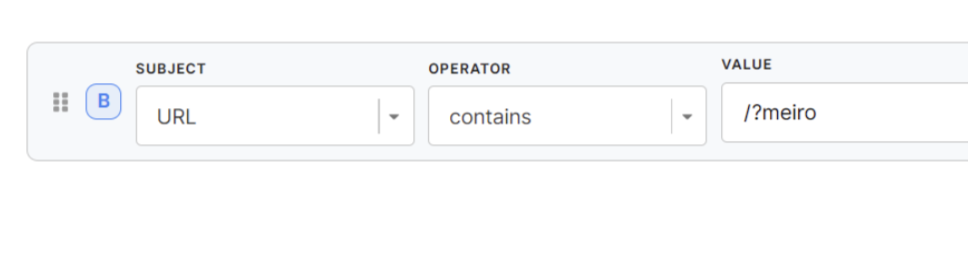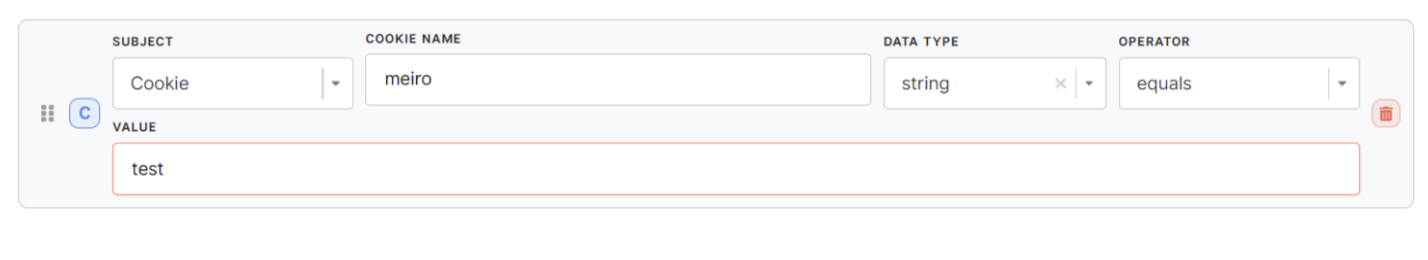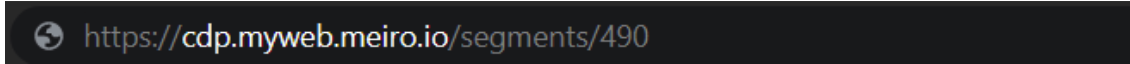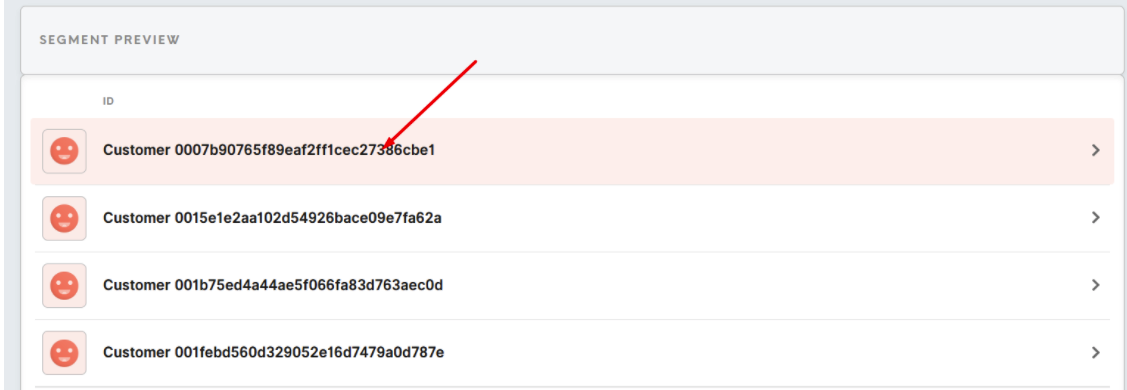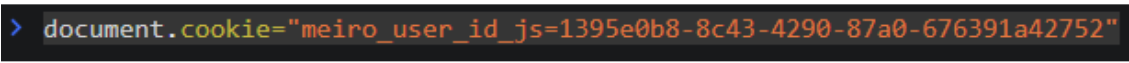Web banners: FAQs
| How to test web banners? |
1.The easiest way is to create an URL condition containing
When opening the URL when the banner is supposed to appear - just type your condition behind the URL. For example, for: web banner will appear on: 2. The second way is to create the testing cookie. In the example above: -cookie is “meiro”, -value is “test”. This cookie needs to be set in the dev tools of your browser. This can be done either manually or through the console input: After this, the page needs to be hard refreshed and the web banner will appear. |
| How to test a banner for segmented users |
To test a web banner for only a certain segment of customers it is necessary to set the meiro_id cookie of someone belonging to the segment. Example: banner is being displayed only to people from the segment with ID 490 Step 1: Opening the segment with corresponding ID. Step 2: Opening a single customer view of someone from this segment. Step 3: Find and copy to clipboard Meiro user ID. Step 4: Visit the URL when the banner is being displayed and open dev tools -> change the value manually in the cookie manually. or through the console inout input: Step 5: Hard refresh (CTRL + F5) your browser and the web banner will be displayed. |
| Will a web banner appear immediately to the user after it is set? | The SDK is cached in the user’s browser with an expiration limit—this might be up to 30 minutes, depending on the setting for a particular instance. This means that if the user has just opened your website and received the SDK, they will not receive any changes to the SDK for the duration of the expiration interval. Therefore, while some users will see the new banner immediately, it might take some time for all users to be able to see the new banner. |
| What will happen if multiple web banners have the same priority set and same conditions? |
If multiple banners have their conditions fulfilled and have the same - for pop up web banners: the banner which has been shown to this user the least number of times will be selected or the one that has been shown the longest time ago. - for embedded web banners: order is random (as not frequency is counted). |
| What will happen if I have no conditions set for the web banner? | If no conditions are set, the banner will always be considered for display and will only be limited by frequency cap (for pop up web banners) and priority settings (both for pop up and embedded web banners). |
| Who is considered "user" in web banners settings? | A user is defined by "cookie" in the browser. Each "user" has assigned a "cookie" hence it is identified as a separate "user". |
| What is the definition of "session" in web banner frequency? | It is the activity of the user within 30 minutes. |
| If a web banner is re-named which name is used in reporting or in attributes? | Usually it is the latest name that is used in attributes or reporting, but each individual name can be tracked as well (to discuss details contact the Meiro team). |