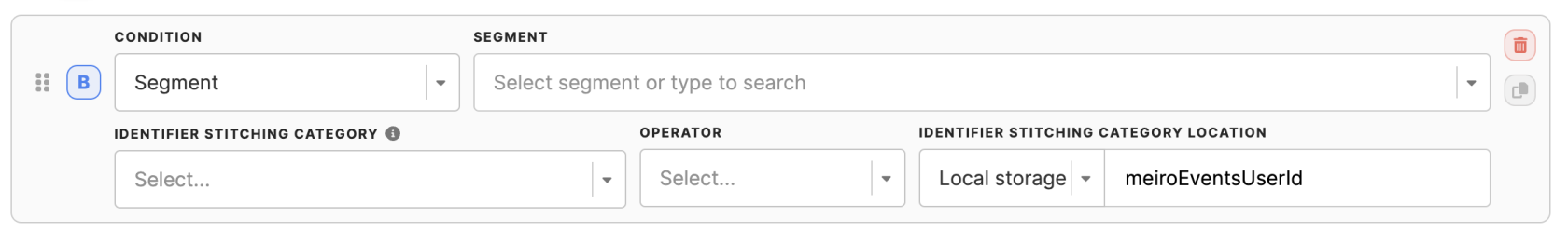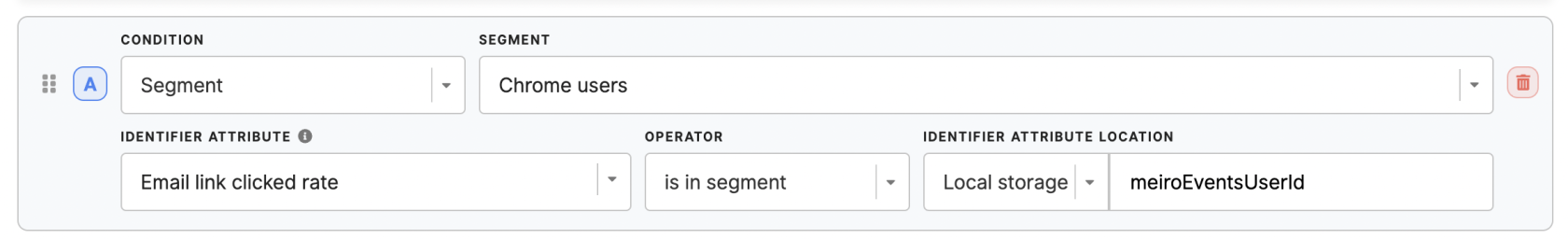Web: displaying and testing a banner to a segmented audience
1. How to display a banner to a segmented audience
1. Select condition: “Segment”
2. Select the segment you wish to display a banner to.
Remember: Lookalike segments can’t be used in banners because they are created in real-time and aren't pre-defined. Their unpredictability makes them unsuitable for banners, which require a stable audience.
3. Select ““Identifier stitching category” from the list of enabled identity stitching categories within the Audience API.
Usually, it is “1PT Meiro Web ID”.
1.4. Select the operator “is in segment / is not in segment”.
1.5. Select “Identifier location” (cookie / local storage) and insert a “key”.
Those values are 1PT Meiro Web IDs tracked from the client website where Meiro SDK is deployed.
Usually, it is a cookie, key: meiro_user_id, meiroEventsUserId
A key can be found in the Developers tools -> Application -> Cookie/ Local storage -> Key.
Warning: Setup for identifier stitching category/ location and key can be custom to your use case, therefore, please contact the Meiro team.
Warning: Lookalike segments can’t be used in banners because they are created in real-time and aren't pre-defined. Their unpredictability makes them unsuitable for banners, which require a stable audience.
2. How to test a banner for a segmented audience
Warning: We strongly advise using only the fresh anonymous windows for testing different cookies!
1. Open the segment you are displaying the banner to.
2. Open a single customer view of someone from this segment.
3. Copy to clipboard 1PT Meiro Web ID.
4. Set cookies.
Setting by changing cookies manually:
Visit the URL when the banner is being displayed and open Developer Tools of the browser. Go to the Application tab and change the cookie value manually for both 'meiro_user_id' and 'meiro_user_id_js'.
Or setting through the JavaScript Console in Developer Tools:
2.5 Hard refresh (CTRL + F5) your browser, and the banner will be displayed.
Learn more: about how to open Developer Tools on Chrome, Safari, Microsoft Edge, Firefox