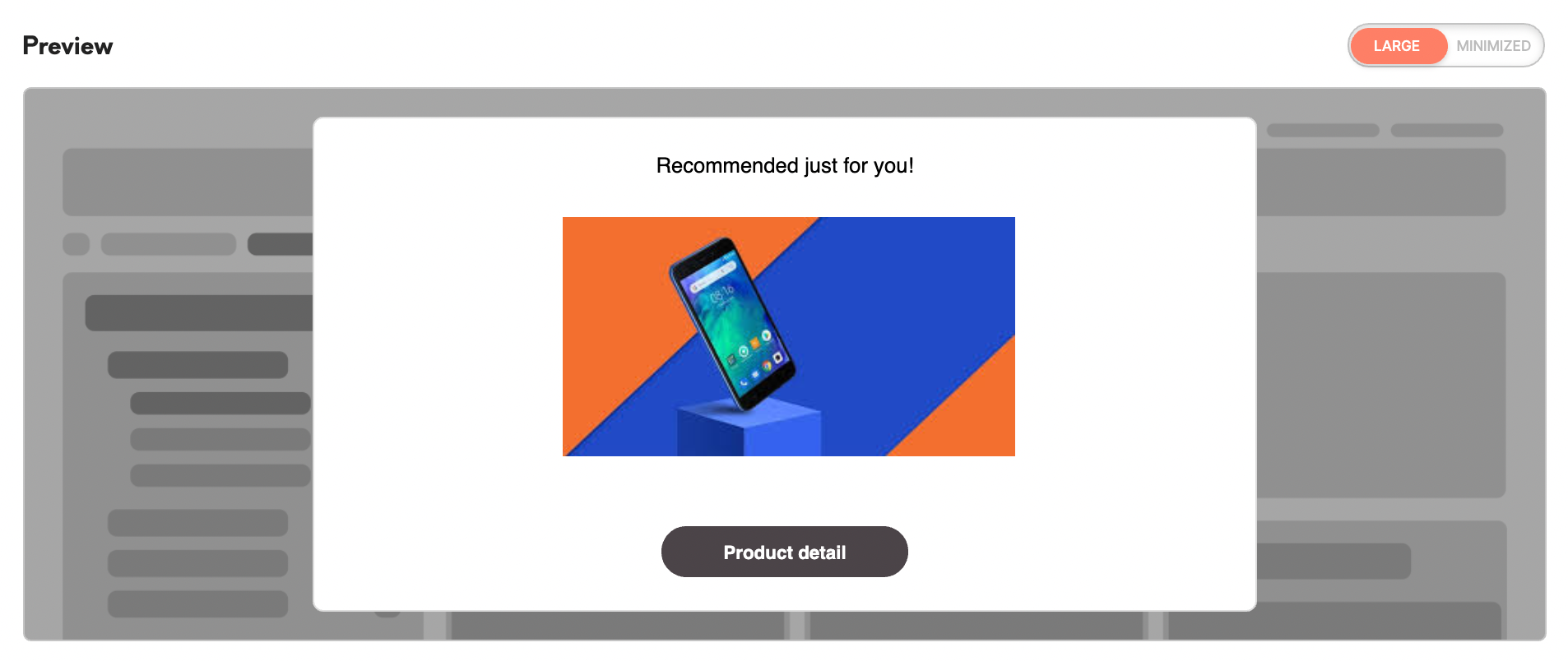Web banners: use cases library (HTML for recommended product)
|
Prerequisites To work with web banners, first, they need to be set by the Meiro team: 1. Meiro Events must be implemented. 3. Meiro Events API connection must be set in the Administration/ Settings tab. |
<html>
<head>
<style>
body {
margin: 1px;
padding: 0;
font-family: "Proxima Nova", sans-serif;
}
#banner {
display: flex;
justify-content: center;
border-radius: 8px;
background-color: #fff;
border: 1px solid #ddd;
cursor: pointer;
}
.text-container {
padding: 10px 14px 25px 14px;
z-index: 1;
}
.text-container h1 {
margin: 0;
font-size: 20px;
color: #222222;
font-weight: 700;
}
.text-container p {
text-align: center;
}
.cta-button {
font-size: 14px;
font-weight: 700;
color: white;
background-color: #4b2228;
height: 38px;
border-radius: 19px;
display: flex;
align-items: center;
justify-content: center;
padding: 0 20px;
cursor: pointer;
border: none;
transition: all 0.1s ease;
margin-bottom: 5px;
margin: auto;
text-decoration: none;
max-width: 148px;
}
#banner:hover .cta-button {
background-color: #4b4448;
}
.thumbnail-container {
padding: 20px 20px 10px 20px;
text-align: center;
position: relative;
min-height:165px;
}
#thumbnail,
#placeholder {
max-height: 145px;
}
#heading {
text-align: center;
max-width: 325px;
}
.price {
color: #af0023;
font-size: 38px;
margin: 10px 0;
}
</style>
</head>
<body>
<div id="banner" onclick="goToCheckout()">
<div class="text-container">
<p>Recommended just for you!</p>
<h1 id="heading"> <br> </h1>
<div class="thumbnail-container">
<img id="placeholder" src="" />
</div>
<p class="price" id="price"></p>
<a class="cta-button" href="" target="_parent" id="button"
>Product detail</a
>
</div>
</div>
<script>
if (window.parent && window.parent.MeiroEvents) {
var meiroId = window.parent.localStorage.getItem("meiroEventsUserId");
var url ="";
if (meiroId) {
var vocativeRequest = new XMLHttpRequest();
vocativeRequest.addEventListener("load", function () {
try {
var vocative = JSON.parse(this.responseText).returned_attributes
.me_reco_product_single_last_prurchase[0];
var splitedArray = vocative.split(",");
var name = splitedArray[1]
.match(/(?:"[^"]*"|^[^"]*$)/)[0]
.replace(/"/g, "");
var cena = splitedArray[2]
.match(/(?:"[^"]*"|^[^"]*$)/)[0]
.replace(/"/g, "");
url = splitedArray[3]
.match(/(?:"[^"]*"|^[^"]*$)/)[0]
.replace(/"/g, "");
var img = splitedArray[4]
.match(/(?:"[^"]*"|^[^"]*$)/)[0]
.replace(/"/g, "");
var subC = price.split(".");
document.getElementById("heading").textContent = name;
document.getElementById("placeholder").setAttribute("src", img);
document.getElementById("button").setAttribute("href", url);
document.getElementById("price").textContent = subC[0] + " $";
} catch (e) {
// noop
}
});
vocativeRequest.open(
"GET",
"https://cdp.myshop.meiro.io/wbs?attribute=ps_meiro_user_id&value=" +
meiroId +
"&segment=7"
);
vocativeRequest.send();
}
}
function goToCheckout() {
window.parent.MeiroEvents.goToWebBannerUrl(url);
}
</script>
</body>
</html>