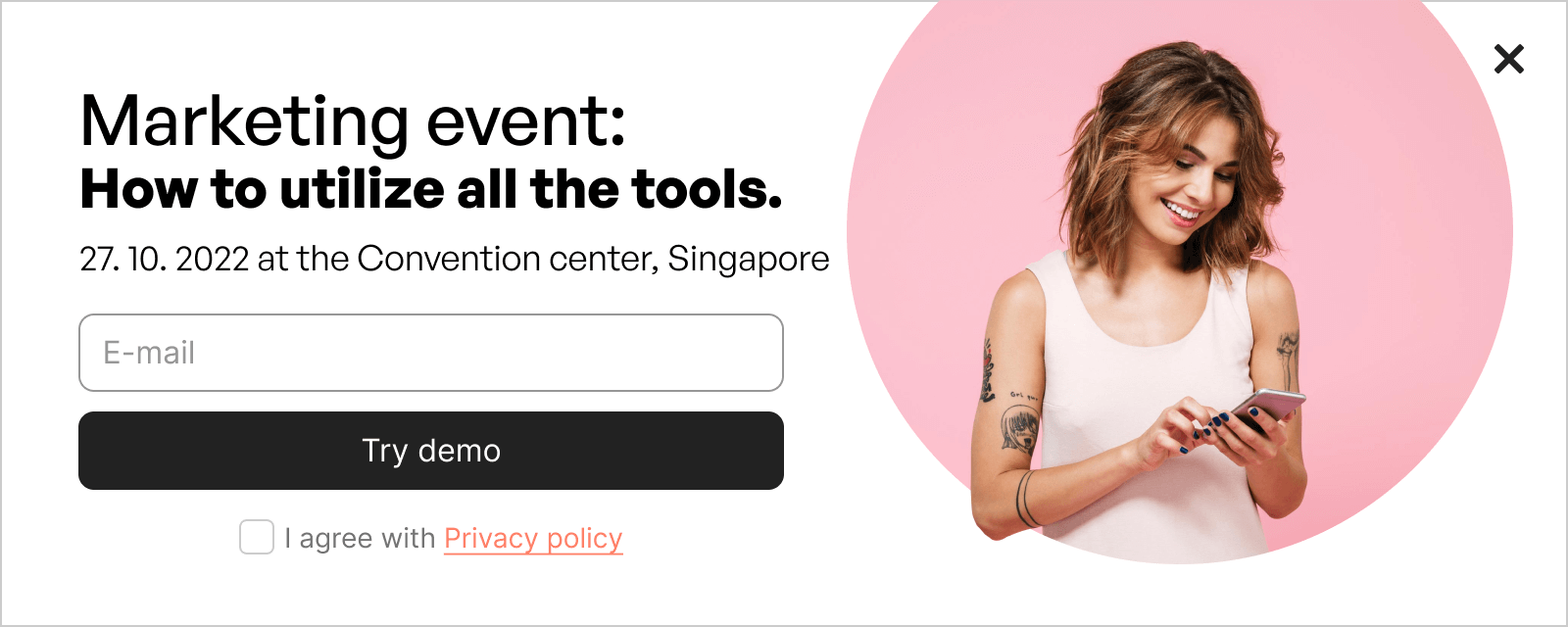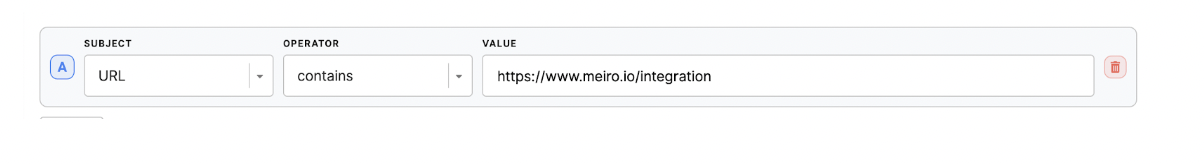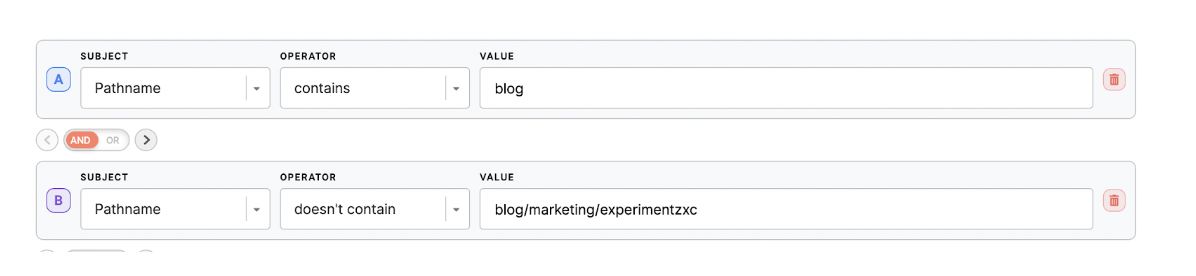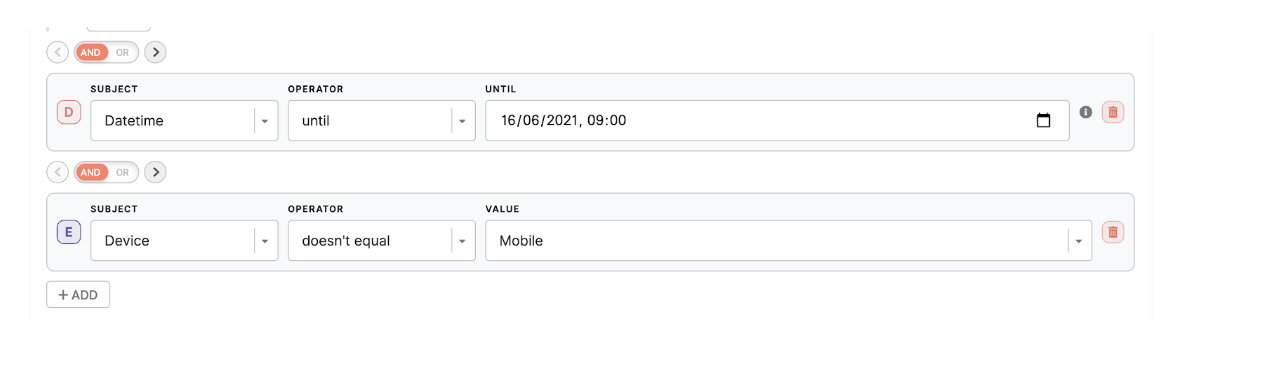Web banners: use cases library event sign up
|
Prerequisites To work with 1. Meiro Events must be implemented. 2. Meiro Events API connection must be set in the Administration/ 3. The Channels/Web 4. For |
1. The use case that can be covered
2. Example of conditions to set
2.1 Select where you wish to display the web banner .e.g. URL contains {insert URL} or Pathname contains {insert Pathname}.
2.2 Select where you do not wish to display the web banner e.g. exclude URLs or Pathnames you do not wish to target.
2.3 Add more conditions if needed, e.g., limit web banners to a certain time, exclude devices.