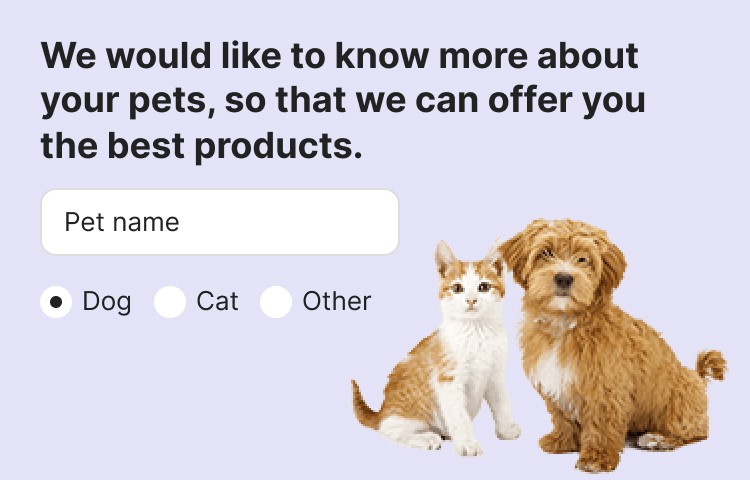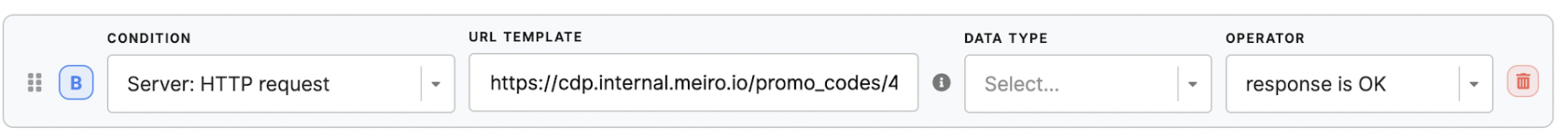Web banners: use cases library data collection & thank you page with promo code
|
Prerequisites To work with web banners, first, they need to be set by the Meiro team: 1. Meiro Events must be implemented. 2. Meiro Events API connection must be set in the Administration/ Settings tab. 3. Web banners tabs must be enabled by the administrator for your user role 4. For embedded web To use this web banner template, there are additional requirements: 1. An audience API should be set up on instance. 2. A promo code list should be uploaded to CDP. |
1. The use case that can be covered
The goal is to collect customers’ data and provide promo codes as a thank thank-you after the user fills out the form. Web banners will ask the customers to fill the form, which is fully customized by the user, and after submitting it, a new tab will offer the customers a promo code. The pPromoromo code can be copied and used on the next purchase or any other conditions that the user will describe on the web banner. Promo codes can be set within Meiro Business Explorer in the Promo Code tab (described below).
2. Examples of conditions to set
Warning: Please keep in mind that each client may have a different setup. Below is just an example of the possible setup. For more details, please contactget in touch with the Meiro team.
2.1 Insert the condition for the promo code list that will be displayed after the user fills out the form.
Select conditions with HTTP requests, insert URL [your-cdp-instance]/promo_codes/[promo-code-list-ID], operator response is OK.
List ID can be taken from the Promo Codes tab, ID column.
Learn more: about how to set promo codes in web banners
2.2. Add any other conditions needed (e.g., restrict the path to the customers who are not relevant to the content of the form).
3. Variables
There are no variables to be changed by the user, as the promo codes API areis working on the banner conditions only. This will prevent showing web banners to customers if there are no promo codes left.
4. HTML code
<!DOCTYPE html>
<html lang="en">
<head>
<meta charset="UTF-8" />
<meta name="viewport" content="width=device-width, initial-scale=1.0" />
<link rel="stylesheet" href="https://use.typekit.net/txy5jpc.css" />
<style>
body {
margin: 0px;
font-family: sans-serif;
font-size: 14px;
color: #222222;
}
.banner {
box-sizing: border-box;
width: 100%;
height: 300px;
border-radius: 8px;
padding: 15px;
border: 1px solid #777777;
background-color: white;
position: relative;
}
h1 {
margin: 0 0 10px 0;
font-size: 18px;
font-weight: 600;
}
.label {
font-size: 13px;
font-weight: 600;
}
.pet-type-container,
.name-bday-container,
.checkbox-container {
margin-top: 3px;
margin-bottom: 10px;
}
.pet-name-input {
width: 110px;
}
.pet-bday-input {
width: 110px;
}
.pet-name-input,
.pet-bday-input {
height: 30px;
padding: 0 6px;
font-size: 14px;
border: 1px solid #777777;
border-radius: 4px;
}
.checkbox-container {
font-size: 13px;
}
.submit-button {
width: 105px;
height: 40px;
background: #222222;
border: 0;
border-radius: 20px;
font-size: 14px;
font-weight: 600;
color: white;
cursor: pointer;
transition: all 0.15s ease;
}
.submit-button:hover {
background-color: black;
}
#page-2 p {
margin: 10px 0;
}
.promo-code-container {
display: flex;
align-items: center;
border: 1px solid #999999;
margin: 10px 20px;
padding: 5px;
padding-left: 10px;
border-radius: 6px;
}
#promo-code {
font-size: 16px;
font-weight: 600;
flex: 1;
overflow: hidden;
text-overflow: ellipsis;
white-space: nowrap;
}
#copy-button {
margin-left: 10px;
background-color: white;
border: 1px solid #777777;
border-radius: 4px;
padding: 5px 10px;
font-size: 14px;
color: #222222;
cursor: pointer;
transition: all 0.15s ease;
}
#copy-button:hover {
color: black;
border-color: #222222;
}
.validity {
color: #777777;
font-size: 13px;
font-style: italic;
}
.img-container {
display: flex;
align-items: flex-end;
width: 80%;
position: absolute;
left: 10%;
bottom: 0;
}
.animal-img {
flex: 1;
width: 50%;
height: auto;
}
</style>
</head>
<body>
<div class="banner">
<div id="page-1">
<h1>
We would like to know more about your pets, so that we can offer you the best products.
</h1>
<form id="pet-form" onsubmit="submitForm(event)">
<div class="label">Pet type</div>
<div class="pet-type-container">
<label>
<input type="radio" name="petType" value="dog" required />
Dog</label
>
<label>
<input type="radio" name="petType" value="cat" required />
Cat</label
>
<label>
<input type="radio" name="petType" value="other" required />
Other</label
>
</div>
<div class="label">Pet name and date of birth</div>
<div class="name-bday-container">
<input class="pet-name-input" type="text" name="petName" placeholder="Name" required />
<input class="pet-bday-input" type="date" name="petBirthday" required />
</div>
<div class="checkbox-container">
<label>
<input type="checkbox" name="consent" required />
I agree with the
<a target="_blank" href="https://www.example.com">Terms and conditions</a>.
</label>
</div>
<button class="submit-button">Submit</button>
</form>
</div>
<div id="page-2" style="display: none">
<h1>The form was submitted successfully.</h1>
<p>As a thank you, here is a discount code for you:</p>
<div class="promo-code-container">
<div id="promo-code"></div>
<button id="copy-button" onclick="copyText()">Copy</button>
</div>
<p class="description">
Use this code to get a <strong>5 %</strong> discount on any animal care products.
</p>
<p class="validity">This code is valid until December 31 2022.</p>
<div class="img-container">
<img class="animal-img" src="https://www.meiro.io/banner/Dog_1.png" alt="dog" />
<img class="animal-img" src="https://www.meiro.io/banner/cat_1.png" alt="cat" />
</div>
</div>
</div>
<script>
function copyText() {
var promoCodeEl = document.getElementById("promo-code")
document.getSelection().selectAllChildren(promoCodeEl)
document.execCommand("copy")
document.getSelection().removeAllRanges()
document.getElementById("copy-button").textContent = "Copied ✅"
}
function submitForm(event) {
event.preventDefault()
document.getElementById("page-1").style = "display: none"
document.getElementById("page-2").style = ""
var form = event.target
var data = {
name: form.petName.value,
birthday: form.petBirthday.value,
type: form.petType.value,
}
if (window.parent && window.parent.MeiroEvents) {
var bannerID = window.parent.MeiroEvents.getWebBannerId()
var responses = window.parent.MeiroEvents.getWebBannerHttpResponses(bannerID)
var promoCode = responses[0].data.promo_code
document.getElementById("promo-code").textContent = promoCode
var payload = {
action: "web_banner_submit",
banner_id: window.frameElement.getAttribute("data-bannerid"),
data: data,
}
window.parent.MeiroEvents.track("custom_event", payload)
}
}
</script>
</body>
</html>