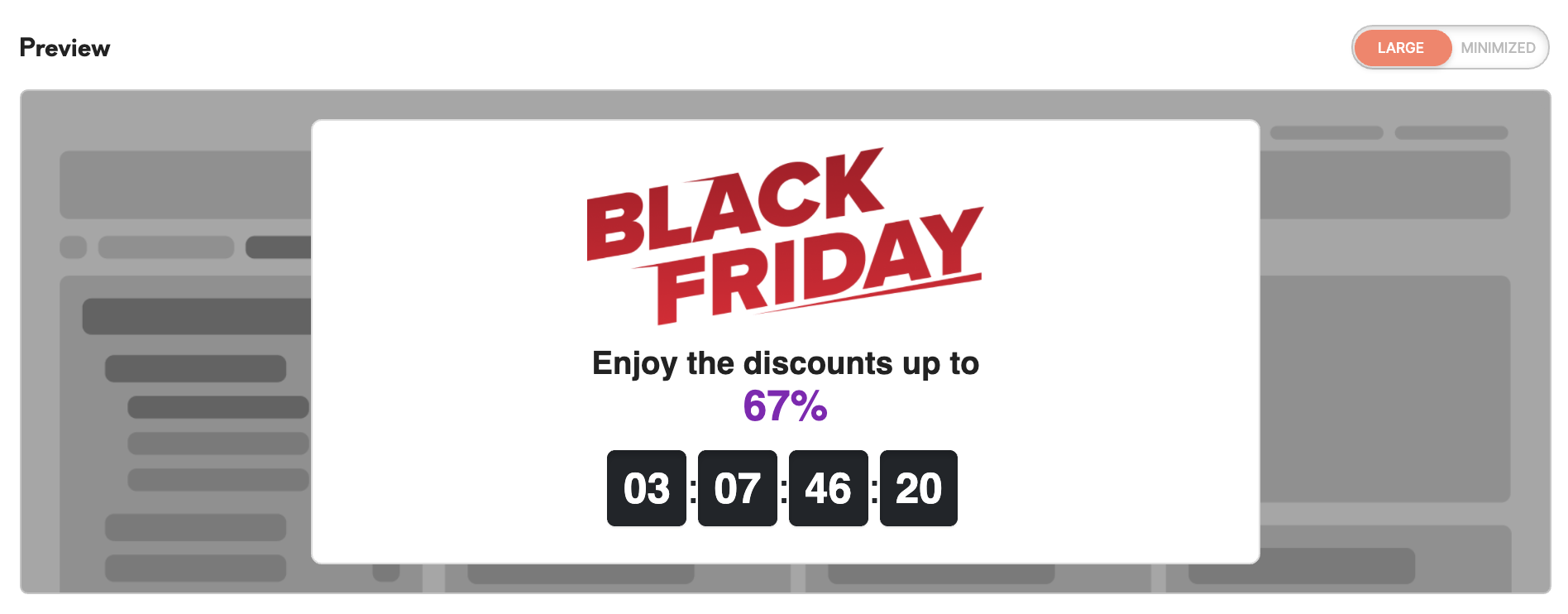Web banners: use cases library (HTML for countdown Black Friday)
|
Prerequisites To work with web banners, first, they need to be set by the Meiro team: 1. Meiro Events must be implemented. 2. Meiro Events API connection must be set in the Administration/ Settings tab 3. Web banners tabs must be enabled by the administrator for your user role 4. For embedded web banners it is required to place a DOM element with a unique ID in the HTML code of the website where the banner will be displayed. |
<html>
<head>
<meta name="viewport" content="width=device-width, initial-scale=1.0">
<style>
body {
margin: 1px;
padding: 0;
font-family: "Proxima Nova", sans-serif;
}
#banner {
display: flex;
justify-content: center;
border-radius: 8px;
background-color: #fff;
border: 1px solid #ddd;
cursor: pointer;
}
.text-container {
padding: 20px 17px 13px 17px;
z-index: 1;
}
.text-container h1 {
margin: 0;
font-size: 24px;
color: #222222;
font-weight: 700;
padding-top: 10px;
}
.text-container p {
text-align: center;
}
.thumbnail-container {
text-align: center;
position: relative;
}
#placeholder {
max-width:300px;
}
#heading {
text-align: center;
max-width: 325px;
margin:auto;
}
.purple-big{
color:#8722B5;
font-size: 32px;
font-weight: bold;
}
#counter{
text-align: center;
padding-top: 25px;
width:321px;
min-height:62px;
}
#counter span:nth-child(odd){
padding:10px 12px;
background: #212529;
box-shadow: 0px 1px 1px rgba(0, 0, 0, 0.08), inset 0px 4px 4px rgba(0, 0, 0, 0.15);
border-radius: 6px;
font-size: 32px;
color:#fff;
font-weight: bold;
}
#counter span:nth-child(even){
font-size: 32px;
color:#212529;
}
@media (max-width:355px) {
#placeholder {
max-width:250px;
}
}
</style>
</head>
<body>
<div id="banner" onclick="goToCheckout()">
<div class="text-container">
<div class="thumbnail-container">
<img
id="placeholder"
src="https://www.meiro.io/banner/Black-friday.png"
/>
</div>
<h1 id="heading">Enjoy the discounts up to <span class="purple-big">67%</span></h1>
<div id="counter">
</div>
</div>
<script>
function goToCheckout() {
window.parent.MeiroEvents.goToWebBannerUrl(
"https://www.meiro.io"
);
}
function countDown() {
var future = Date.parse("nov 29, 2021 23:59:59")
now = new Date();
diff = future - now;
days = Math.floor(diff / (1000 * 60 * 60 * 24));
hours = Math.floor(diff / (1000 * 60 * 60));
mins = Math.floor(diff / (1000 * 60));
secs = Math.floor(diff / 1000);
d = '0' + days
h = hours - days * 24;
m = mins - hours * 60;
s = secs - mins * 60;
if (h<10){
h = '0' +h
}
if (m<10){
m = '0' +m
}
if (s<10){
s = '0' +s
}
document.getElementById("counter").innerHTML = '<span>' + d + '</span>'+
'<span>:</span>'+
'<span>' + h + '</span>'+
'<span>:</span>'+
'<span>' + m + '</span>'+
'<span>:</span>'+
'<span>' + s + '</span>'
}
setInterval('countDown()', 1000)
</script>
</body>
</html>