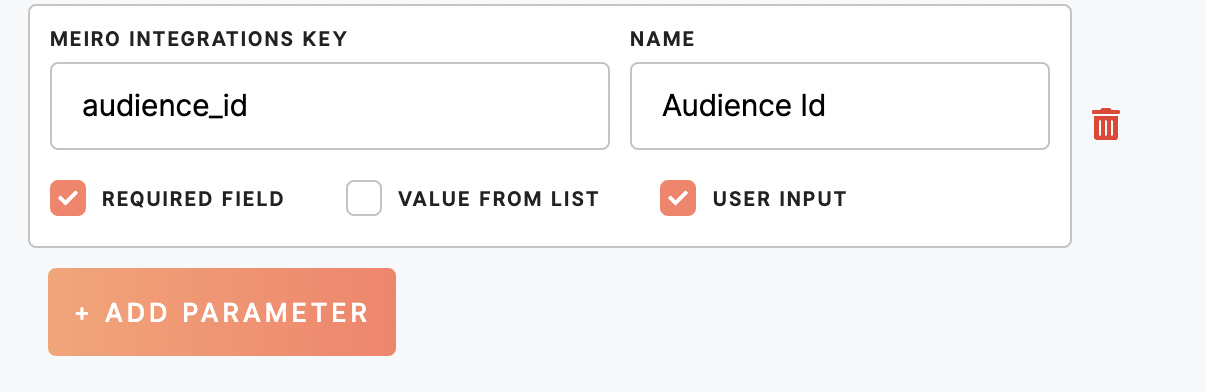Set export destination: the Trade Desk
The Trade Desk destination can be fully implemented in the Setup tab/ Destinations tab.
Warning: Prerequisite is that The Trade Desk must be first set as export destination for Meiro Business Explorer. If it is not, please contact Meiro team.
|
Destination ID (required, not editable) |
Destination ID is a numeric value that analyst will refer to within Meiro Integrations environment. After you choose the ID, will not be possible to change later on. |
|
Name (required) |
The name will be visible across the Meiro Business Explorer for the users (Data tab/ Sources&Destination tab, Segment detail) |
|
Description (optional) |
It is possible to add description to the destination. Description will be displayed for used in the Data tab/ Sources & Destination tab. |
|
Icon (required) |
The icon will be visible across the Meiro Business Explorer for the users (insights, Data tab/ Attributes, Sources&Destinations, segments, customer profiles).
|
|
Mandatory and exported attributes (required) |
Select an attribute that is holding the list of all TTD User IDs of the customer entities. |
|
Parameters (required) |
Meiro Integrations Key: is set up by analysts and needs to be the same key as in workspace variables in Meiro Integrations, for example, "audience_id". Check Input and Required fields. |