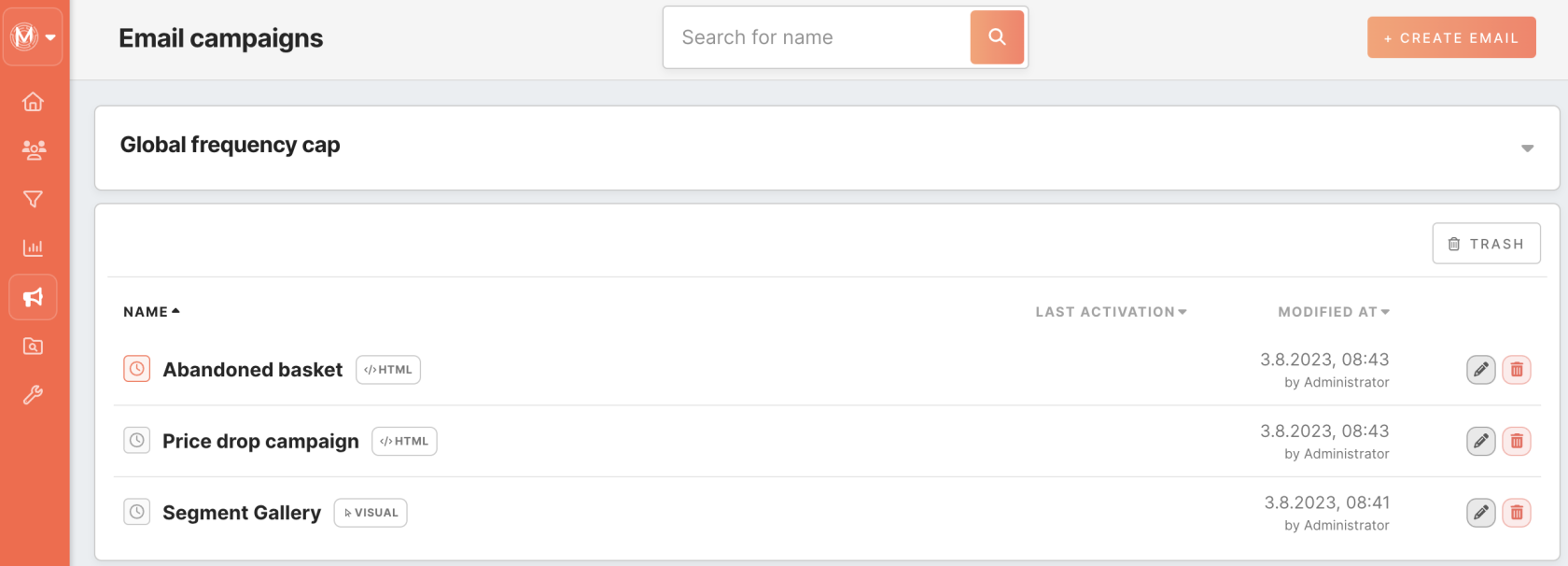Tab Channels/Emails/Campaigns
The Channels/Emails/Campaigns tab allows for sending personalized email messages to customers based on the data available in the platform. In this tab, it is possible to create highly targeted email campaigns tailored to each individual recipient's preferences, behavior, and interests.
|
Prerequisites for Emails
To work with emails, ensure that the following prerequisites are met:
- Configure the Email channel in the Administration/Configurations/Channel tab.
- Activate the emails endpoint in the Meiro Events (ME) system to collect email events such as email openings, link clicks, and unsubscribes.
- Meiro Events API connection must be set in the Administration/Configurations/Settings tab.
- Channels/Emails tabs must be enabled by the administrator for your user role.
- Profile stitching rules for all newly created events must be set by the analyst.
|
Email list
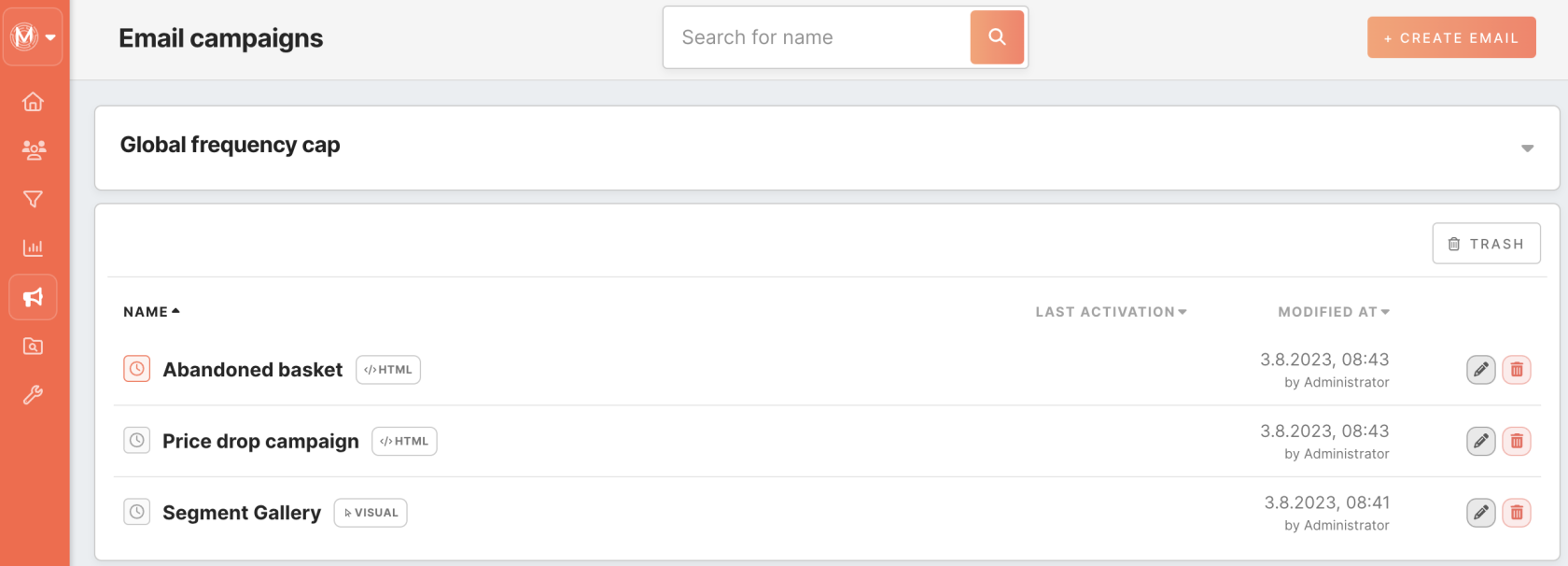
|
Schedule icon
|
The icon shows if there are any scheduled activations and, upon hovering over it, displays detailed information. |
|
Name
|
The name of the email campaign.
|
|
Type
|
The type of email, whether it was created using HTML or a Visual Editor.
|
|
Last activation
|
Date and time when email was sent.
|
|
Modified at
|
Date when the email was lastly modified.
|
|
Edit / Delete
|
Edit the email form or delete it. Deleted Emails are stored in the trash.
|
|
Trash
|
All deleted emails are stored in the trash. From there, they can be restored to the Meiro Business Explorer interface.
Learn more: about how to restore deleted items
|
Learn more: about emails in this chapter