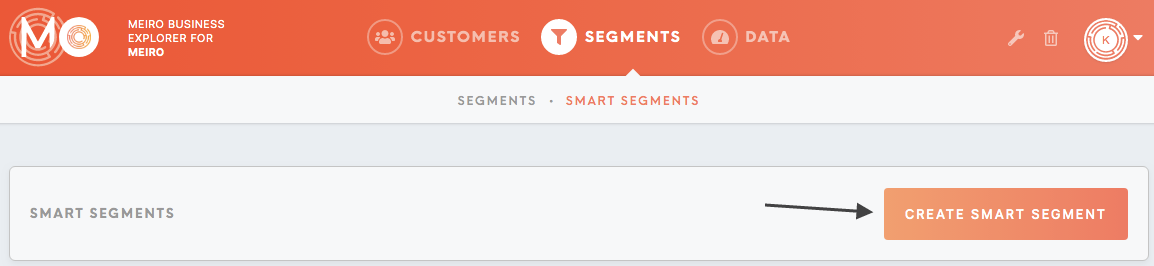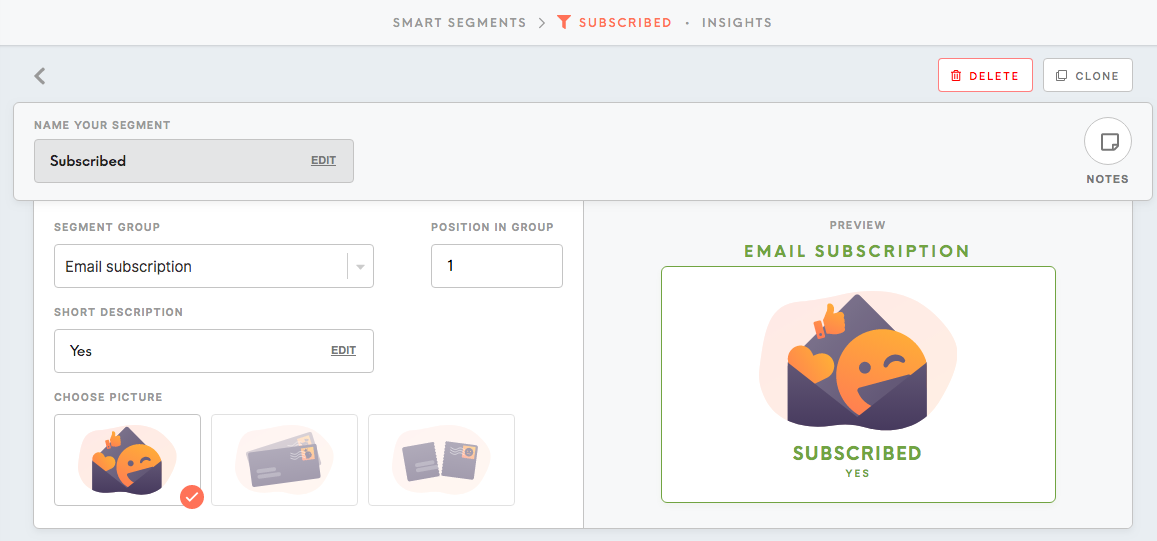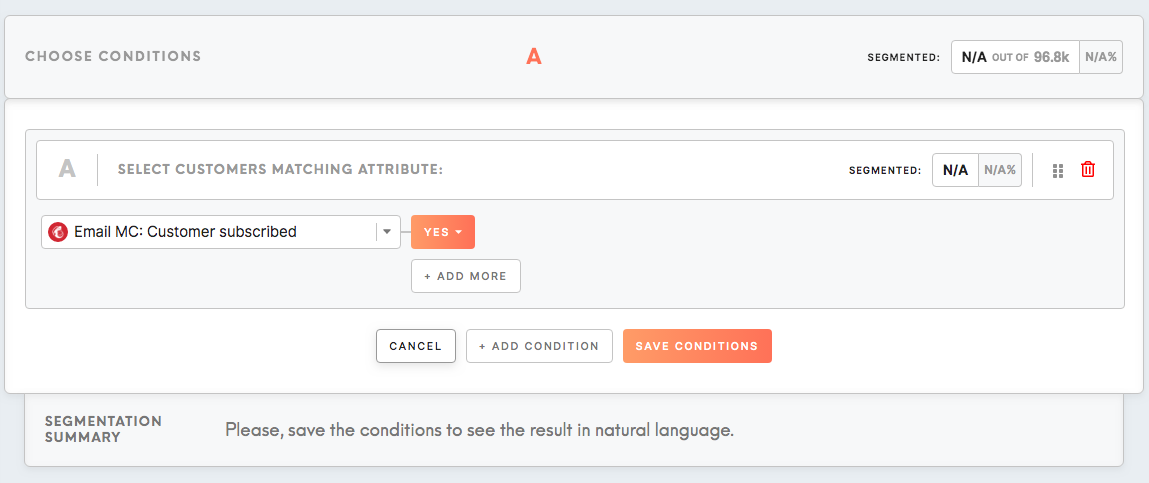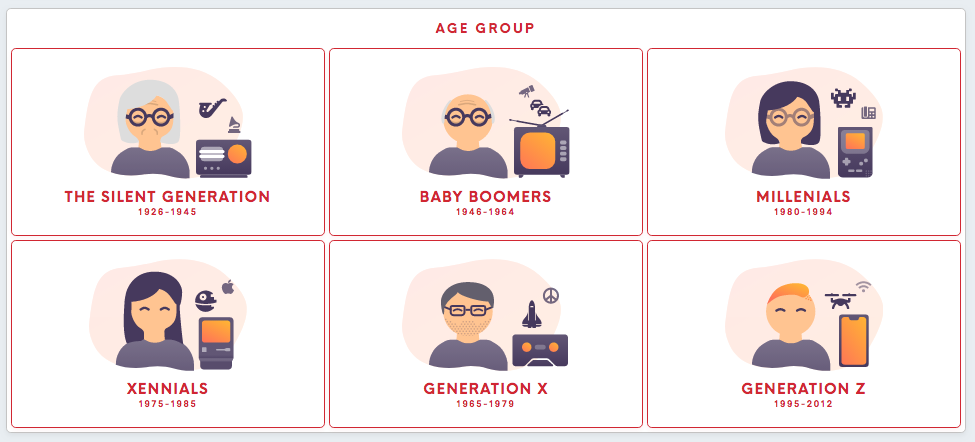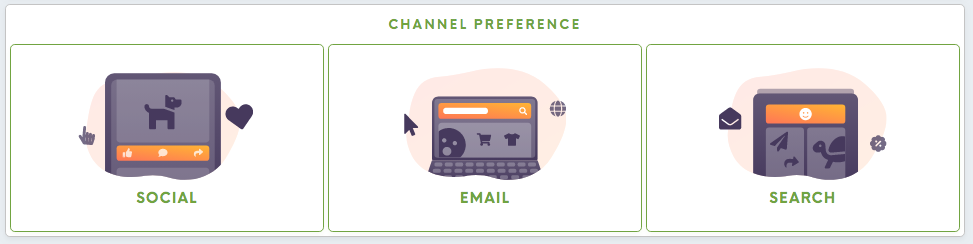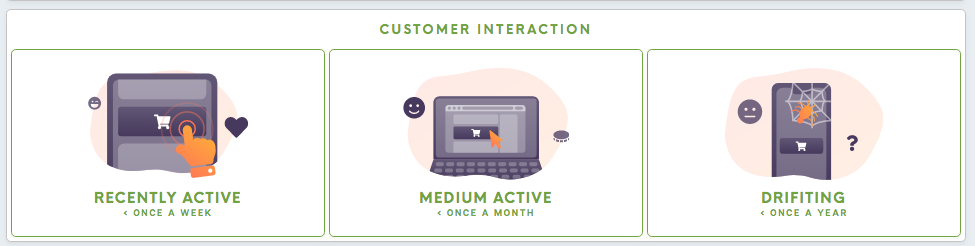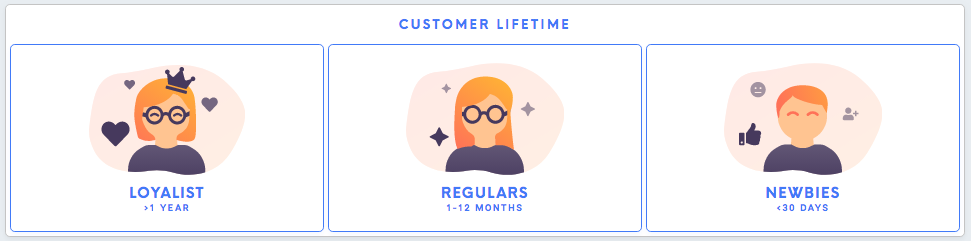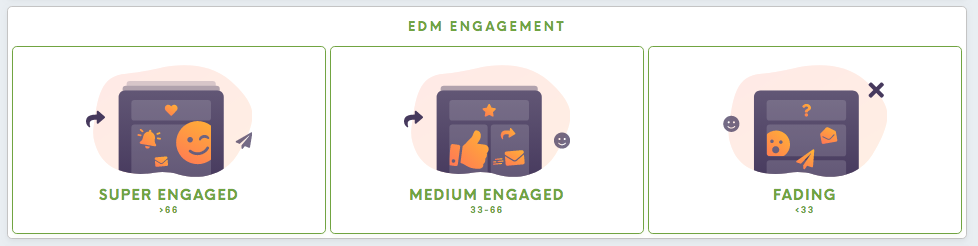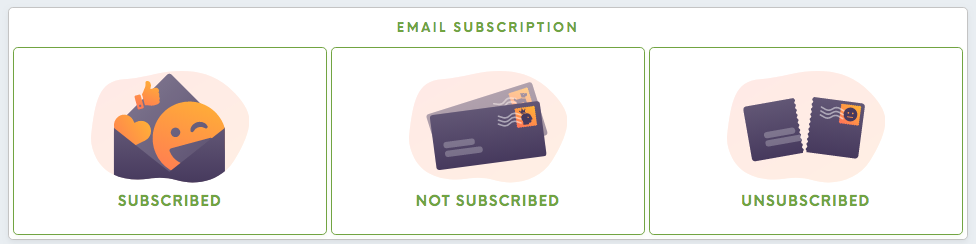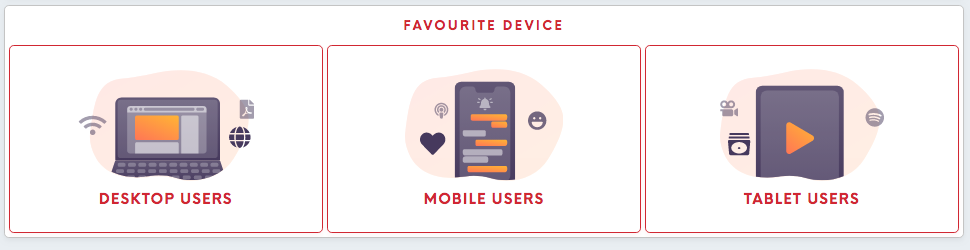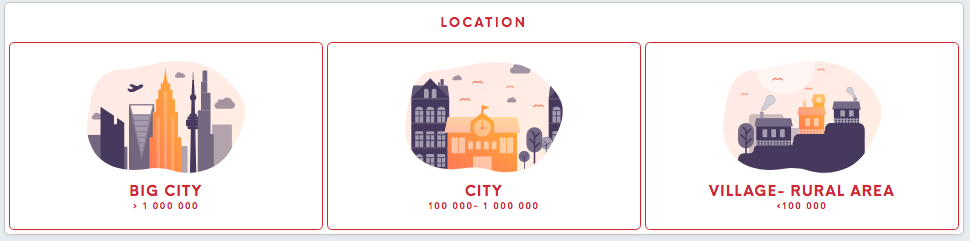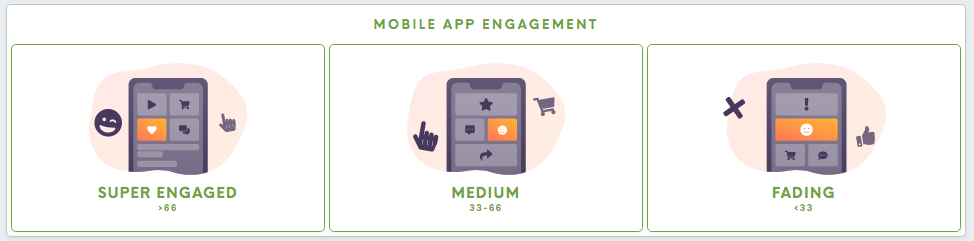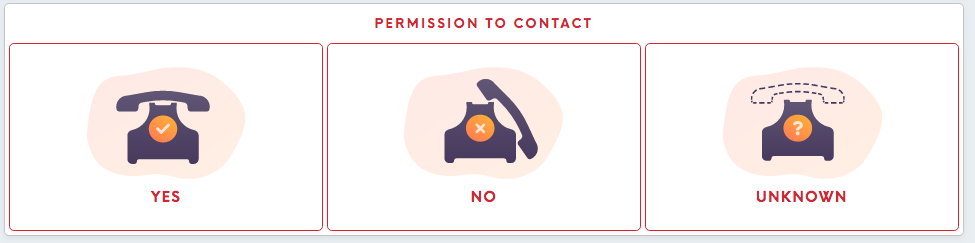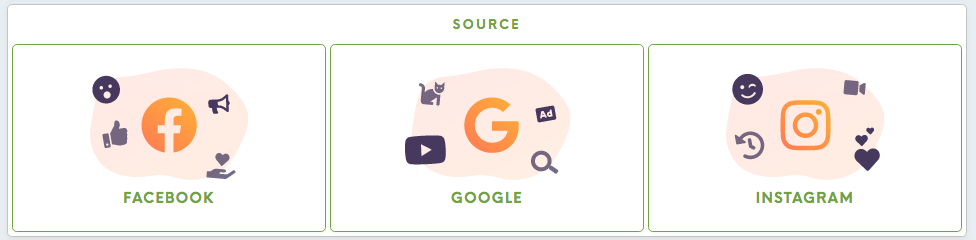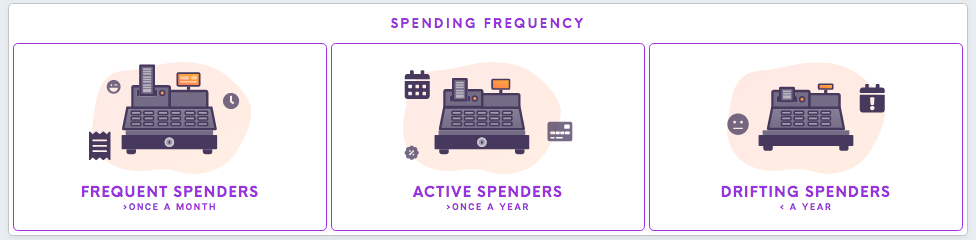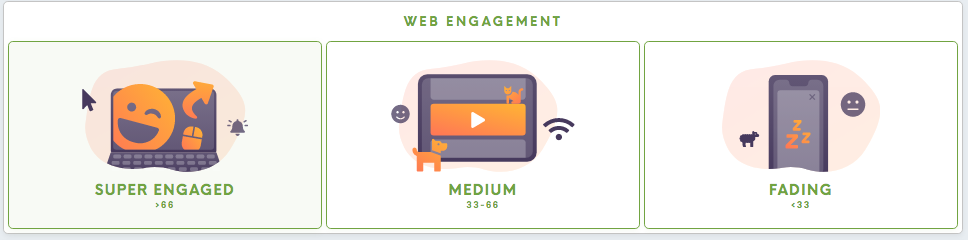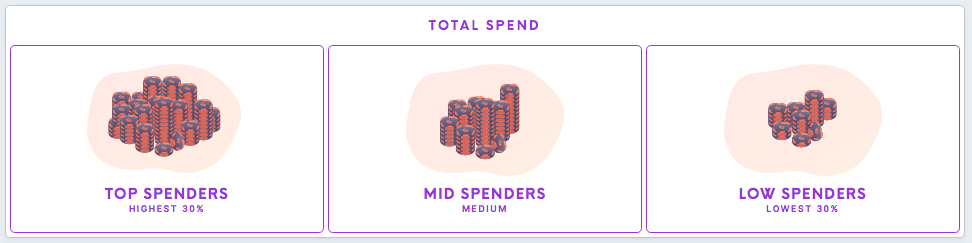|
Learn from this articlearticle:
1. Set Smart Segments
Click on the Create Smart Segment button.Choose the Smart Segments name. If you will not choose the name your segment withwill stay unnamed.
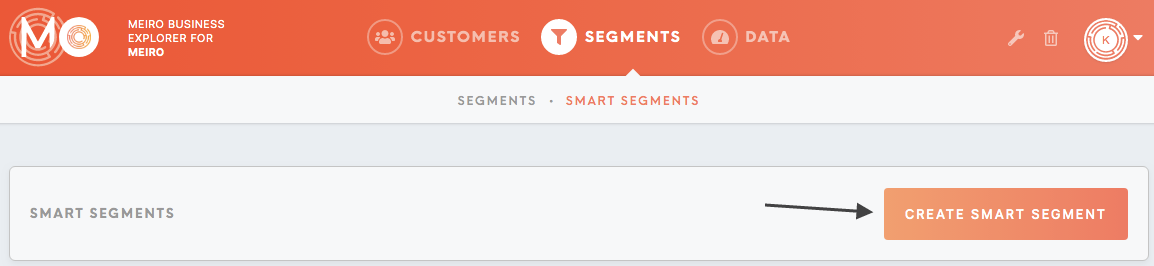
Fill the form:
| Name Your Segment (required) |
Insert the name of your Smart Segment |
| Short Description (required) |
Insert the further specification of your segment |
| Position in group (required) |
Smart Segments are groups 3 for the same attribute in one row. You can choose if this segment will appear as first, second or third. |
| Choose Picture (required) |
For each Smart Segment, you should choose the picture that will be visible in the Smart Segments tab. |
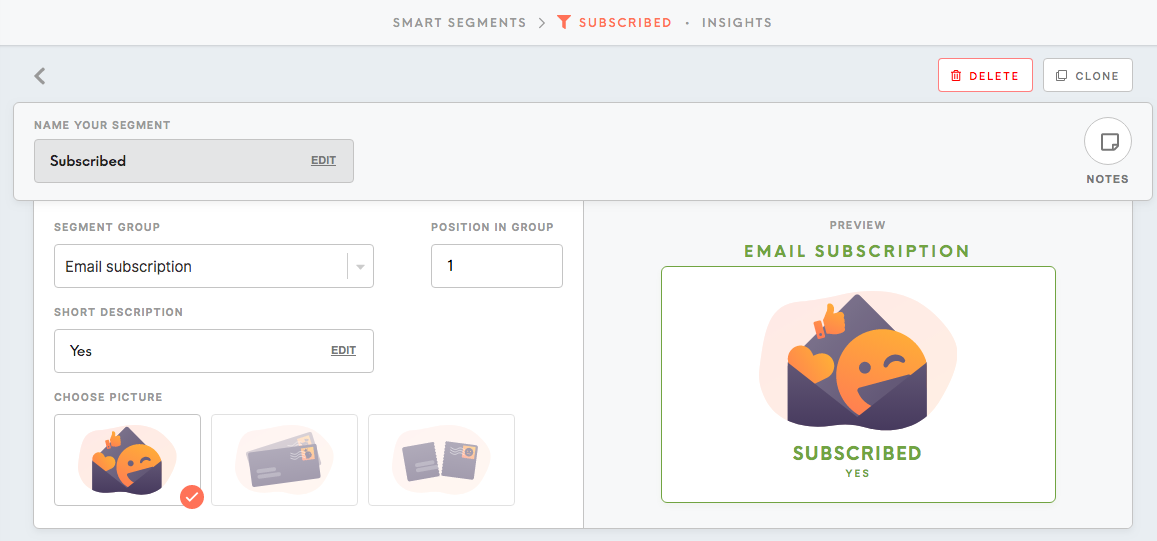
Choose the right attributes and conditions and click on the Save Conditions button.
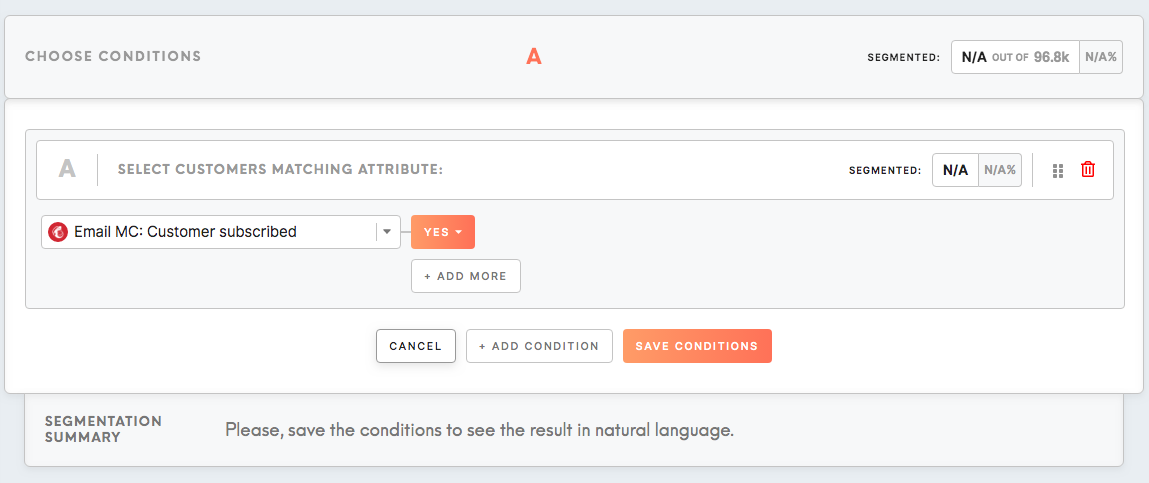
2. Smart Segments groups
Below you can find segments that are currently possible to set as a smart segment.
Remember: Please keep in mind that setting particular segments depend on your customer database and available events/ attributes. If you need any other segment that is listed below, please contact the Meiro team.
|
Smart Segment type
|
Example
|
Age group
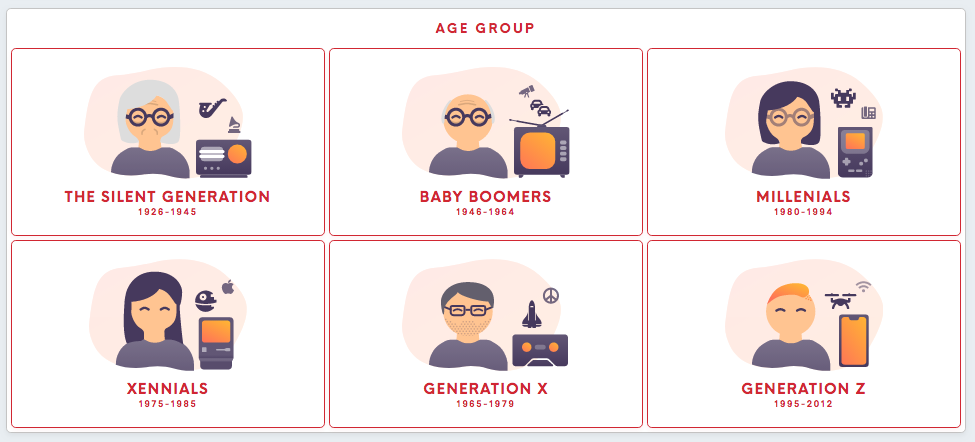
|
The Silent Generation (1926-1945)
Baby Boomers (1946-1964)
Generation X (1965-1979)
Xennials (1975-1985)
Millenials (1980-1994)
Generation Z (1995-2012)
|
Channel preference
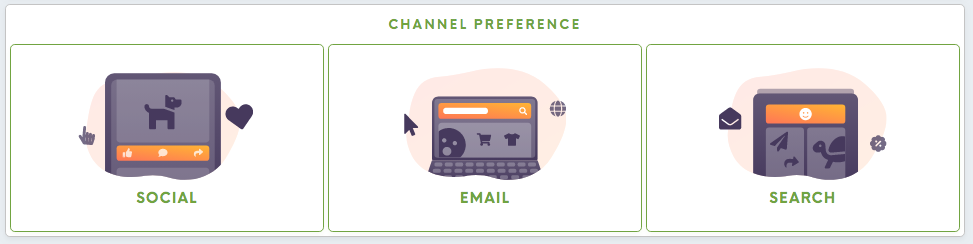
|
Social
Email
Search
|
Customer interaction
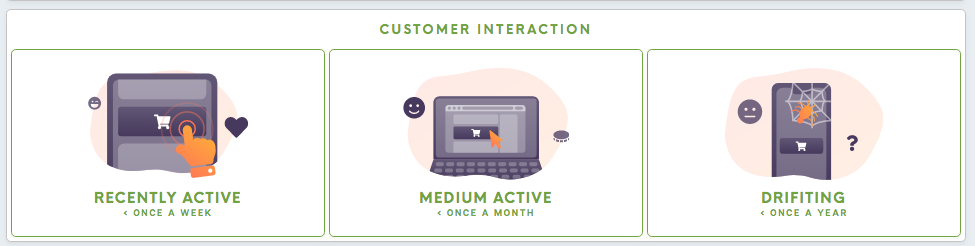
|
Recently active (<once a week)
Medium (<once a month)
Drifting (<once a year).
|
Customer lifetime
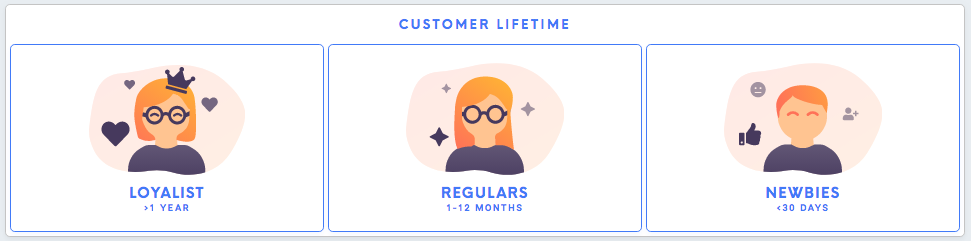
|
Loyalist (>1 year)
Regulars (1-2 months)
Newbies (<30 days)
|
EDM engagement
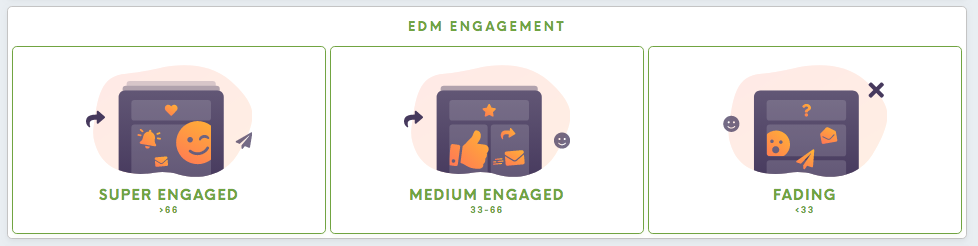
|
Super engaged (>66 engagement score)
Medium (33-65 engagement score)
Fading (<33 engagement score)
|
Email subscription
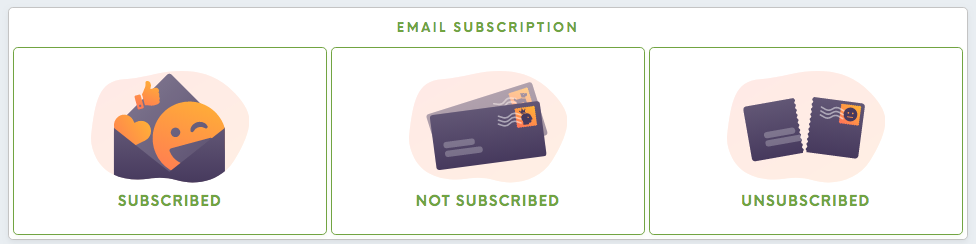
|
Subscribed
Not subscribed
Unsubscribed
|
Favourite device
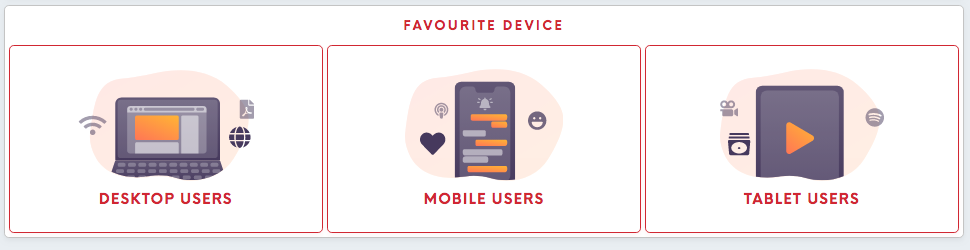
|
Desktop users
Mobile users
Tablet users
|
Location
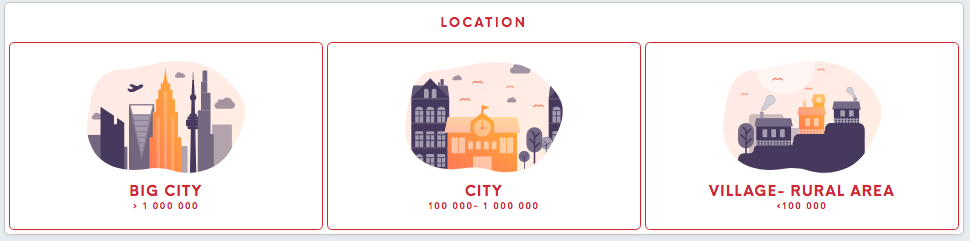
|
Big city (+1000 000)
City (100 000- 1000 000)
Villare/ Rural area (>100 000)
|
Mobile app engagement
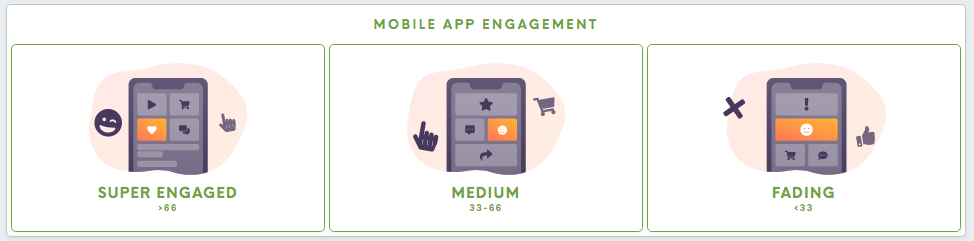
|
Super engagement (>66 engagement score)
Medium (33-66 engagement score)
Fading (<33 engagement score)
|
Permission to contact
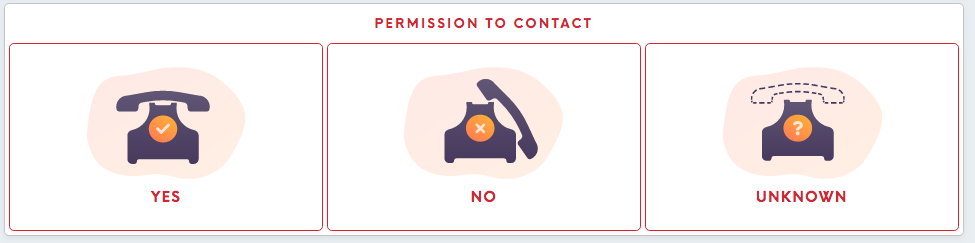
|
Yes
No
Unknown
|
Source
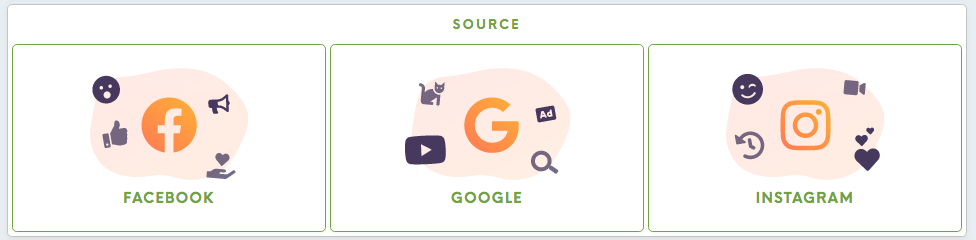
|
Google
Facebook
Instagram
|
Spending frequency
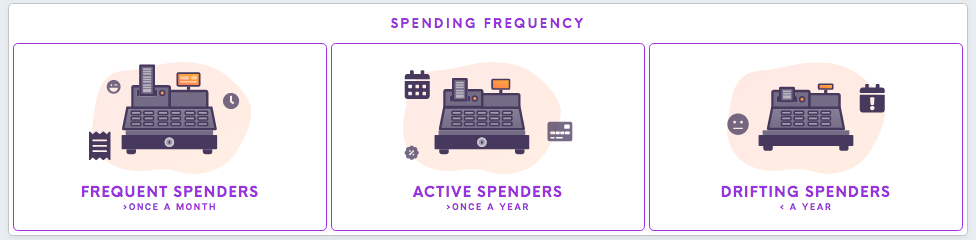
|
Frequent spenders (>once a month)
Active spenders (>once a year)
Drifting spenders (<once a year)
|
Spending recency

|
Most recent spenders (<30days)
Medium spenders (1-6 months)
Least recent spenders (>6 months)
|
Web engagement
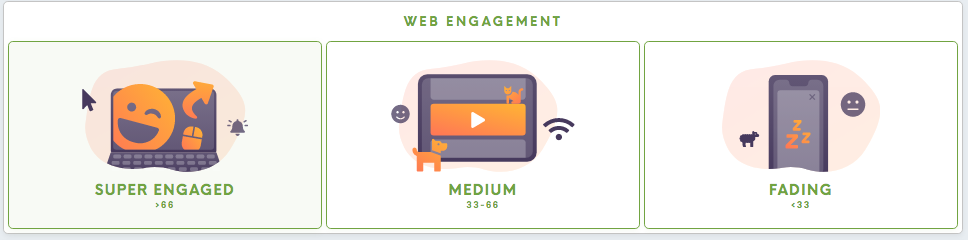
|
Super engaged (>66 engagement score)
Medium (33-66 engagement score)
Fading (<33 engagement score)
|
Total spend
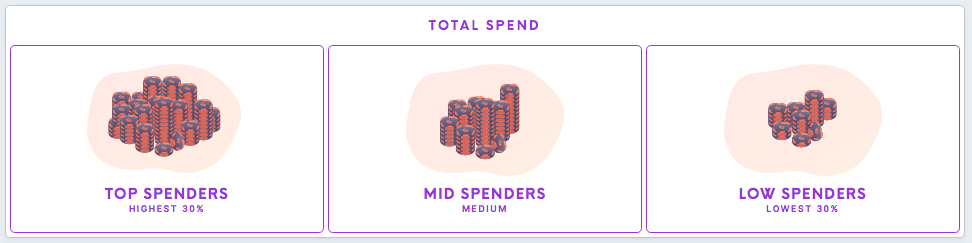
|
Top Spenders (Highest 30%)
Mid Spenders (Medium)
Low Spenders (Lowest 30%)
|
3. Permissions needed
Please keep in mind that view and edit of Smart Segments will dependenddepending on permissions that have been granted to the users:
| Permission |
What it allows |
Segment CreatCreate |
Will allow the user to copy Smart Segment to My Segments and edit it further there. |
| Segment Insight |
Will allow the user to see the Insights tab for each Smart Segment. |
| Segment Export |
Will allow the user to set export destinations for Smart Segment after it has been copied to My Segments. |
| Customer Detail |
Will allow the user to see Customer Detail tabs for Smart Segments. |
| Smart Segment |
Will allow the user to edit the Smart Segments tab. |
Learn more: To learn more about user roles please refer to this article.
|