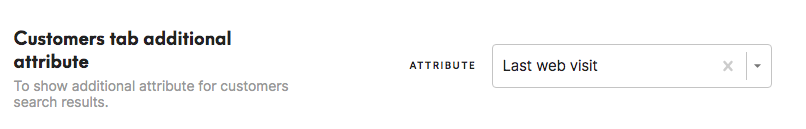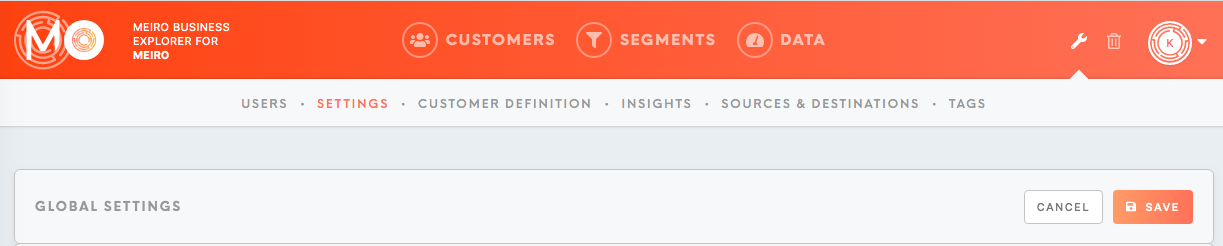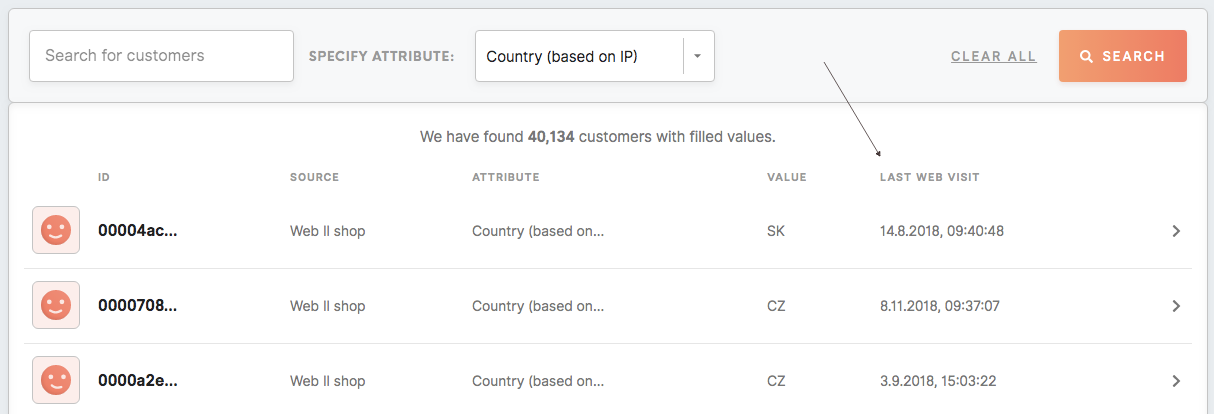How to set the additional attribute in the Customers tab
AdditionalThe additional attribute will be displayed for searches in the Customers tab. For example, you may wish to set an attribute: last Interaction or email adressaddress to easier identify customer profiles.
1. Go to to Administration tab/ Setting tab and choose an attribute in the section Customer Search Additional Attribute.
2. Click on the Save button.
3. Your change should be visible in the Customers tab immediatellyimmediately after saving.