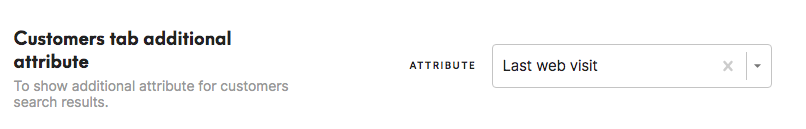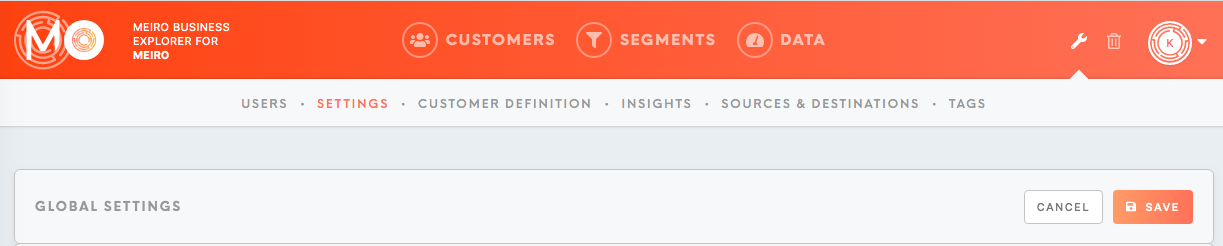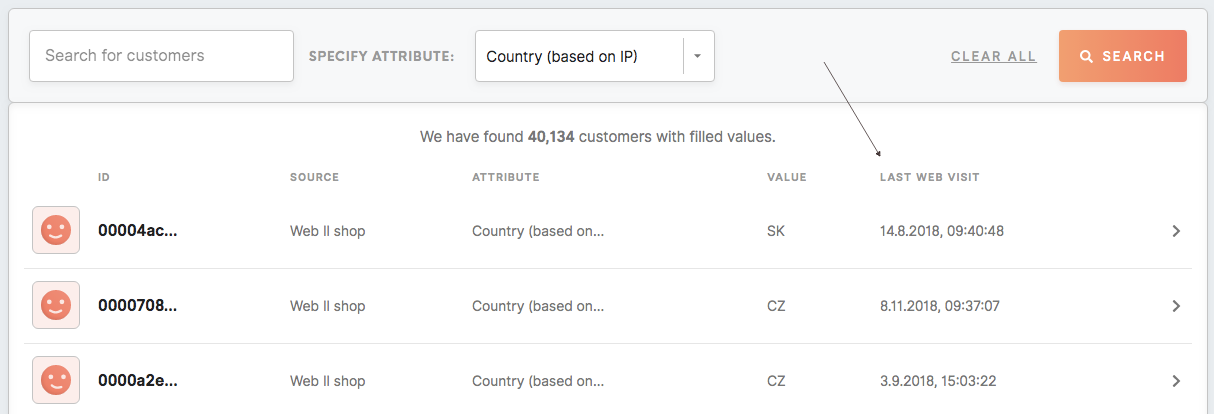How to set an additional attribute in the Customers tab
In order to set an additional attribute that will be visible for your searches in the Customers tab, you need to have an administrator-level of access.
For example, you may wish to set an attribute: Last Interaction. In this way, you will be able to quickly spot customer's profiles that matter to you.
- Go to Administration tab/ Setting tab and choose an attribute in the section Customer Search Additional Attribute.
- Click on the Save button.
- Your change should be visible in the Customers tab after selecting the search attribute or value.