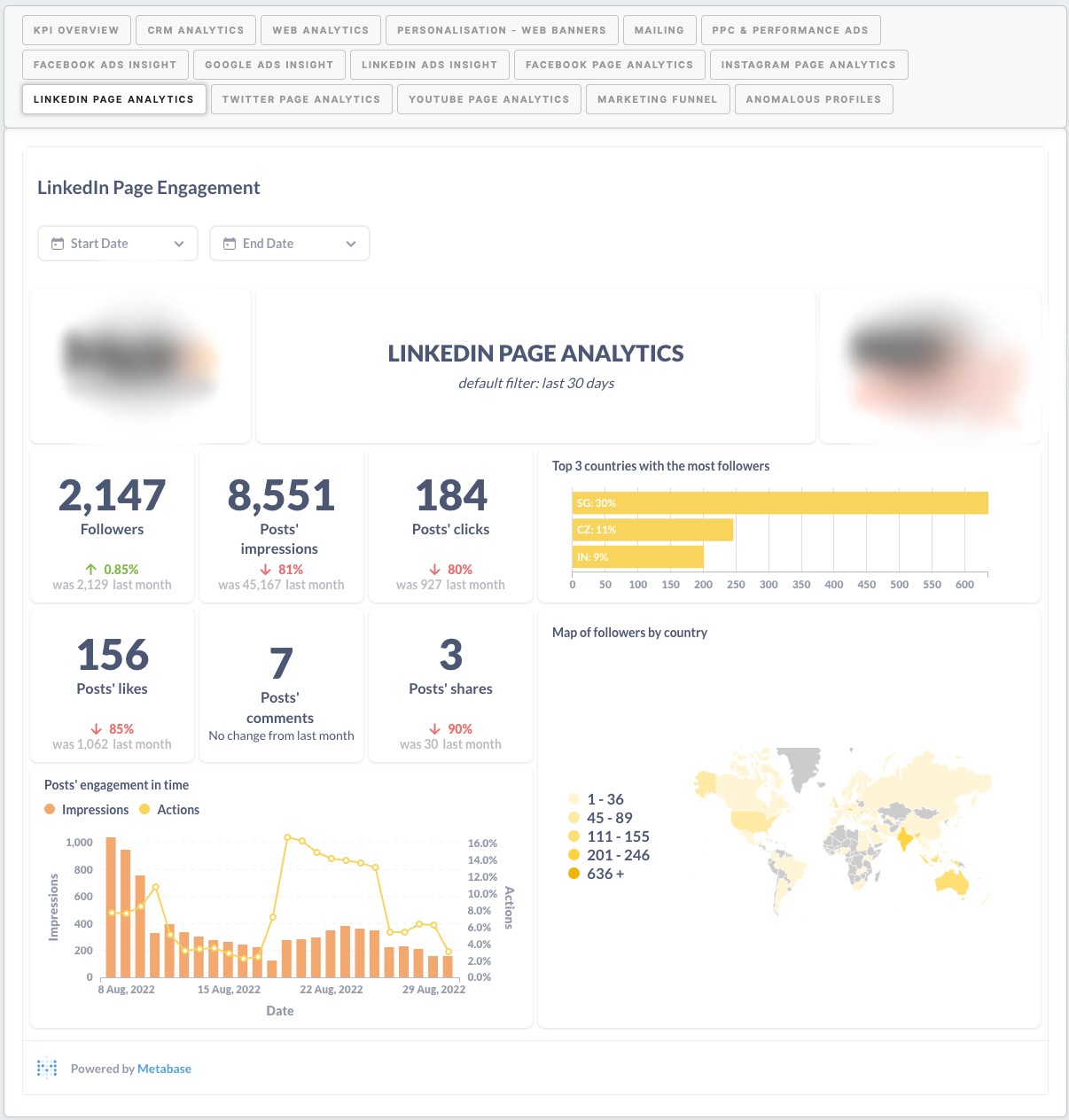Reporting dashboard example: LinkedIN page analytics
|
Followers |
It shows the total number of followers. |
|
Posts' impressions |
It shows the total number of posts' impressions. Filterable by start date and end date. The default filter is 30 days. Choose week or month and compare: set week with the previous one, or set month with the previous one. |
|
Posts' clicks |
It shows the total number of posts' clicks. Filterable by start date and end date. The default filter is 30 days. Choose week or month and compare: set week with the previous one, or set month with the previous one. |
|
Posts' likes |
It shows the total number of posts' likes. Filterable by start date and end date. The default filter is 30 days. Choose week or month and compare: set week with the previous one, or set month with the previous one. |
|
Posts' comments |
It shows the total number of posts' comments. Filterable by start date and end date. The default filter is 30 days. Choose week or month and compare: set week with the previous one, or set month with the previous one. |
|
Posts' shares |
It shows the total number of posts' shares. Filterable by start date and end date. The default filter is 30 days. Choose week or month and compare: set week with the previous one, or set month with the previous one. |
|
Posts' engagement in time |
It shows the bar chart of impressions and actions by time. The actions are the engagement divided by unique impressions. Filterable by start date and end date. The default filter is 30 days. |
|
Top 3 countries with the most followers |
It shows countries with the most followers and a percentage of all followers for each. The percentage is the number of followers from the country divided by all followers in the selected time. Filterable by the end date. The default filter is 30 days. |
|
Map of followers by country |
It shows the total number of followers in each country. Filterable by the end date. The default filter is 30 days. |