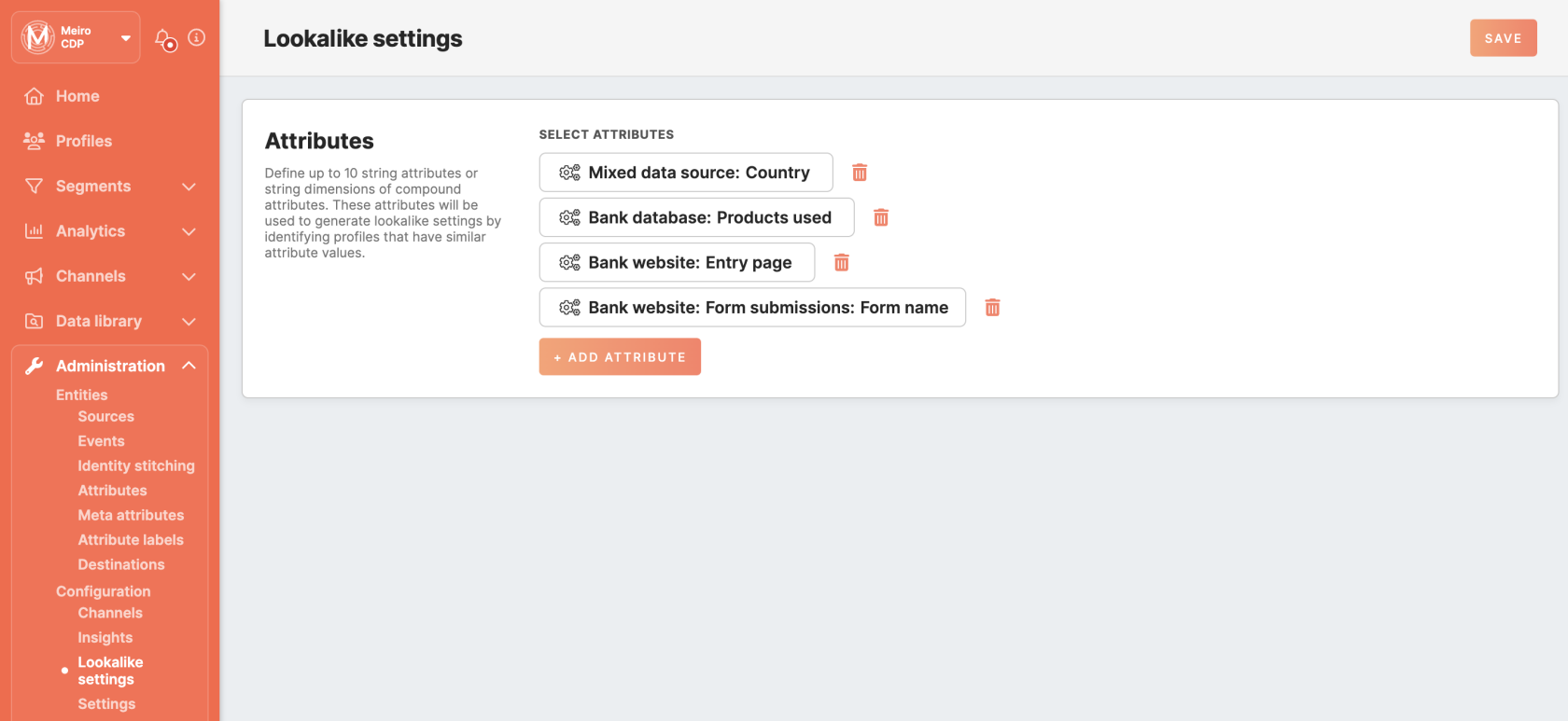Lookalike settings
The Administration/Lookalike tab allows setting attributes to enable the possibility of creating lookalike segments under the Segments tab. Configurations are usually done by the Meiro technical consultant. Ensure that your role grants you the necessary permissions to view and edit Lookalike settings.
Select under Lookalike settings up to 10 string attributes or compound attributes with string dimensions without any specific order. These selections will help create lookalike segments by identifying profiles with similar attribute values. At least one attribute must be selected to activate the creation of a lookalike segment within the Segments tab.
Learn more: discover the creation of Lookalike segments and their diverse use cases in this article.