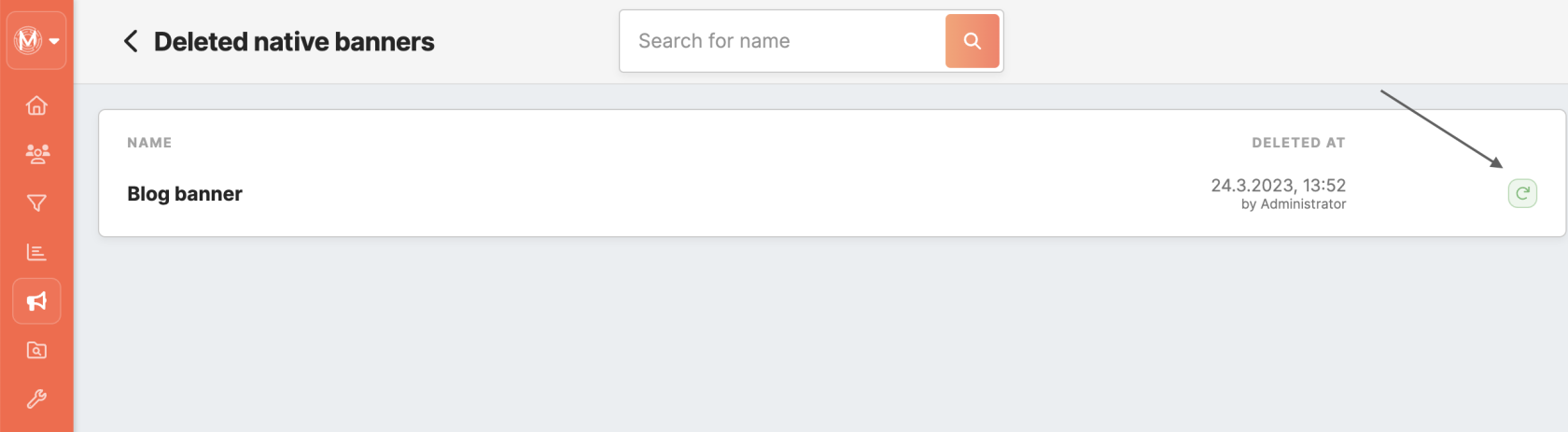How to restore deleted items
All deleted banners, segments, user roles, and users are stored in the trash in their own respective tabs. To access these tabs, click on the trash button located within the Meiro Business Explorer interface. You may find the trash button for these entities:
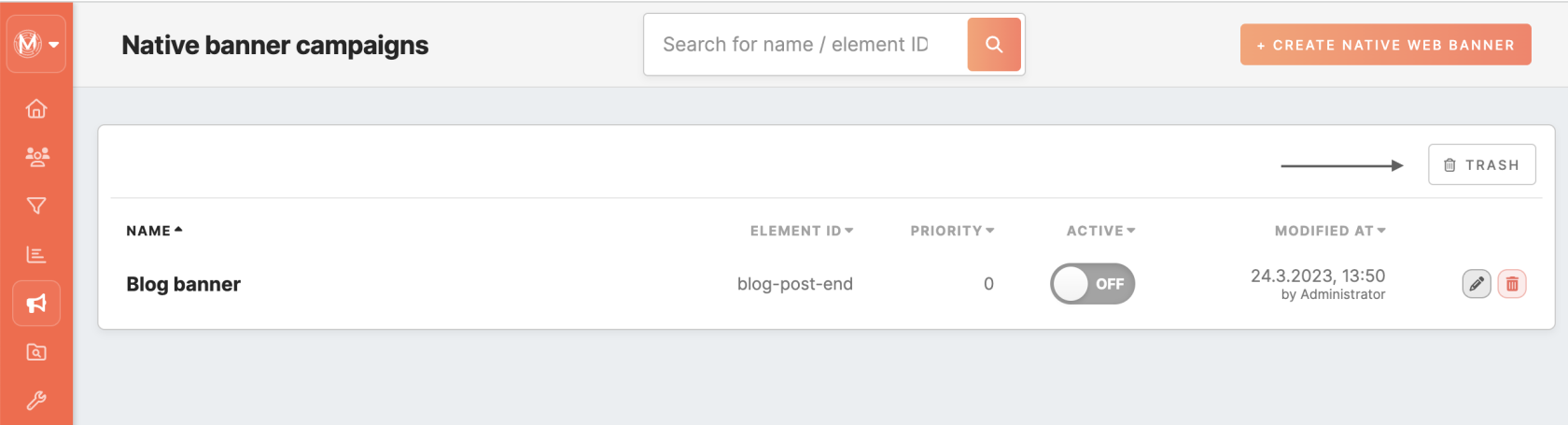 In the trash, you can search for the removed item using the search box. Once you've found the item, you can restore it to the Meiro Business Explorer interface by clicking the "restore" button. This will bring the item back to its original location, making it accessible once again.
In the trash, you can search for the removed item using the search box. Once you've found the item, you can restore it to the Meiro Business Explorer interface by clicking the "restore" button. This will bring the item back to its original location, making it accessible once again.