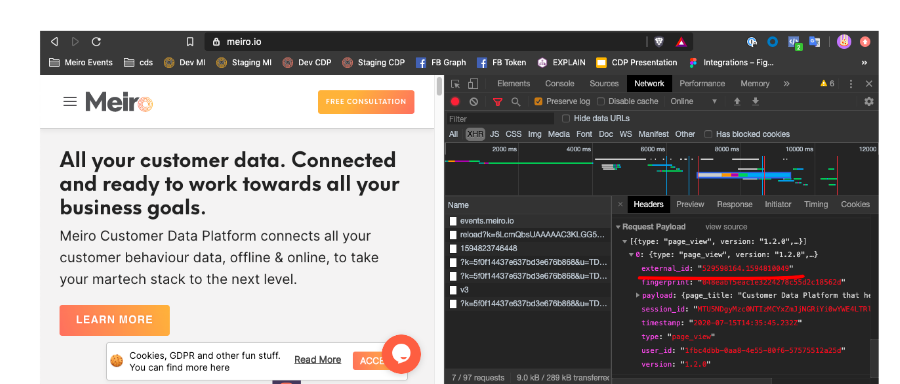How do export to Google Analytics/ Google Ads work
1. How does it all work
ToWithin Meiro is it possible to set Google Audience/ Google Ads exportexport. properlyBelow youis mayan needexample allof thosearchitecture. Please, keep in mind that this can vary from client to client. Therefore for details contact the Meiro products.team.
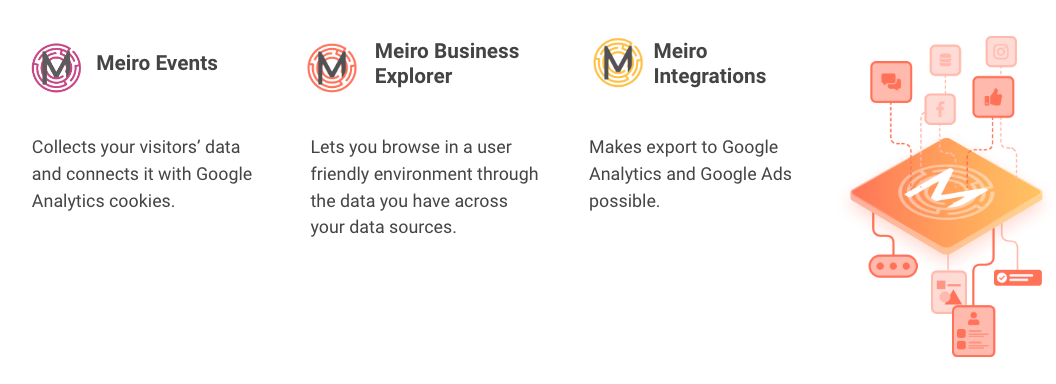 First, it is important to connect Google Analytics cookies with Meiro Events (this is possible through Meiro Events SDK and
First, it is important to connect Google Analytics cookies with Meiro Events (this is possible through Meiro Events SDK andexternal_id functionality).
This is usually done with the help of the Meiro team during the implementation of Meiro Events SDK on the website.
Learn how to set external_id within Meiro Events SDK.
In this way, Google Client ID appears that is (external_id, _ga cookie) that enables matching between Meiro and Google Analytics. Google Client ID can be set further as one of the attributes that will help to make sure that only customers that are known in Google Analytics are segmented and exported.
The Google Client ID should be set together with implementing Meiro Events SDK on the website. It will be enabled as an attribute by an analyst that is setting up Meiro. If in doubt please contact the Meiro team.
Within Meiro we are looking at all Google Client IDs for the last 30 days.
The reason for this is that the Google Client ID is sent with every page view collected by Meiro Events.
Tutorial: How to export my audience to Google Analytics and Google Ads
2. What information will be sent
The event for each member of the segment will be sent to the so-called Measurement Protocol.
Measurement Protocol is an API with no authentication that accepts all events collected by Meiro Events SDKs of Google Analytics.
3. Limits
There is no limit on how fast and how many events one can send to this API.
There is a limit on how many events will be processed for an account. For example, for Google Analytics it is 10M events per month.
Please learn about limitations in the Google documentation.
https://developers.google.com/analytics/devguides/collection/analyticsjs/limits-quotas
4. Audience duration
It is not possible to remove people from the audience. Once the audience is sent, it stays there.
The person is removed from the audience after a specified period of time. This can be defined while setting up the audience as "Membership duration". Membership duration can vary from 1 day to 540 days.
If you set the value to 7 days, create a new audience, and send the events for all members, the audience will be active to target for 7 days.
If within these 7 days one sends the event of membership to the audience again, the clock resets and a new 7 days period starts running.
Once an audience is created and until events are sent with the same name from CDP to Measurement Protocol, the load is incremental.
For example, for an audience with a membership duration of 7 days, today 10 people audience was exported, tomorrow 30 people audience, so it will be considered as 40 altogether. On the 7th day after the first export, it will have a size of 30 people (as 10 people will not be included anymore, their membership was defined for 7 days), but a day after will reset to 0 again (as membership with expires for all the audience).