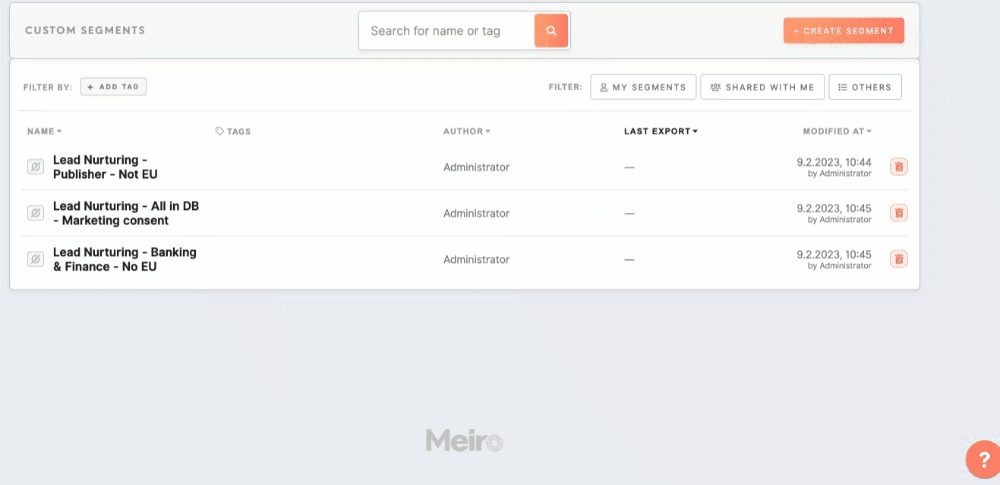How to submit a service request or bug report in MBE?
To submit a service request or report on a bug, follow these steps:
-
Click on the widget located in the bottom right of your screen on any tab of MBE
-
Provide a summary of the issue in the "Summary" field.
-
Give a detailed description of the issue in the "Description" field.
-
Attach any relevant files or screenshots if necessary by clicking the "Attachment" button.
-
Insert your contact email in the designated field.
-
Click the "Send" button to submit your report.
The report will then be sent to the Jira Service Management system for review and processing. Our Professional Service team will handle the incoming requests within the Service Level Agreement.
Remember: the widget is an optional feature that needs to be configured first