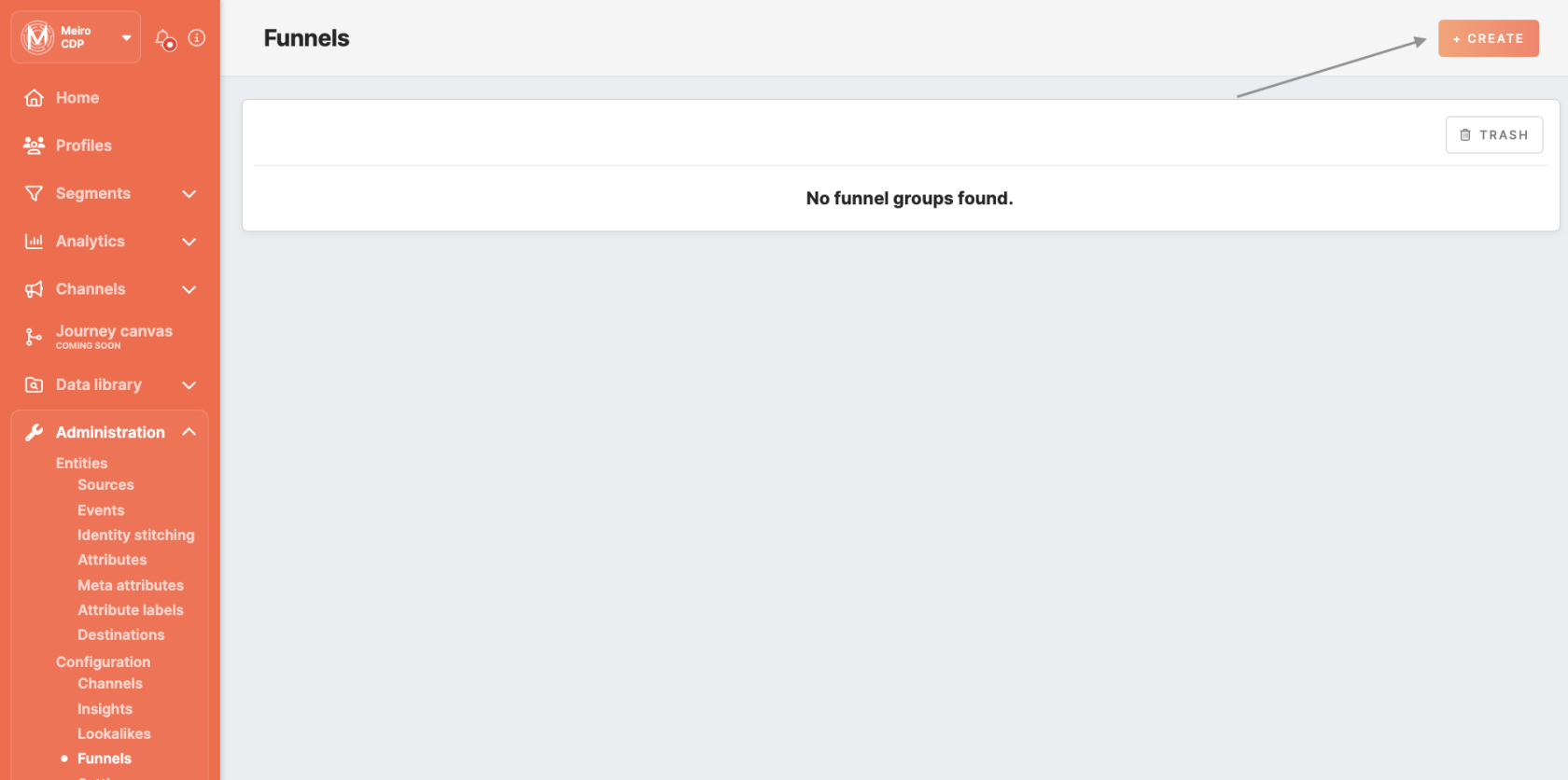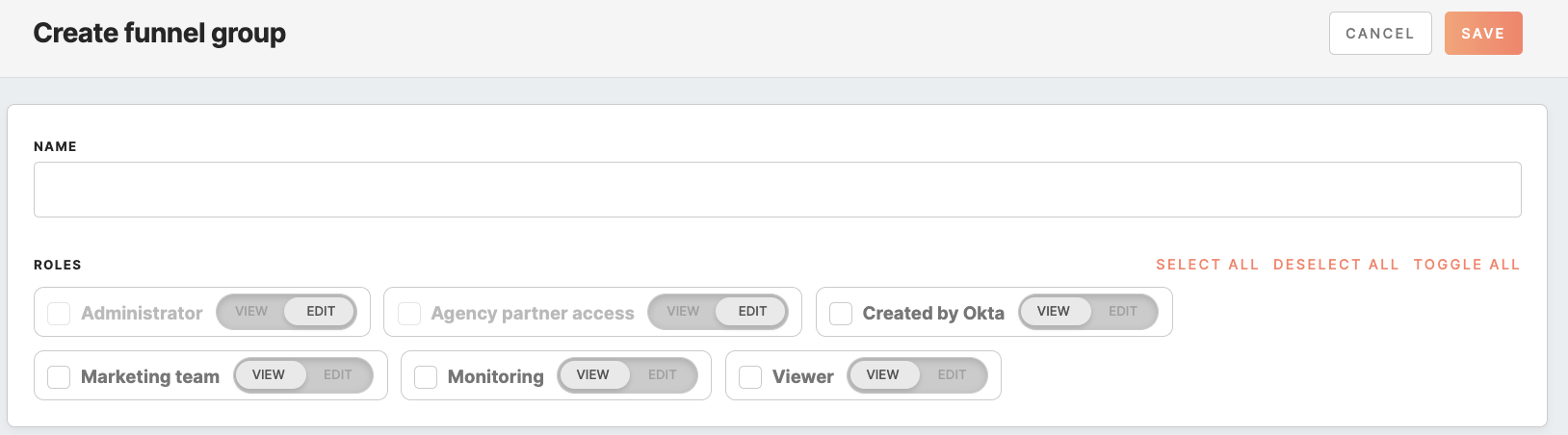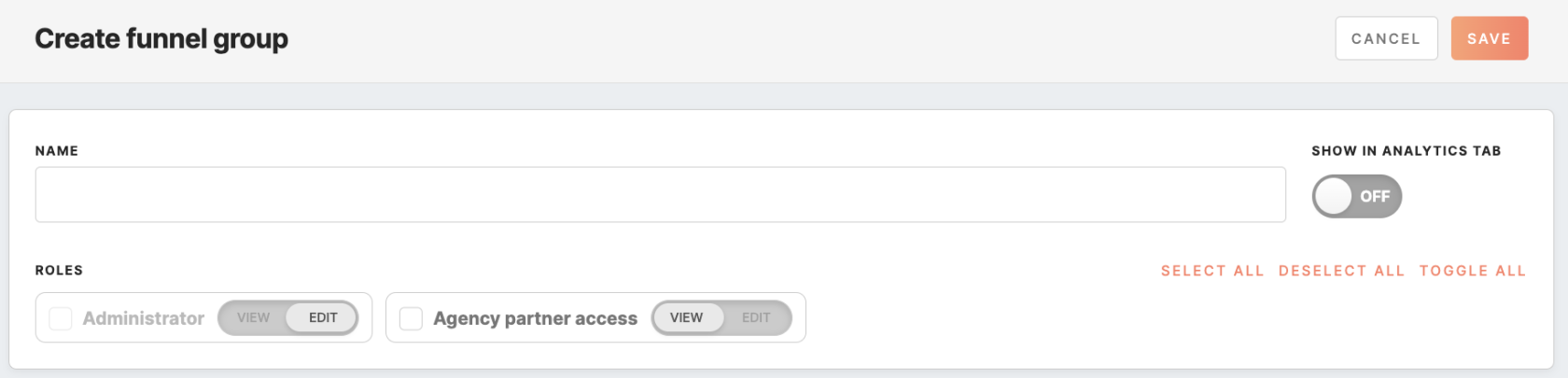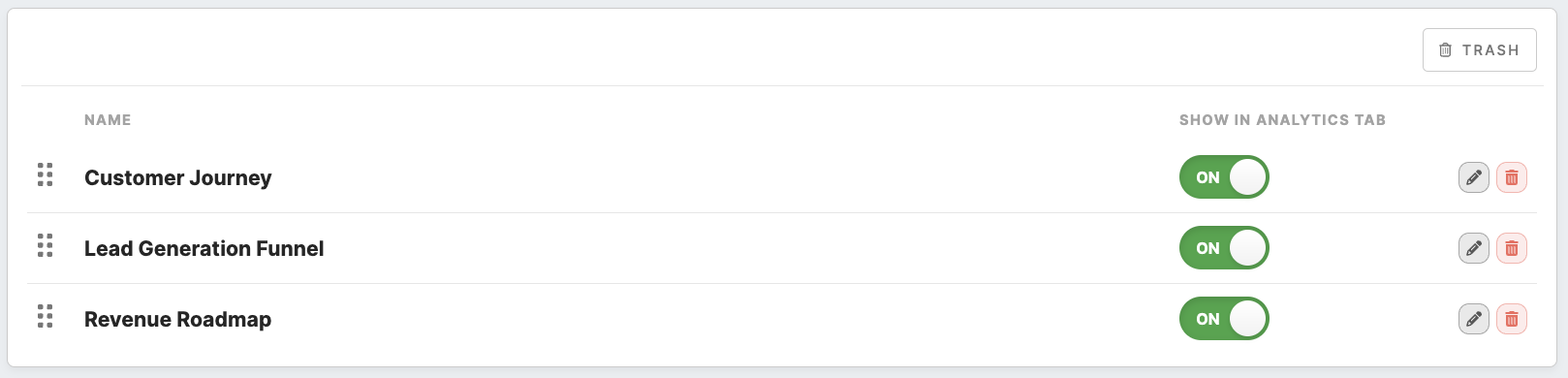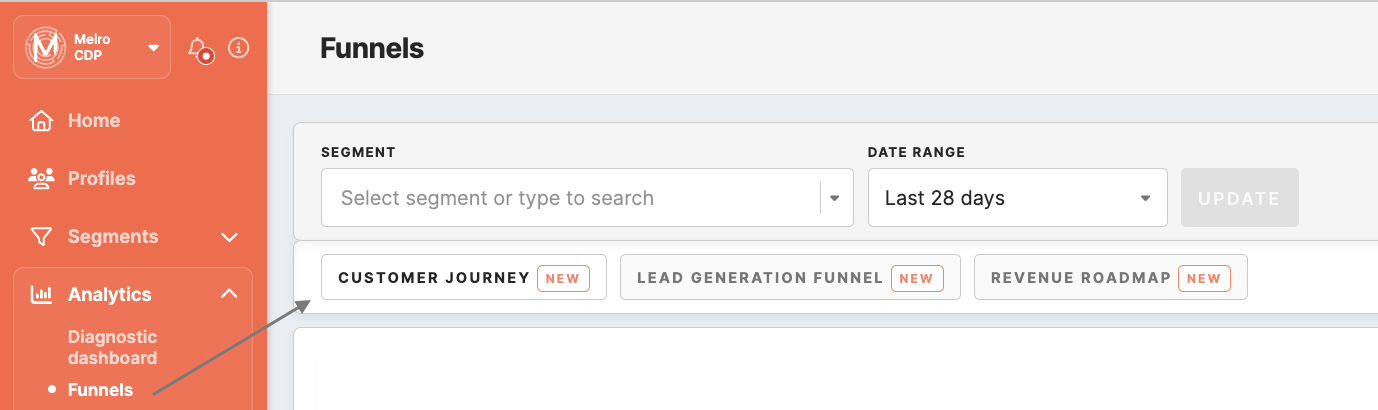Funnels
In the Administration/Configuration/Funnel tab, you can create, edit, and delete groups of funnels, which allows you to group and manage funnels and line charts efficiently in Meiro Business Explorer under the Analytics tabs.
Learn more: To learn about funnels and understand how to create funnel and line charts, please refer to this this article.
Creating group of funnels
To create a new Funnel Group, click on the "Create" button.
Then, fill in the descriptive name for the group of funnels that will be visible under the Analytics/Funnels section.section and enable toggle if you want this group be immediately visible under the Analytics tab.
When creating or editing a Funnel Group, you have the ability to specify the roles of different users and their corresponding access permissions. You can choose their access control levels - None, View or Edit. It is important to note that if you don't select a particular user role, users assigned to that role will not be able to see the Funnel Group under the Analytics tab.
For instance, in the scenario below:
- the Marketing team won't be able to see the Lead Generation Funnel tab under the Analytics tab.
- Users with the Viewer role will be able to see all funnels under this group.
- Users with the Monitoring role will have edit access.
- Additionally, if a role has permission granted to all Funnels under the role tab, then they will automatically have those permissions under each funnel group (e.g. Administrator or Agency partner access in our case).
Click "Save" to create the Funnel Group.
Funnel List
In the Funnel section, you will find a list of existing groups of funnels.
Funnel groups can be moved around through a simple drag-and-drop system. The order specified here determines their order on the Analytics tab.
Switch the 'Show in Analytics Tab' toggle to enable or disable the visibility of the group of the funnel in the Analytics/Funnel tab. By default, the funnel is visible in the Analytics tab.
You can further edit or delete groups at any time.
Remember: deleting a Funnel Group will also delete all funnels and line charts associated with it. However, you can still restore them by locating them in any other funnel group available under the Analytics tab. Restoring a group of funnel restores all associated funnels and line charts.