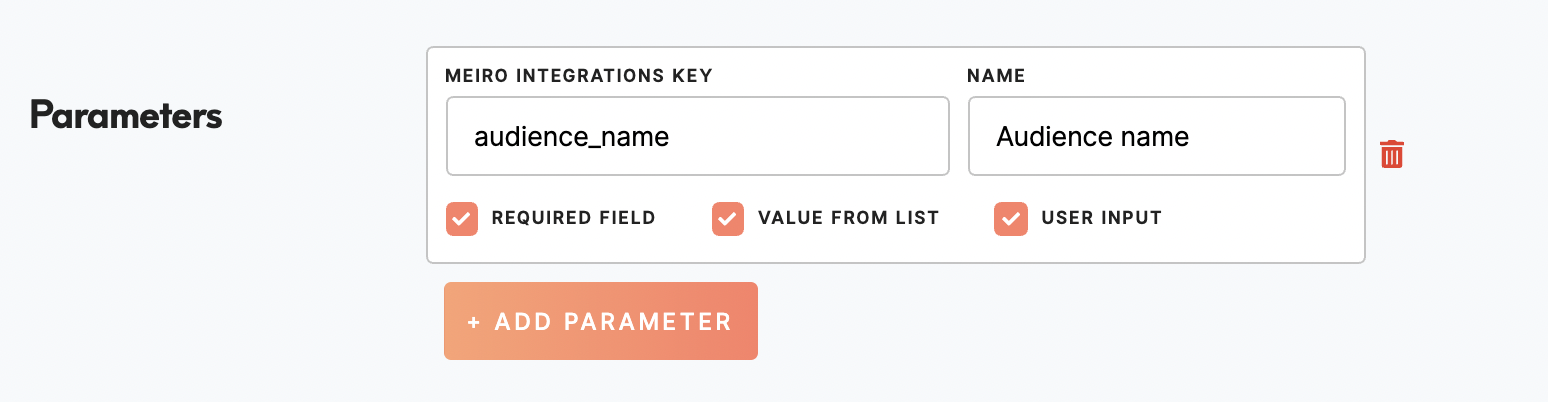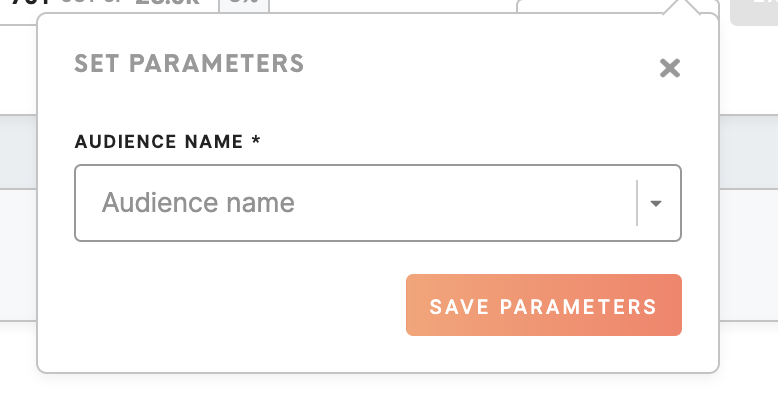Setup guide: export to Facebook Audience
The setup guide is for setting up Meiro Business Explorer, usually, it is done by the Meiro team.
The Facebook destinations can be set within the Setup tab/ Destination tab.
The prerequisite is that the export destination needs to be first created by the Meiro team within Meiro Integrations.
|
Destination ID (required, not editable) |
Destination ID is a numeric value that analysts will refer to within the Meiro Integrations environment. After you choose the ID, it will not be possible to change it later on. |
|
Name (required) |
The name will be visible across the Meiro Business Explorer for the users (Data tab/ Source & Destination tab, segment detail) |
|
Description (optional) |
It is possible to add a description to the destination. The description will be displayed for use in the Data tab/ Sources & Destination tab. |
|
Icon (required) |
The icon will be visible across the Meiro Business Explorer for the users (insights, Data tab/ Attributes, Sources & Destinations, segments, customer profiles). |
|
Exported attributes (required) |
Exported attributes are attributes that will be exported to the destinations. The full list of possible attributes to export to Facebook Ads includes:
Facebook loader requires at least one of the following attributes to create an audience:
First name and last name are optional, but the more information available, the better the match rate in Facebook Business Manager.
Learn more: Please refer to the Best practices when using customer information for a Custom Audience article by Facebook.
|
|
Mandatory attributes (required) |
Mandatory attributes are attributes that must be present in order to export to the destinations.
For Facebook export that will be one of the following:
|
|
MI workspace (required) |
MI workspace is the workspace that has been set for the destination in Meiro Integrations. To run exports you need to know the name of the workspace. You should get the name of the respective workspace from the Meiro analyst. |
|
Parameter: Audience Name (required) |
Facebook loader requires setting up an Audience Name parameter. This is a required parameter which a business user would need to fill in to export a segment to Facebook Audience.
Learn more: The audience is a selected group of your customers that you wish to communicate with. To learn about Facebook audiences please refer to the official Facebook documentation.
Meiro Integrations Key (required):
Name (required): “Audience Name”: Name that will be displayed for the user in the Meiro Business Explorer for the parameter in the export destination for this parameter.
Required field (checkbox):. Check this field is required to be filled in order to export to Facebook.
Value from the list (checkbox): uncheck. Checked makes a possible selection from the Value drop-down list. Unchecked makes the drop-down list unavailable.
User input (checkbox): check. Facebook export will require user input.
Example: As in the screenshot above
When the
|
|
Parameter: Audience ID (required) |
The Audience ID parameter will specify which audience will be updated.
If the Audience ID is not specified, a new audience will be created.
Meiro Integrations Key (required):
Name: Audience ID
Required field (checkbox): uncheck, this field is optional. When the
Value from the list (checkbox): uncheck.
User input (checkbox): check, this field requires user input.
|
Remember: You can set up multiple audiences to export different segments with different setups.
Learn more: about how to export segments to Facebook from this article.