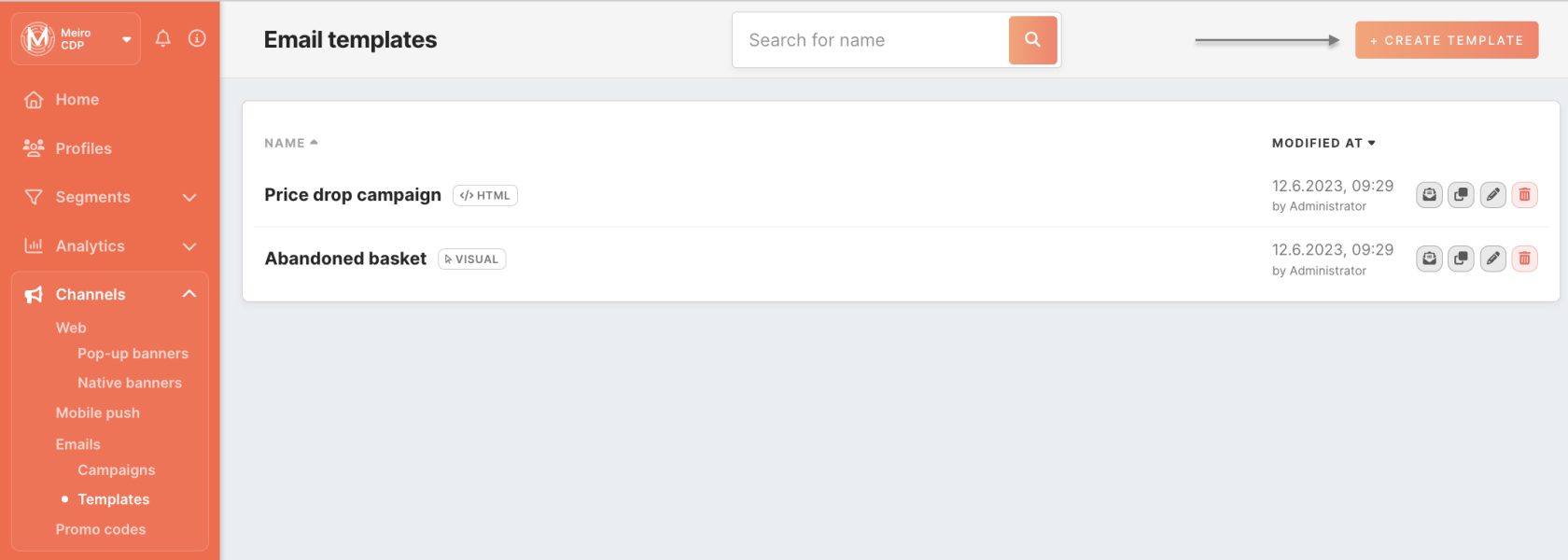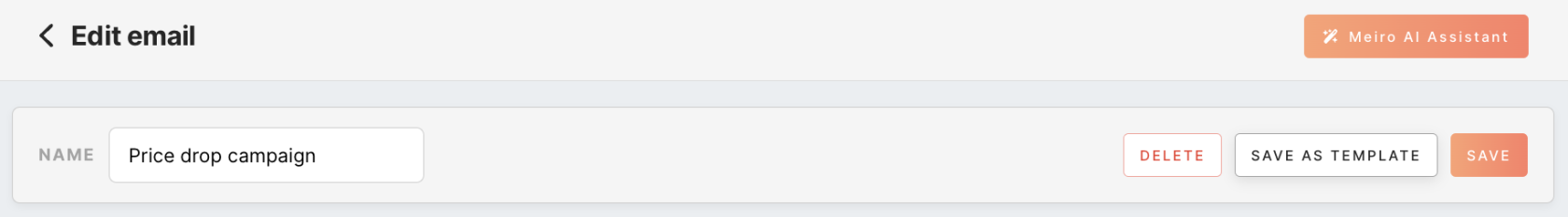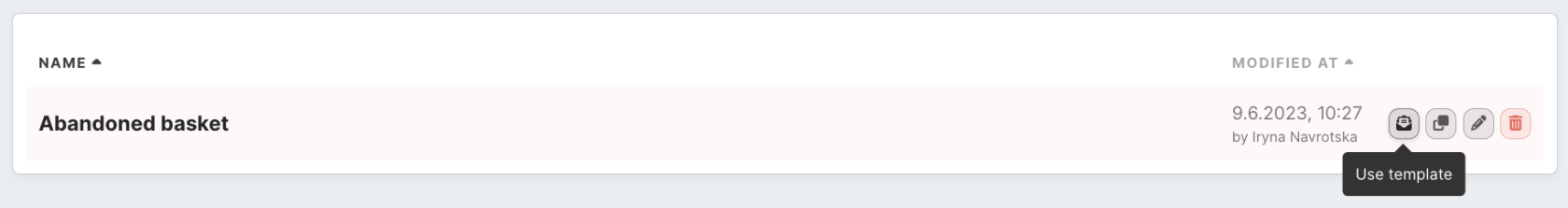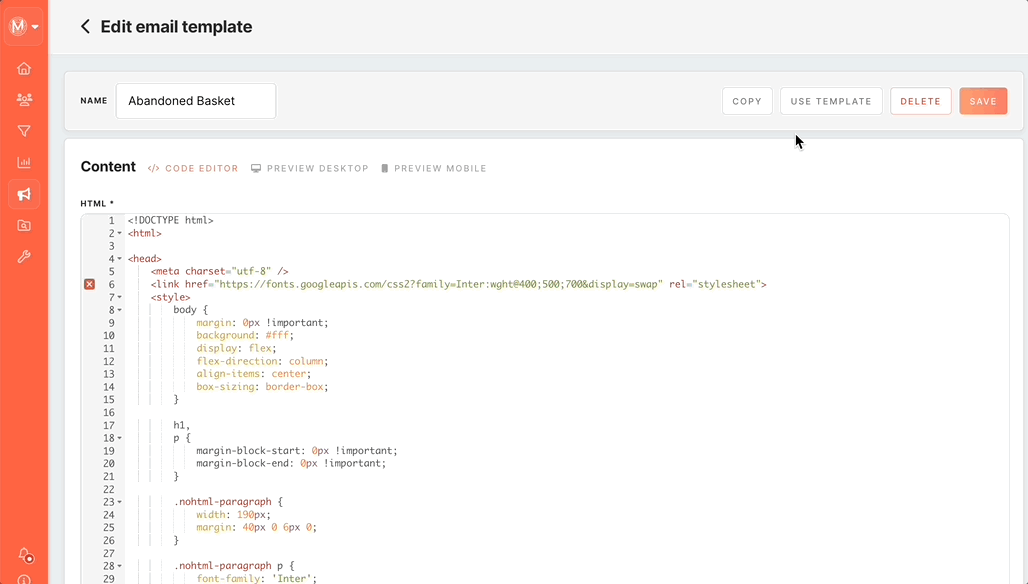Email templates
The Channel/Emails/Templates tab enables the creation and utilization of email templates, simplifying the email campaign creation process. This functionality allows you to design and save email templates that are in line with your brand and campaign goals.
Creating email template
Click the “create template” button from the Channels > Emails > Templates tabs to create a new template.
Alternatively, save the content of already created email campaigns as a custom template. Use the ‘save as template’ button from the campaign tab.
You will be redirected from the email campaign form to the template creation form. The form will be pre-populated with the content from the campaign, enabling you to save it as a custom template for future use.
Remember: deleting custom templates does not affect the functionality or stability of email campaigns that utilize the template.
Utilizing email template
To see the list of already created templates in MBE, go to the Channels > Emails > Templates tabs. Each template has its name and modified timestamp with the user who made the modifications.
Select the desired template from the list and click the ‘use template’ button to proceed.
Or you may click the “use template” button from the template detail page. You will automatically be redirected to the email campaign creation page, with the email content already prefilled.