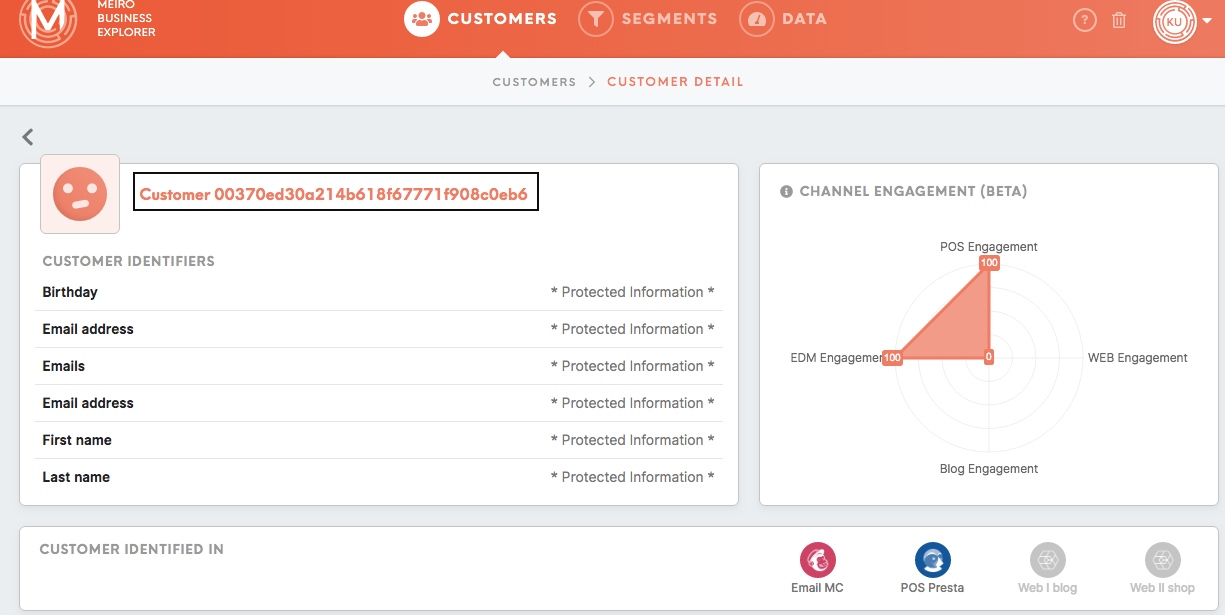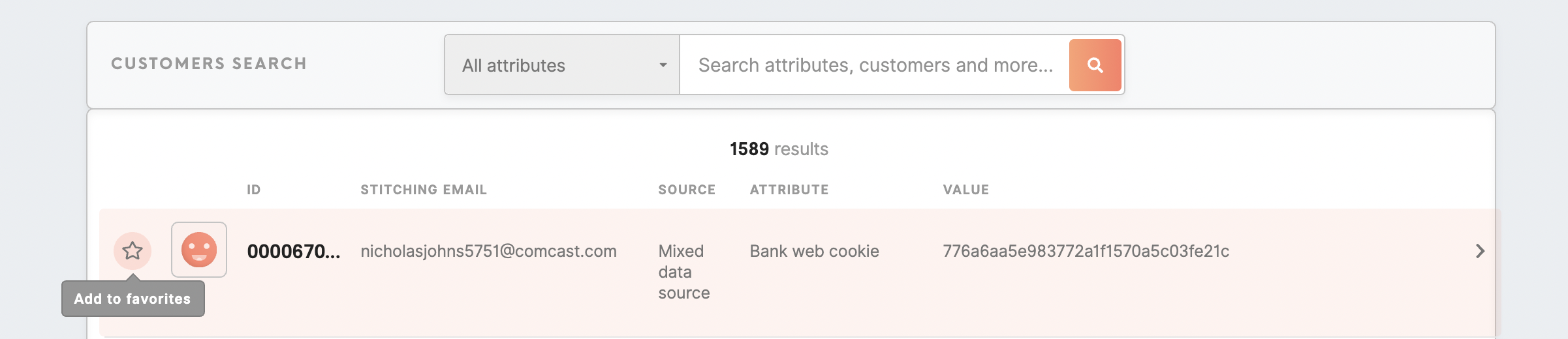Customer profiles: how can I save customer profiles
Each customer has their own ID, which you can see in the URL of the Customer Detail. Copy the URL and store it to come back to it later.
URL for the customer below will be http://staging.cdp.meiro.io:3000/customers/00370ed30a214b618f67771f908c0eb6
Mark customer profile as favorite to keep it for later. Find favorite customers in the Customers tab, on empty search:
Warning: Please keep in mind that as identity stitching is a dynamic process, also customer profile id can change with time (for example two profiles are connected into one profile as more data is available). Therefore you may come across an error while trying to access the page you saved or do not see your favorite customer profiles anymore.